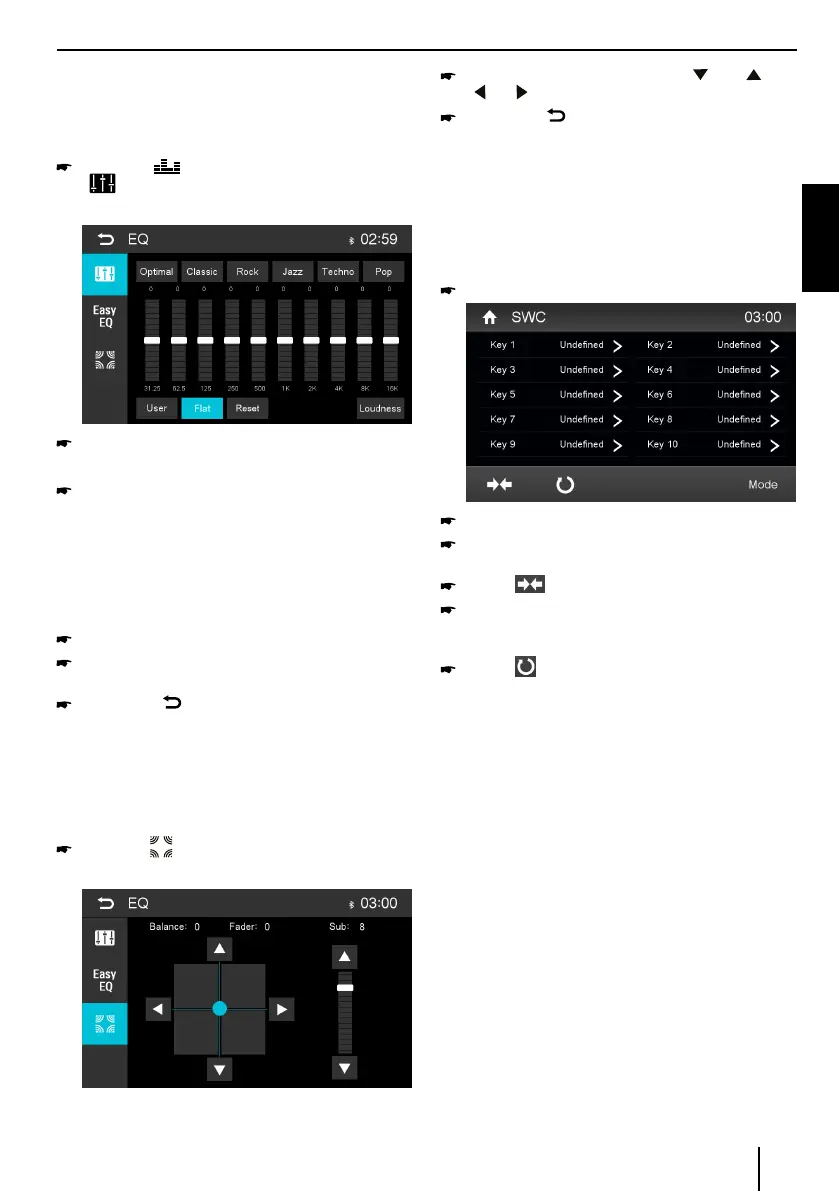15
DEUTSCHEN
Sound settings | Steering wheel control
Adjust fader and balance with / or
/ .
Next, press .
The setting is stored, the current source is displayed
again.
Steering wheel control
Select [ SWC ] on the manin menu to enter SWC setting
menu.
Touch number button to select a SWC button.
Select a function.
Press each individual steering wheel control button
for each corresponding function.
Touch [ ] to program.
Once the nal steering wheel control button is
programmed, the functions are saved and the
programming will end.
Touch [ ] to reset he programming.
Sound settings
Equalizer
You can adjust the equalizer for all sources.
Press the icon on the main menu , or press
[ ] on the control bar of the current audio source.
The equalizer menu is displayed.
Select a preset equalizer via the buttons.
- Or -
Press the User button to adjust the level of
the available frequency bands according to your
preferences.
Note:
With the [ Reset ] button, you can reset the
customised setting again.
- Or -
Press the Flat button for a linear sound playback.
Press the Loudness button to switch increasing
the bass at low volume on or o.
Next, press .
The setting is stored, the current source is displayed
again.
Volume distribution (fader/balance)
You can adjust the volume distribution in the vehicle
for all sources.
Press the button in EQ menu.
The menu for fader and balance is displayed.
