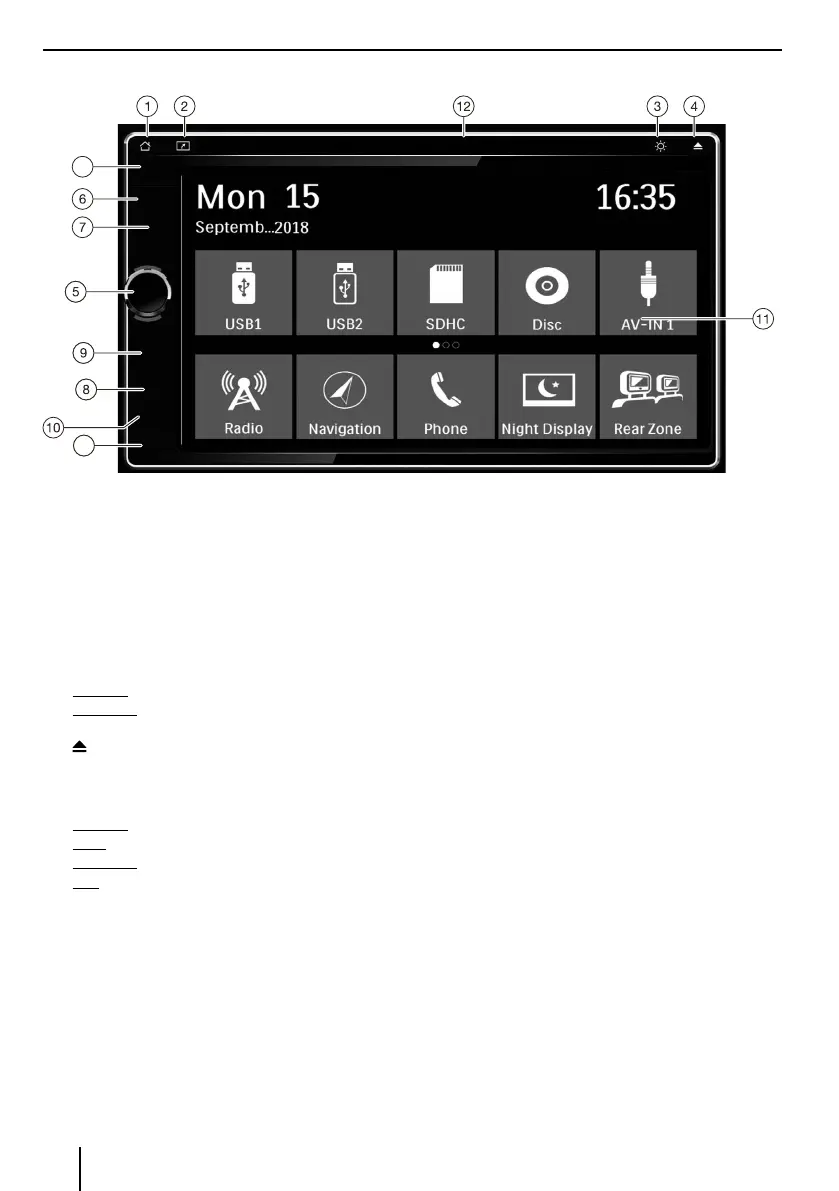2
Kontrolenheder - Udstyr
1
START tast
Tilbage til startsiden fra et hvilket som helst punkt
2
NAVI genvejstast
Gå til navigering
3
SKÆRM tast
Kort tryk: Reguler skærmens lysstyrke (4 trin)
Langt tryk: Sluk skærmen
4
tast (Udskyd)
Udskyd en DVD/ CD
5
Drej/tryk-tast
Kort tryk: Tænd enhed
I drift: Afbryd lyden
Langt tryk: Sluk enhed
Drej: Indstil lydstyrke
6
Navigering indgang til SD Kort
7
Indgang til Medie SD Kort
Kun adgang med åbent låg
Kortlæseren understøtter microSD kort, hvorpå der
kan lagres lyd/videoler.
8
Nulstil tast
Kun adgang med åbent låg
Genindstil udstyrets fabriksindstillinger.
Forsigtig! Alle personlige indstillinger går tabt!
9
USB indgang - Forside
Kun adgang med åbent låg
10
AV-IND 1 indgang
Kun adgang med åbent låg
11
Berøringsfølsom skærm bruger-interface
12
DVD/CD drev
13
Infrarød modtager til ernkontrol
14
Mikrofon
14
13