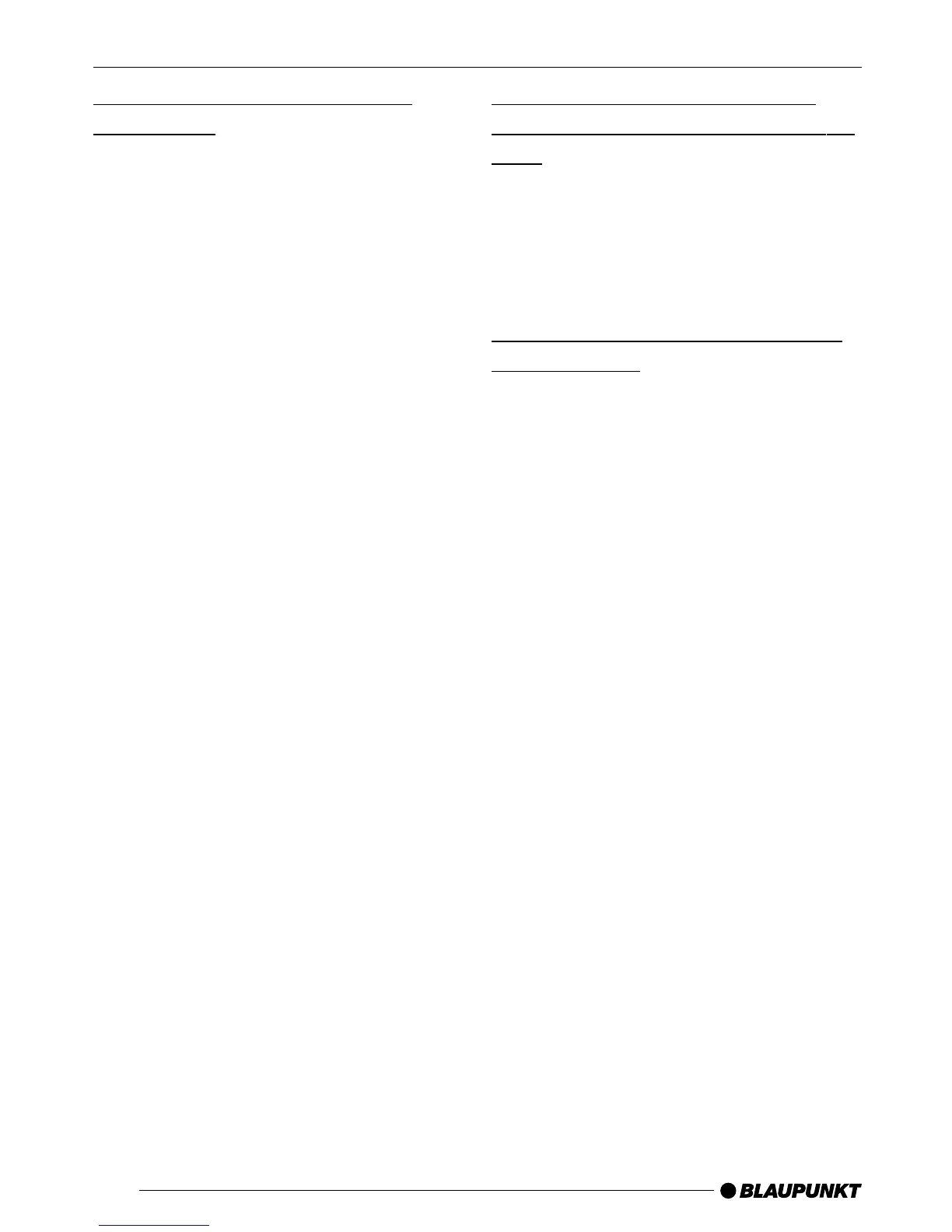26
MAIN FUNCTIONS
Repeating chapters, titles or
sequences
Repeating chapters or titles
(REPEAT)
➮ Press the REPEAT button D to
repeat the current chapter.
➮ Press the REPEAT button D a
second time to repeat the entire
title.
Cancelling REPEAT
➮ Press the REPEAT button D re-
peatedly until “REPEAT OFF” ap-
pears in the display.
Repeating custom sequences
➮ Whilst the DVD is playing, press
the A-B button ; to mark the be-
ginning of the sequence.
➮ Press the A-B button ; once
more to mark the end of the se-
quence.
The sequence that you selected will
be repeated.
Cancelling repeating the sequence
➮ Press the A-B button ; to cancel
repeating the marked sequence.
Normal playback is then resumed.
Resuming playback from the
beginning of the first title on the
DVD
➮ Press the STOP button > twice.
➮ Press the PLAY button ?.
Playback will resume from the begin-
ning of the DVD.
Displaying subtitles / selecting
the language
To display subtitles,
➮ Press the SUBTITLE button 4.
Subtitles are displayed. The on-screen
display appears. The current language
and the number of available subtitle lan-
guages are displayed.
To change the subtitle language,
➮ press the SUBTITLE button 4
once or several times until subti-
tles appear in the required lan-
guage.
Note:
You can also use the DVD menu to
switch subtitles on/off or to select the
language in which they are displayed
(see DVD menu).
Deactivating subtitles
➮ Press the SUBTITLE button 4
repeatedly until ”SUBTITLE OFF”
appears.
