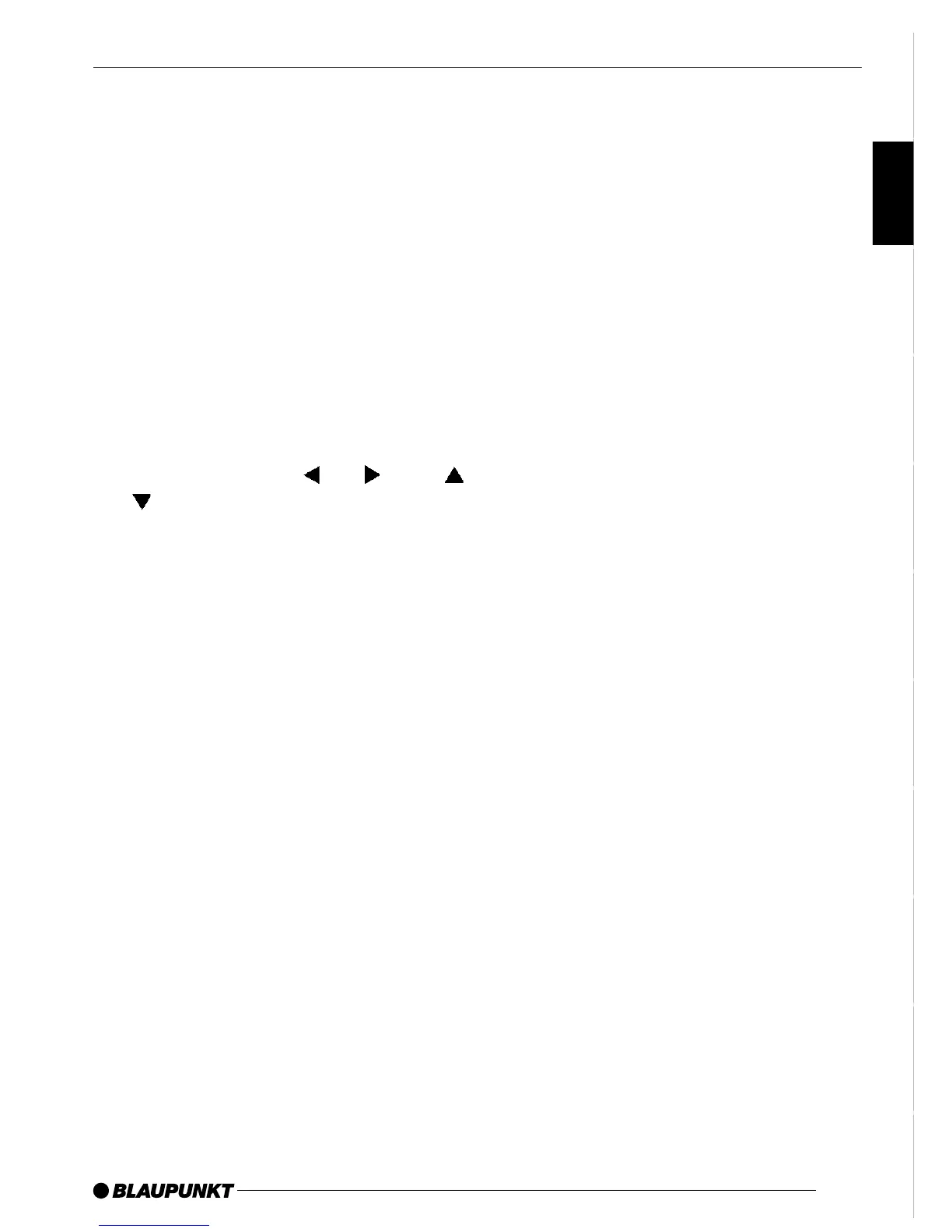33
DEUTSCH
ENGLISH
FRANÇAIS
ESPAÑOL
PORTUGUÊS
ITALIANO
NEDERLANDS
SVENSKA
NORGE
SUOMI
TÜRKÇE
SPECIFICATIONS
CD and MP3 mode
In addition to DVDs and video CDs, you
can also play audio CDs and MP3-CDs.
If you insert and play an audio CD, you
can use the play, search, pause and
repeat functions as described for DVD
mode.
If you want to play MP3-CDs, they must
be formatted in the “Joliet” or “ISO 9660”
format.
After you insert an MP3-CD, a menu
(Smart Navi) appears on-screen to help
you navigate through the CD’s contents.
You can then use the
8/ G or
7/ E buttons and the ENTER but-
ton H in the Smart-Navi menu to eas-
ily switch between tracks and directo-
ries.
Note:
You cannot change directories during
playback.
The other play, search, pause and re-
peat functions as described for DVD
mode can also be used in MP3 mode.
Specifications
Operating voltage: 12/24 V
Power consumption: ≤ 20 watts
Current consumption:
14.4 V: 950 mA
50 mA standby
28.8 V: 600 mA
40 mA standby
Operating temperature: -15°C to 60°C
Air humidity: 10% to 90%
Laser: 650 nm
Colour standards: PAL and NTSC
Video resolution:
720 pixels horizontal x 576 pixels
vertical (PAL)
720 pixels horizontal x 480 pixels
vertical (NTSC)
Frequency range:
Video: 5 MHz / - 2 dB
Audio: 20 Hz - 20 kHz
Video output level: 1 Vss, 75 Ω
Audio output level: 2 V eff, 100 Ω
Weight: 2.3 kg
Dimensions: 170 x 75 x 248
mm
Subject to changes.
CD AND MP3 MODE
