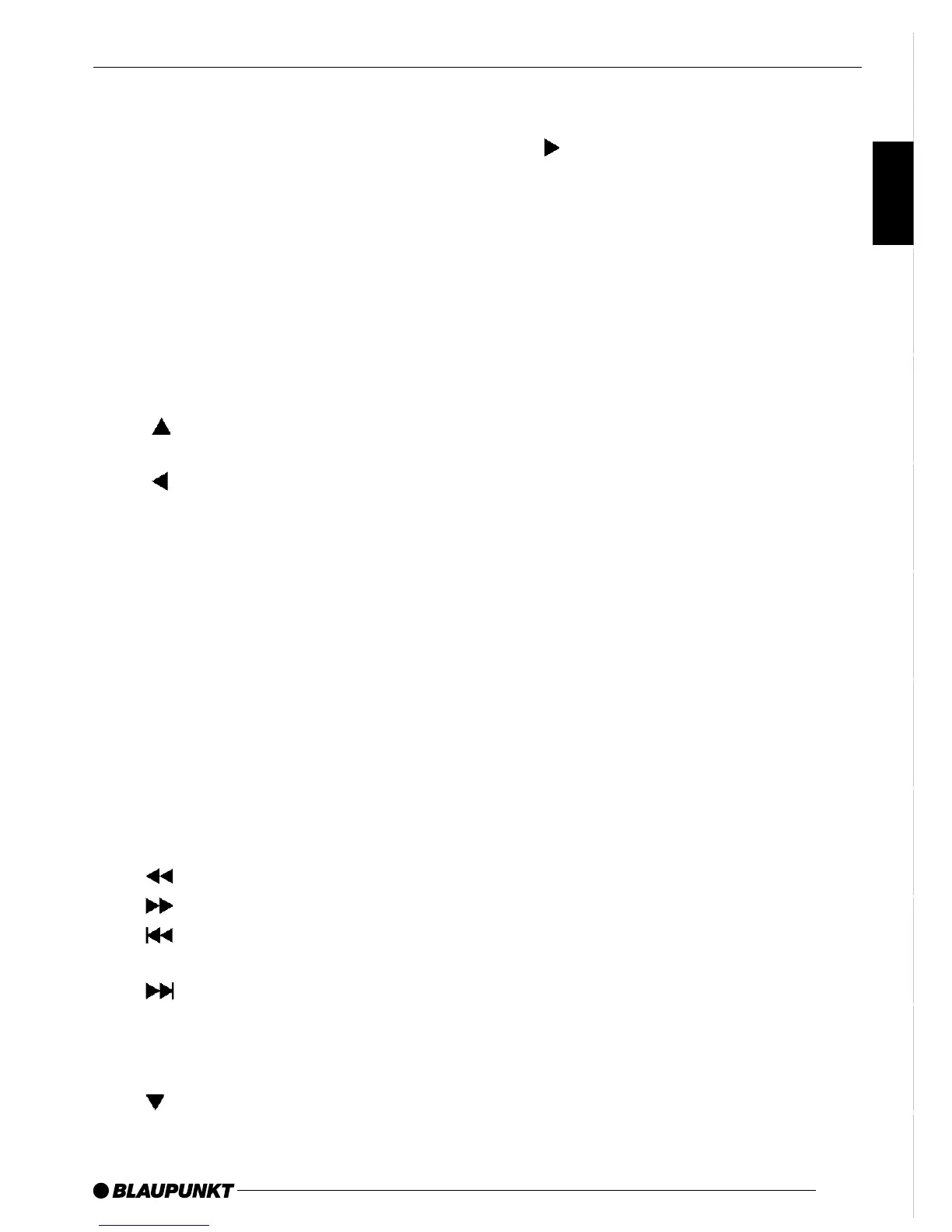19
DEUTSCH
ENGLISH
FRANÇAIS
ESPAÑOL
PORTUGUÊS
ITALIANO
NEDERLANDS
SVENSKA
NORGE
SUOMI
TÜRKÇE
CONTROLS
1 POWER button, to switch the
unit on/off
2 Display button, to display/hide
the status bar on the monitor
3 ANGLE button, to select a cam-
era angle
4 SUBTITLE button, to select film
subtitles
5 AUDIO button, to select the film
language
6 ZOOM button, to enlarge a
screen section during playback
7
button, to move the selection
marker in menus
8
button, to move the selection
marker in menus
9 MENU button, to open a DVD’s
main menu
: RETURN button, to exit a menu
item in a menu
; A-B button, to mark a custom
sequence on a DVD
< SLOW button, to start/stop slow
motion
= PAUSE button, to pause play-
back
> STOP button, to stop playback
? PLAY button, to start playback
@
button, to fast rewind
A button, to fast forward
B
button, to skip to the begin-
ning of the chapter
C
button, to skip to the begin-
ning of the next chapter
D REPEAT button, to repeat a
chapter or a title in a film
E
button, to move the selection
marker in menus
F SETUP button, to open the
setup menu of the DVP 01C
G
button, to move the selection
marker in menus
H ENTER button, to select menu
items
I 0-9 buttons, to enter numbers
J OPEN/CLOSE button, to open
and close the drive tray
K Drive tray
L AUDIO inputs, to connect an ex-
ternal audio source
M VIDEO input, to connect an ex-
ternal video source
N SENSOR, IR remote control
sensor
O S-VIDEO OUTPUT, S-VHS out-
put
P VIDEO output, to connect a
monitor
Q AUDIO outputs, to connect a
Blaupunkt audio system
R EXT. IR, to connect an external
IR sensor (optional)
S DC 12V/24V input, to connect
the DVP 01C to a 12 V/24 V
voltage source
T WIRE REMOTE, to connect a
wire remote control (optional)
