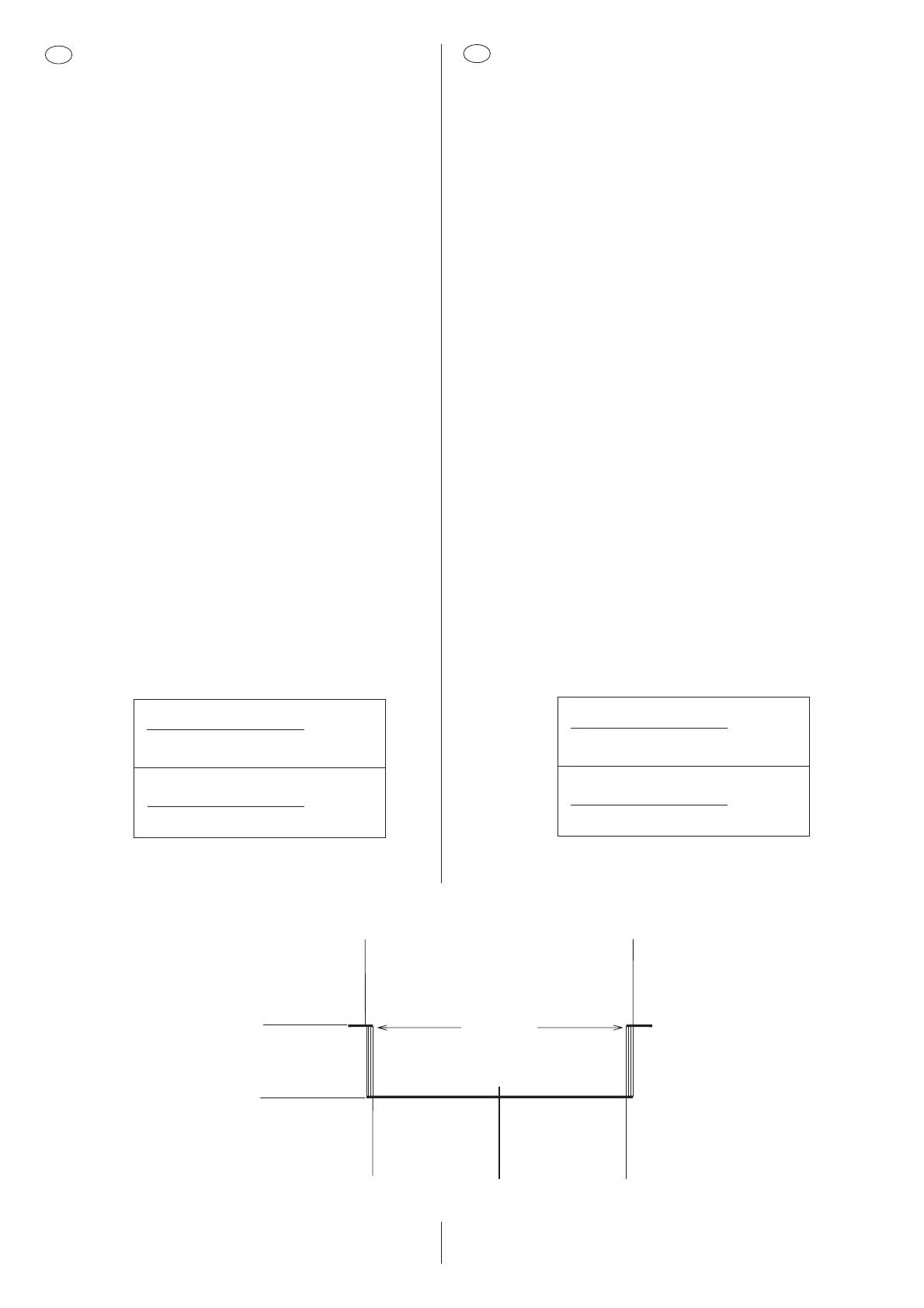- 10 -
D
FM-Abgleich
• Bitte achten Sie darauf, daß die Stationstasten vor dem
Abgleich mit bestimmten Frequenzen belegt werden
müssen (siehe Seite 6)
FM Phasenschieber - Abgleich
Künstliche Antenne (8 627 105 356) verwenden.
Betriebsart ............................... FM
Stationstaste ............................ 1 (98,1 MHz)
Meßpunkt ................................. MP376
Abgleichelement ...................... L 152
Spezifikation ............................ H>L Sprung
Meßinstrument ......................... Oszilloskop
Signalquelle ............................. Meßsender
f = 98,1 MHz, f
mod
= 1 kHz
Hub = 22,5 kHz
Signaleingang .......................... E' = 40 dBµV (+Bedämpfung!)
1. Klemmen Sie das Oszilloskop an MP376 und Masse an.
Schalten Sie den Oszilloskopeingang auf DC.
2. Stellen Sie den Meßsender auf 98,1 MHz, mit 22,5 kHz Hub
und 1 kHz Modulation ein.
3. Speisen Sie das HF-Signal E' = 40 dBµV in die Antennen-
buchse ein (Dämpfung der künstlichen Antenne beachten).
4. Drücken Sie die Stationstaste 1 (98,1 MHz).
5. Verstimmen Sie den Meßsender mit 1 kHz-Schritten um die
halbe SL-Stop-Fensterbreite, d.h. auf 98,070 oder 98,130 MHz
(siehe Skizze).
Zwischen 29 kHz und 31 kHz von der Fenstermitte (98,1 MHz)
sollte der oszillierende L>H Sprung an MP376 erfolgen.
Erfolgt der L>H Sprung nicht, geben Sie die halbe SL-Stop-
Fensterbreite von 30 kHz am Meßsender vor (98,070 oder
98,130 MHz), und stellen Sie den L>H Sprung mit Z 152 an
MP376 ein.
6. Überprüfen Sie abschließend die Fenstersymmetrie und
korrigieren Sie die Einstellung von L 152 ggf. erneut.
Beispiel: f
unterer L>H Sprung
+ f
oberer L>H Sprung
= f
Fenstermitte
2
98,070 + 98,130
= 98,100
2
Die Abweichung von der Fenstermitte (98,100 MHz) darf bis zu
± 2 kHz betragen.
USA
FM alignment
• Please observe that the station preset push-buttons have
to be programmed to specified frequencies before the
parameter programming (see page 6).
FM phase-shifter alignment
Use the dummy antenna (8 627 105 356).
Operating mode ....................... FM
Preset push-button .................. 1 (98.1 MHz)
Measuring point ....................... MP376
Alignment element ................... L 152
Specification ............................ H>L level change
Measuring instrument .............. oscilloscope
Signal source ........................... signal generator
f = 98.1 MHz, f
mod
= 1 kHz
deviation = 22.5 kHz
Signal input .............................. E' = 40 dBµV (+attenuation!)
1. Connect the oscilloscope to MP376 and ground. Set the
oscilloscope input to dc.
2. Adjust the signal generator to 98.1 MHz, 22.5 kHz deviation
with the modulation of 1 kHz.
3. Feed the RF signal E' = 40 dBµV into the antenna input
(observe the attenuation of the dummy antenna).
4. Press preset push-button 1 (98.1 MHz).
5. Detune the signal generator with steps of 1 kHz by half the
width of the search tuning stop window, i.e. to 98.070 or
98.130 MHz (see sketch).
The oscillating L>H level change at MP376 should appear at
about 29 to 31 kHz off the channel centre.
If this is not the case pre-adjust the signal generator to half the
width (30 kHz) of the seek stop window (98,070 or 98,130 MHz)
and adjust the H>L level change at MP376 by means of
Z 152.
6. Finally check both slopes with regard of the symmetry to the
window centre and make a correction if necessary.
Example: f
lower H>L change
+ f
upper H>L change
= f
window centre
2
98.070 + 98.130
= 98.100
2
The deviation of the window's centre position (98.100 MHz)
may amount to no more than ± 2 kHz.
• Im Anschluß an diesen Abgleich müssen die DX/LO Program-
mierungen für FM und die Stereo Schaltschwelle neu program-
miert werden (siehe Seite 15 + 16).
• Following this alignment the DX/LO thresholds for FM and the
stereo threshold have to be re-programmed (see page 15 + 16).
98,100 MHz
5 Volt
0 Volt
98,069 MHz
98,131 MHz
98,070 MHz 98,130 MHz
60 kHz
