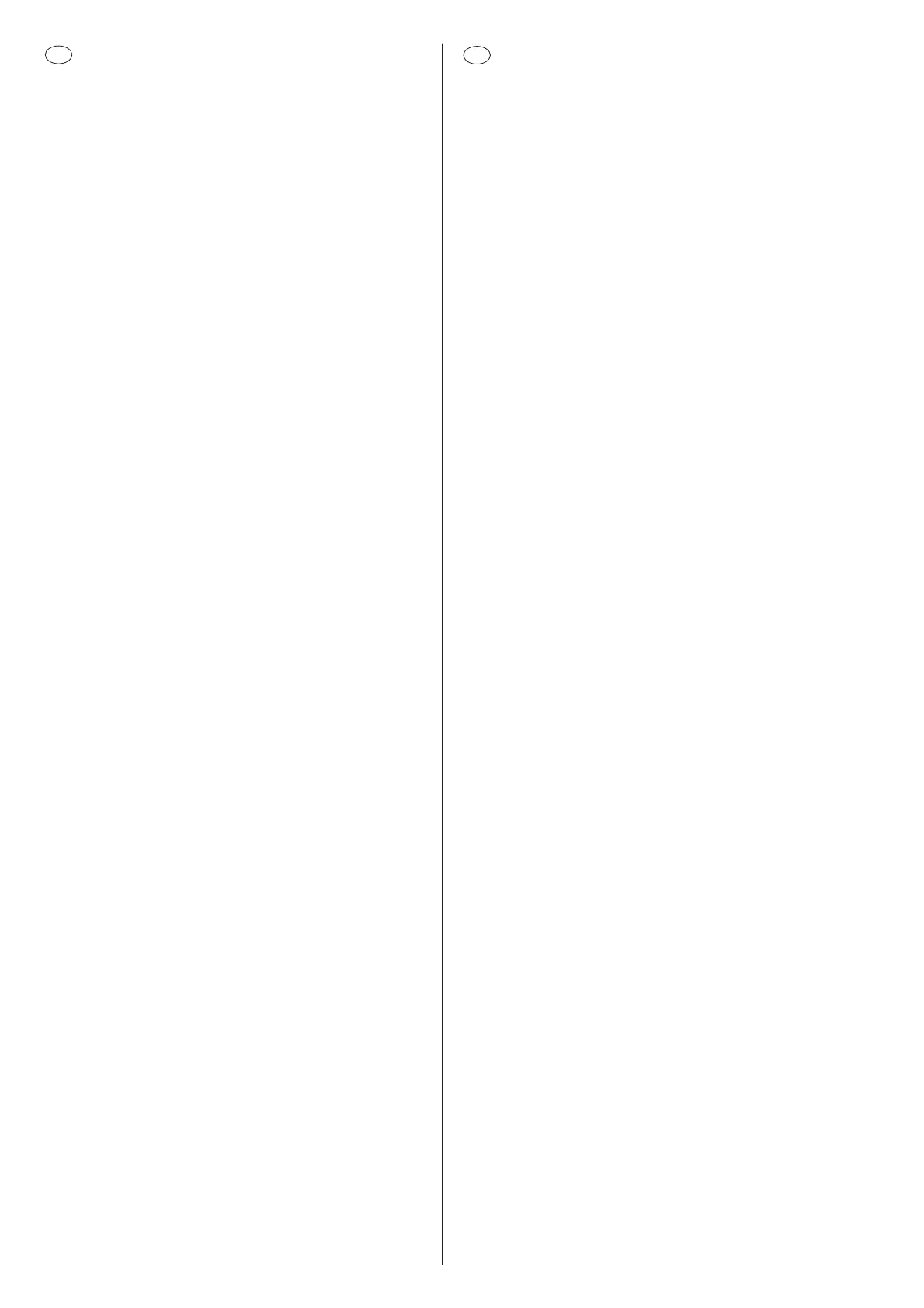- 8 -
D
• Falls ein kompletter Neuabgleich des HF - Modules
erforderlich sein sollte, halten Sie bitte die untenstehende
Reihenfolge ein.
Programmierung der FM - ZF - Ablage
Bitte achten Sie darauf, daß die Stationstasten vor der Pro-
grammierung mit bestimmten Frequenzen belegt werden
müssen (siehe Seite 6).
Künstliche Antenne (8 627 105 356) verwenden.
Betriebsart ............................... FM
Stationstaste ............................ 1 (98,1 MHz)
Meßpunkte ............................... MP375
Abgleichelement 1 ................... SL-Wippe (< + >)
Spezifikation 1 ......................... Wechselspannungs-Minimum
Abgleichelement 2 ................... L 51
Spezifikation 2 ......................... Maximum Gleichspannung
Meßgeräte ............................... Oszilloskop;
Gleichspannungsvoltmeter
Signalquelle ............................. Meßsender
f = 98,1 MHz, f
mod
= 1 kHz
Hub = 75 kHz
Signaleingang 1 ....................... E' = 30 dBµV (+Bedämpfung!)
Signaleingang 2 ....................... E' = 15 dBµV (+Bedämpfung!)
1. Drücken Sie die Stationstaste 1 (98,1 MHz).
2. Schließen Sie das Oszilloskop an Meßpunkt MP375 an.
3. Stellen Sie den Meßsender auf 98,1 MHz, mit 75 kHz Hub und
1 kHz Modulation ein.
4. Speisen Sie das HF-Signal E' = 30 dBµV in die Antennen-
buchse ein (Dämpfung der künstlichen Antenne beachten).
5. Schalten Sie das Autoradio aus.
6. Betätigen Sie die Tasten 1 + 3 gleichzeitig und halten Sie die
Tasten gedrückt.
7. Schalten Sie das Gerät ein und halten Sie die Tasten noch für
ca. 1 Sekunde gedrückt.
Nach diesem Schritt erscheint im Display für 2 Sekunden
"SERVICE" und der manuelle Sender - Suchlauf ist unwirksam.
8. Stimmen Sie mit der SL-Wippe (< + >) auf das Wechsel-
spannungsminimum an MP375 ab.
9. Reduzieren Sie den Pegel auf E' = 15 dBµV (Dämpfung der
künstlichen Antenne beachten).
10. Gleichen Sie die Spule L 51 auf Maximum an MP375 ab.
11. Wiederholen Sie den Punkt 8-10 bis keine Verbesserung mehr
eintritt.
12. Betätigen Sie die Stationstaste 1 länger als 2 Sekunden. Ist der
eingestellte Wert gespeichert, erscheint "PASS" im Display.
• Durch Ausschalten des Gerätes verlassen Sie den Service
Mode.
• Im Anschluß an diese Programmierung müssen Sie den
Phasenschieberabgleich überprüfen (siehe Seite 11).
USA
• In the case of a complete new alignment of the r-f module
please proceed according to the sequence as stated below.
Programming of FM IF offset
Please observe that the station preset push-buttons have to be
programmed to specified frequencies before the parameter
programming (see page 6).
Use the dummy antenna (8 627 105 356).
Operating mode ....................... FM
Preset push-button .................. 1 (98.1 MHz)
Measuring points ..................... MP375
Alignment element 1 ................ rocker switch (< + >)
Specification 1 ......................... AC voltage minimum
Alignment element 2 ................ L 51
Specification 2 ......................... max. DC voltage
Measuring instruments ............ oscilloscope
DC voltmeter
Signal source ........................... signal generator
f = 98.1 MHz, f
mod
= 1 kHz,
frequency deviation = 75 kHz
Signal input 1 ........................... E' = 30 dBµV (+attenuation!)
Signal input 2 ........................... E' = 15 dBµV (+attenuation!)
1. Press preset push-button 1 (98.1 MHz).
2. Connect an oscilloscope to MP375.
3. Adjust the signal generator to 98.1 MHz, modulated with 1 kHz,
75 kHz deviation.
4. Feed the RF signal E' = 30 dBµV into the antenna input
(observe the attenuation of the dummy antenna).
5. Switch the unit off.
6. Press the push-buttons 1 + 3 simultaneously and hold them
depressed.
7. Switch the unit back on and hold on to the buttons for
approximately one more second.
After this step the display will indicate "SERVICE" for 2 seconds
and the manual tuning is inhibited.
8. Use the rocker switch < or > to adjust the ac waveform to
minimum amplitude at MP375.
9. Reduce the generator's output signal to 15 dBµV at the output
of the dummy antenna (observe the attenuation of the dummy
antenna).
10. Align the coil L 51 to maximum dc.level at test point MP375.
11. Repeat the steps 8 to 10 until you no longer perceive any
change.
12. Press preset button 1 for more than 2 seconds. „PASS“ will be
displayed once the adjusted value has been stored.
• You can quit the service mode by switching the radio off.
• After this programming it is necessary to check the phase-
shifter alignment (see page 11).
