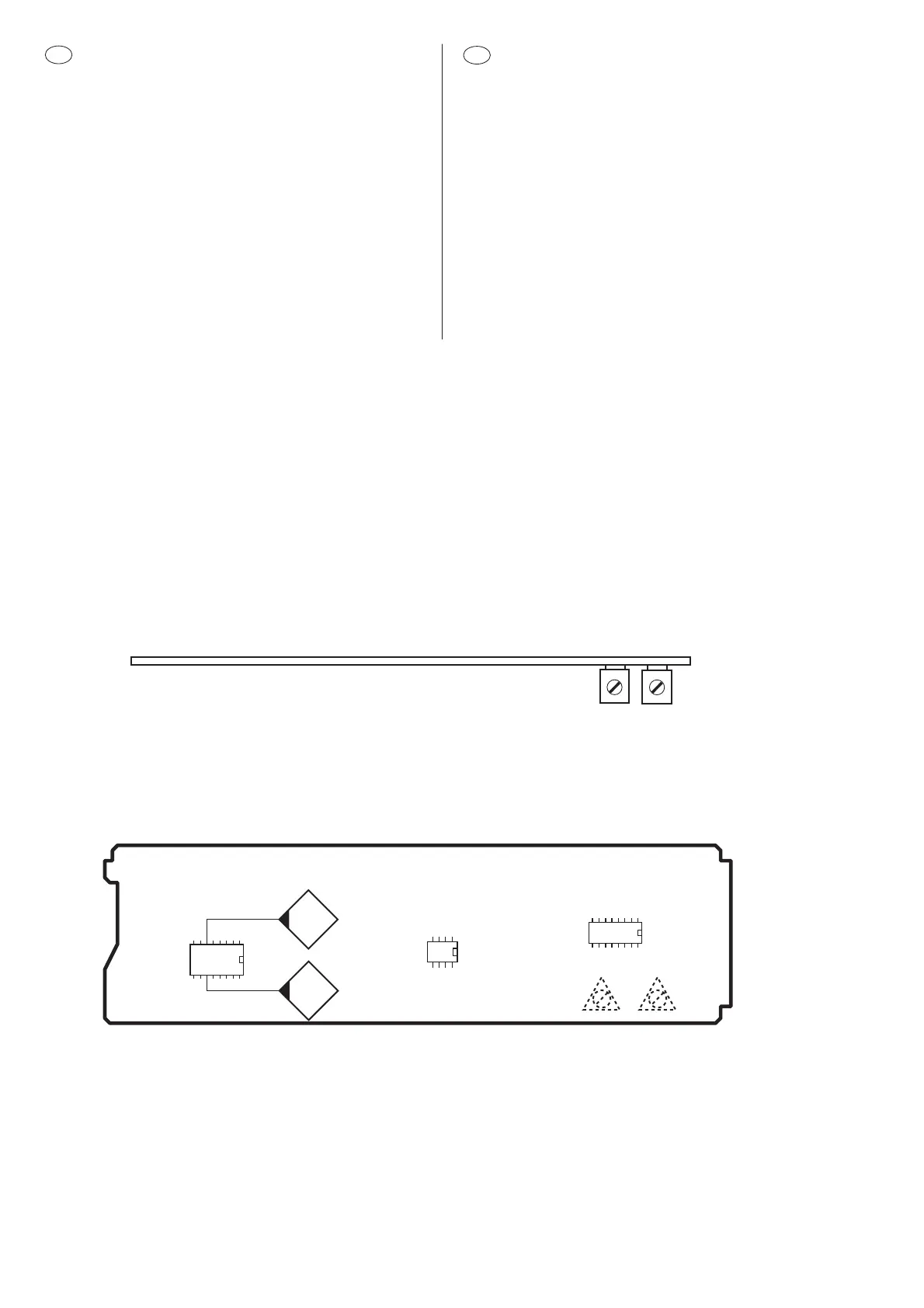- 12 -
D
Dolby
®
-Pegeleinstellung
Meßpunkte ............................... MP 1377, MP 1378
Signalquelle ............................. Dolby
®
-Testcassette
400 Hz / 200 nWb/m
Abgleichelemente .................... R 1241, R 1261
Spezifikation ............................ 450 mV ± 27 mV
1. Schalten Sie die Dolby
®
-Funktion aus.
2. Legen Sie die Dolby
®
-Testcassette in den Cassettenschacht
ein, und starten Sie die Wiedergabe.
3.
Stellen Sie mit R 1241 einen Pegel von
450 mV ± 27 mV
an
MP 1377 ein.
Stellen Sie mit
R 1261
einen Pegel von
450 mV ± 27 mV
an
MP 1378 ein.
* Rauschunterdrückungssystem unter Lizenz von Dolby Laboratories hergestellt. Das
Wort Dolby und das Symbol des doppelten D sind die Markenzeichen von Dolby
Laboratories.
USA
Dolby
®
Adjustment
Measuring points ..................... MP 1377, MP 1378
Signal source ........................... Dolby
®
test cassette
400 Hz / 200 nWb/m
Alignment elements ................. R 1241, R 1261
Specification ............................ 450 mV ± 27 mV
1. Switch Dolby
®
off.
2. Insert the Dolby
®
test cassette into the cassette compartment.
Start tape play.
3. Use R 1241 to adjust a level of 450 mV ± 27 mV at MP 13
77
.
Use R 1261 to adjust a level of 450 mV ± 27 mV at MP 1378.
* Noise reduction system manufatured under the licence of Dolby Laboratories. The
Dolby logo and the double D Dolby symbol are registered trademarks of Dolby
Laboratories.
R1261 R1241
Logik-Platte
Logic board
PL 0312 A05
D1350
14
58
D1140
916
18
D1250
916
18
R1261 R1241
1378
1377
6
11
