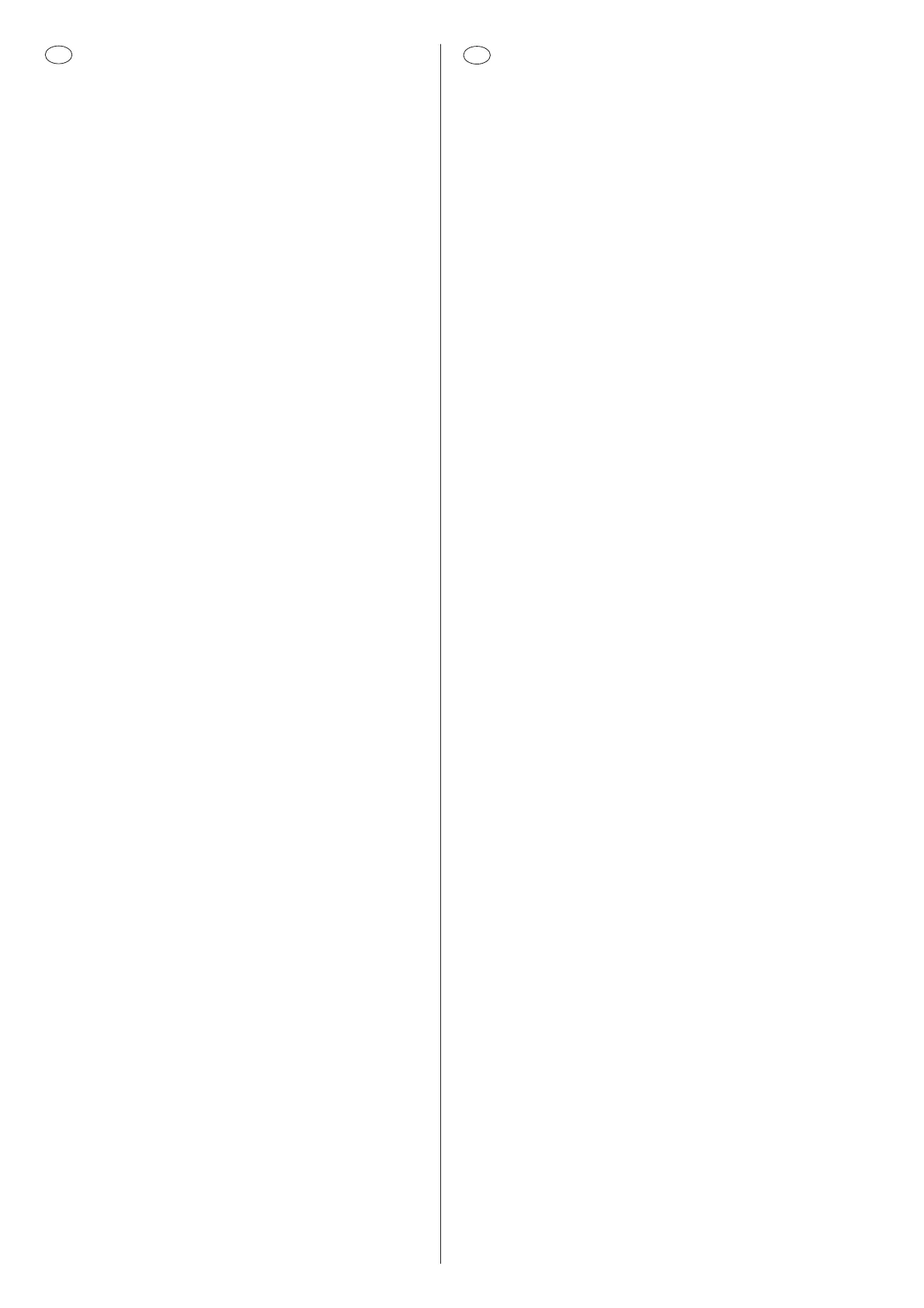- 14 -
D
Programmierung der Geräteparameter
Bitte achten Sie darauf, daß die Stationstasten vor der Pro-
grammierung mit bestimmten Frequenzen belegt werden
müssen (siehe Seite 6)
Programmierung der Stereo Schaltschwelle
Das Gerät muß im Service-Mode sein (siehe Seite 7).
Künstliche Antenne (8 627 105 356) verwenden.
Betriebsart ............................... FM
Stationstaste ............................ 5 (98,1 MHz)
Meßpunkt ................................. Lautsprecherausgang (R + L)
Abgleichelement ...................... SL-Wippe (< + >)
Spezifikation ............................ - 20 dB
Meßinstrument ......................... NF - Millivoltmeter
Signalquelle ............................. Meßsender
f = 98,1 MHz, f
mod
= 1 kHz
Hub = 20,25 kHz + Pilot 7,5 kHz
Signaleingang .......................... E' = 47 dBuV / 30 dBuV
(+Bedämpfung!)
1. Drücken Sie die Stationstaste 5 (98,1 MHz).
2. Klemmen Sie das NF-Millivoltmeter am Lautsprecherausgang
R an.
Der Lautsprecherausgang muß mit 4 Ω abgeschlossen sein.
3. Stellen Sie den Meßsender auf 98,1 MHz, mit 27,75 kHz Hub
(20,25 kHz + Pilot 7,5 kHz) und 1 kHz Modulation ein.
4. Speisen Sie das HF-Signal E' = 47 dBµV in die Antennen-
buchse ein (Dämpfung der künstlichen Antenne beachten).
5. Schalten Sie den Stereocoder auf R.
6. Stellen Sie mit dem Lautstärkeregler 1,4 V
eff
ein, und merken
Sie sich den zugehörigen dB-Wert.
7. Schalten Sie jetzt den Stereocoder auf L und stellen Sie mit der
SL-Wippe (< + >) auf - 20 dB ein.
8. Reduzieren Sie den Pegel auf E' = 30 dBµV (Dämpfung der
künstlichen Antenne beachten).
9. Die Kanaldifferenz sollte jetzt 6 dB betragen.
Wenn nicht, wiederholen Sie den Punkt 7.
10. Betätigen Sie die Stationstaste 5 länger als 2 Sekunden. Ist der
eingestellte Wert gespeichert, erscheint "PASS" im Display.
• Durch Ausschalten des Gerätes verlassen Sie den Service
Mode.
Lo - Programmierung für FM
Das Gerät muß im Service-Mode sein (siehe Seite 7).
Künstliche Antenne (8 627 105 356) verwenden.
Betriebsart ............................... FM
Stationstaste ............................ 3 (98,1 MHz)
Signalquelle ............................. Meßsender
f = 98,1 MHz, f
mod
= 1 kHz
Hub = 22,5 kHz
Signaleingang .......................... E' = 40 dBµV (+Bedämpfung!)
1. Drücken Sie die Stationstaste 3 (98,1 MHz).
2. Stellen Sie den Meßsender auf 98,1 MHz, mit 22,5 kHz Hub
und 1 kHz Modulation ein.
3. Speisen Sie das HF-Signal E' = 40 dBµV in die Antennen-
buchse ein (Dämpfung der künstlichen Antenne beachten).
4. Betätigen Sie die Stationstaste 3 länger als 2 Sekunden. Ist der
eingestellte Wert gespeichert, erscheint "PASS" im Display.
• Durch Ausschalten des Gerätes verlassen Sie den Service
Mode.
USA
Programming of product parameters
Please observe that the station preset push-buttons have to be
programmed to specified frequencies before the parameter
programming (see page 6).
IProgramming of stereo threshold
The unit must be in the service mode (see page 7).
Use the dummy antenna (8 627 105 356).
Operating mode ....................... FM
Preset push-button .................. 5 (98.1 MHz)
Measuring point ....................... loudspeaker output (R + L)
Alignment element ................... rocker switch (< + >)
Specification ............................ - 20 dB
Measuring instrument .............. AF millivoltmeter
Signal source ........................... signal generator
f = 98.1 MHz, f
mod
= 1 kHz,
frequency deviation =
20.25 kHz + Pilot 7.5 kHz
Signal input .............................. E' = 47 dBuV / 30 dBuV
(+attenuation!)
1. Press preset push-button 5 (98.1 MHz).
2. Connect the AF millivoltmeter to the R loudspeaker output.
The speaker output must be terminated with 4 ohms.
3. Adjust the signal generator to 98.1 MHz, 27.75 kHz deviation
(20.25 kHz + Pilot 7.5 kHz) with the modulation of 1 kHz.
4. Feed the RF signal E' = 47 dBµV into the antenna input
(observe the attenuation of the dummy antenna).
5. Set the stereo encoder to R.
6. Use the volume control to adjust an output of 1.4 V
rms
, read and
keep note of the corresponding dB value.
7. Now switch the stereo decoder to L and adjust to -20 dB with
the search tuining rocker switch (< + >).
8. Reduce the generator's output signal to 30 dBµV at the output
of the dummy antenna (observe the attenuation of the dummy
antenna).
9. Channel separation should now be 6 dB.
If not, repeat item 7.
10. Press preset button 5 for more than 2 seconds. „PASS“ will be
displayed once the adjusted value has been stored.
• You can quit the service mode by switching the radio off.
Lo programming for FM
The unit must be in the service mode (see page 7).
Use the dummy antenna (8 627 105 356).
Operating mode ....................... FM
Preset push-button .................. 3 (98.1 MHz)
Signal source ........................... signal generator
f = 98.1 MHz, f
mod
= 1 kHz,
frequency deviation = 22.5 kHz
Signal input .............................. E' = 40 dBµV (+attenuation!)
1. Press preset push-button 3 (98.1 MHz).
2. Adjust the signal generator to 98.1 MHz, modulated with
1 kHz, 22.5 kHz deviation.
3. Feed the RF signal E' = 40 dBµV into the antenna input
(observe the attenuation of the dummy antenna).
4. Press preset button 3 for more than 2 seconds. „PASS“ will be
displayed once the adjusted value has been stored.
• You can quit the service mode by switching the radio off.
