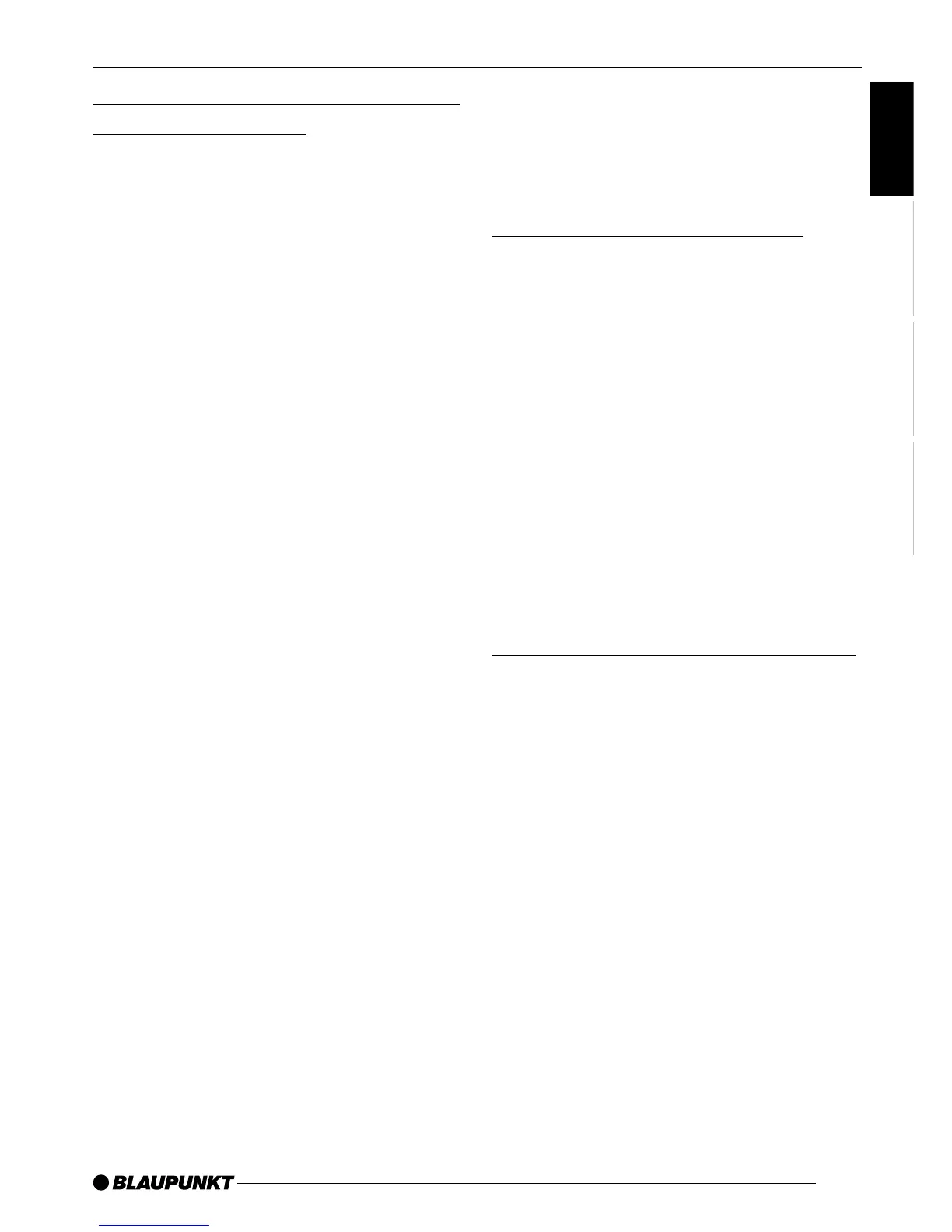15
FRANÇAIS
ENGLISH
ESPAÑOL
PORTUGUÊS
Adjusting the front/back volume
distribution (fader)
➮ To adjust the fader, press the AU-
DIO button 9.
“AUDIO 1” appears in the display.
➮ Press the softkey 4 assigned to
the “FADE” display item.
➮ Move the joystick 7 up/right or
down/left to adjust the front/back
volume distribution.
When you have finished making your
changes,
➮ press the joystick OK 7 or the
AUDIO button 9.
Adjusting the display
You can adjust the display to suit the
installation position in your vehicle and
your own preferences.
Adjusting the viewing angle
➮ Press the MENU button 8.
➮ Press the softkey 4 assigned to
the “DISP” display item.
➮ Press the softkey 4 assigned to
the “ANGL” display item.
➮ Move the joystick 7 up/right or
down/left to adjust the viewing an-
gle.
➮ Press the joystick OK 7 or the
MENU button 8 to close the
menu.
The settings are saved.
Adjusting the display brightness
If your car radio has been connected
as described in the installation instruc-
tions, the display brightness will switch
over when the headlights are turned on/
off. The display brightness can be ad-
justed separately for night and day in
steps ranging from 1-6. We recommend
setting “6”.
Daytime display brightness
➮ Press the MENU button 8.
➮ Press the softkey 4 assigned to
the “DISP” display item.
➮ Press the softkey 4 assigned to
the “DAY” display item.
➮ Move the joystick 7 up/right or
down/left to adjust the brightness.
VOLUME DISTRIBUTION ADJUSTING THE DISPLAY
