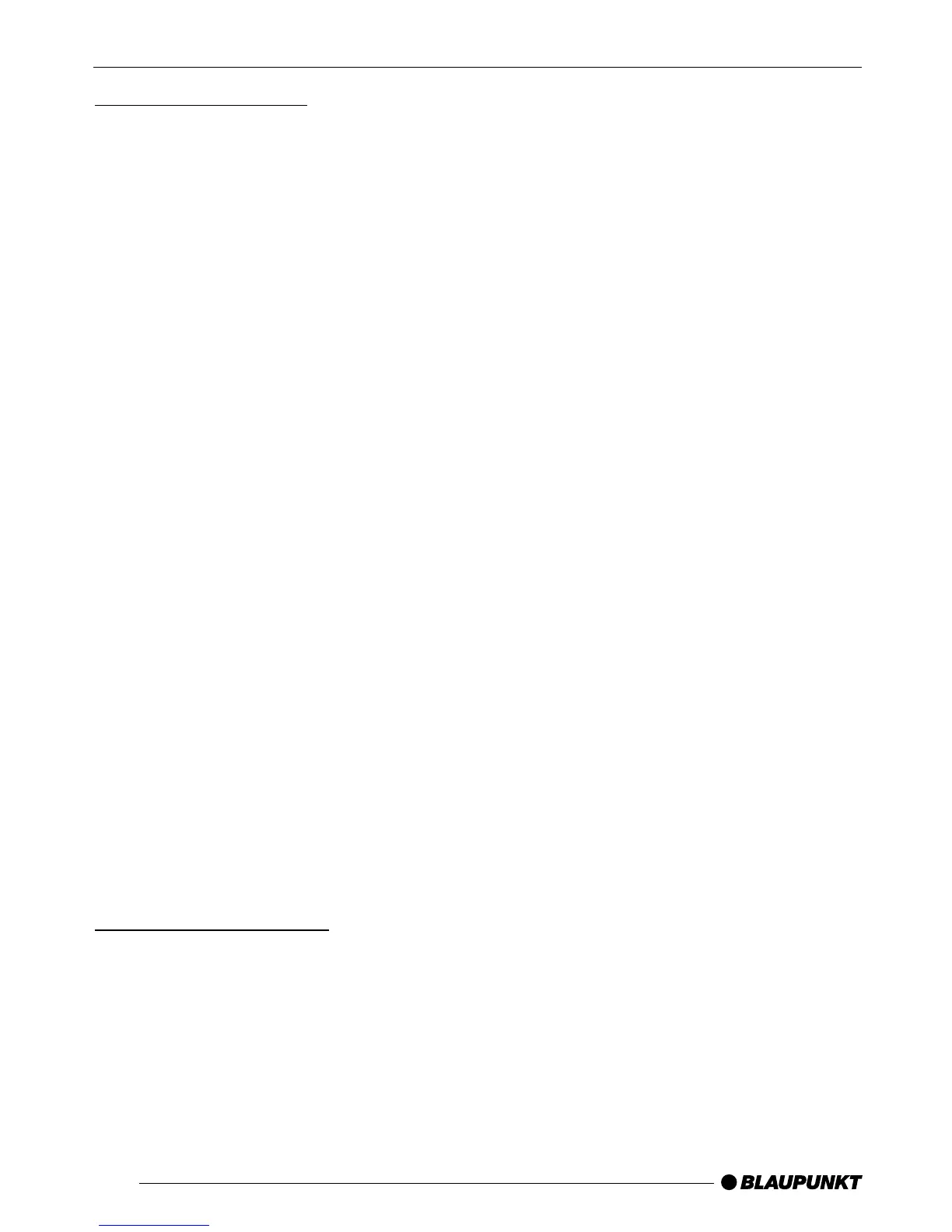26
Setting the display
There are various options available for
displaying the name of the artist, track
and album (ID3 tag) or the directory and
file name:
Displaying the directory name and
ID-TAG (artist and track name)
To display the name of the directory and
artist, album and title,
➮ keep pressing the softkey 4 as-
signed to the “TAG” display item
until “TAG ON” appears in the dis-
play.
Note:
If you selected “TAG ON”, you can brief-
ly display the directory and track
number:
➮ To do so, press the softkey 4 as-
signed to the “INFO” display item.
Displaying the directory name and
file name
To display the directory name and file
name,
➮ keep pressing the softkey 4 as-
signed to the “TAG” display item
until “TAG OFF” appears in the dis-
play.
Setting scrolling text
You can choose whether you want the
display that you set under “TAG ON/
OFF” to appear as scrolling text
(“SCROLL ON”) or appear non-recur-
rently (“SCROLL OFF”).
Setting SCROLL
➮ Keep pressing the softkey 4 as-
signed to the “SCRL” display item
until the required setting appears.
Note:
If you selected “SCROLL OFF”, you can
display the scrolling text non-recurrent-
ly:
➮ To do so, press the softkey 4 as-
signed to the “INFO” display item.
If you selected “SCROLL ON”, you can
briefly display the directory and track
number:
➮ To do so, press the softkey 4 as-
signed to the “INFO” display item.
MP3 MODE
