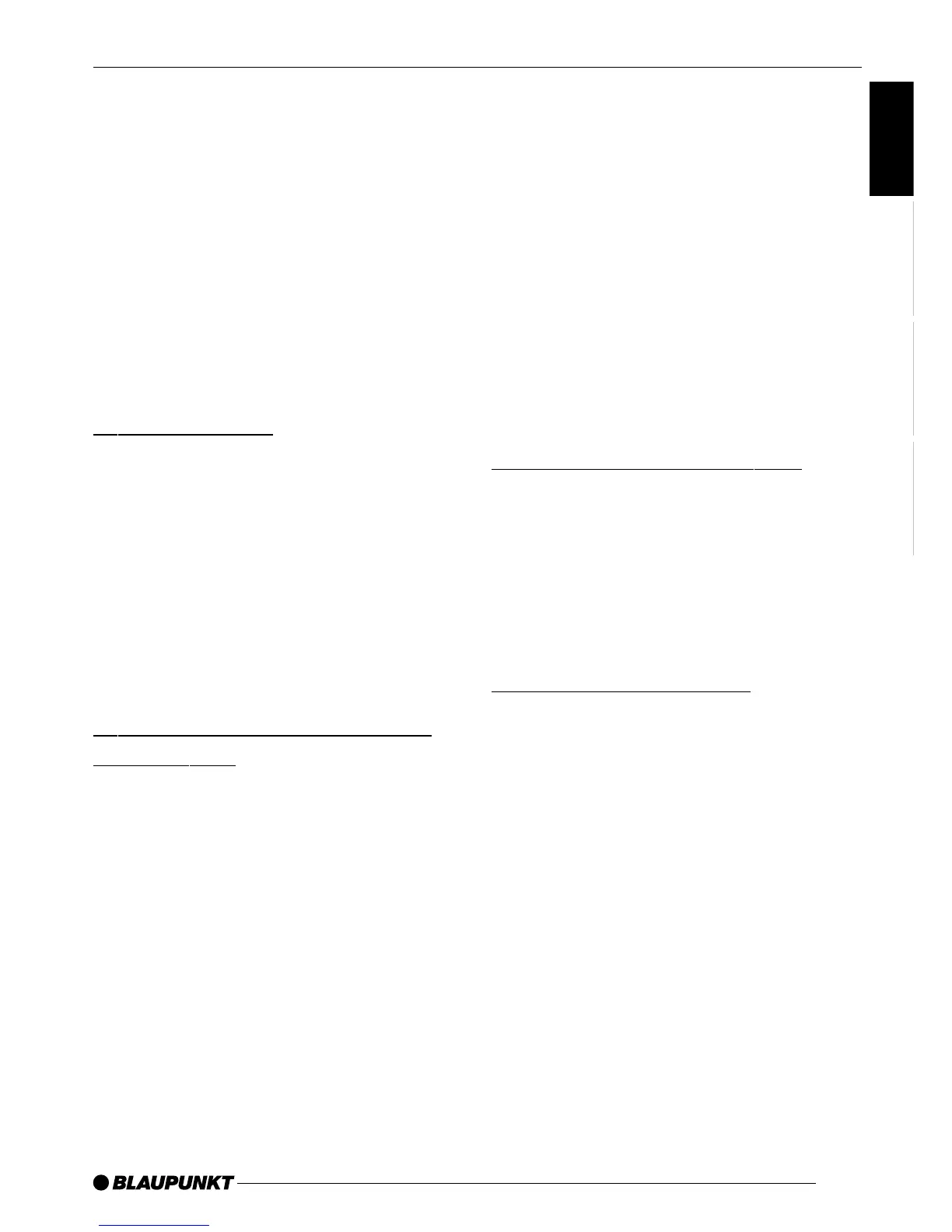19
FRANÇAIS
ENGLISH
ESPAÑOL
PORTUGUÊS
The display shows the currently set sen-
sitivity level. “SENS 6” is the highest
sensitivity setting and means the tuner
can receive distant stations. “SENS 1”
is the lowest setting.
➮ Move the joystick 7 up/right or
down/left to adjust the sensitivity.
➮ Press the joystick OK 7 or the
MENU button 8 to close the
menu.
The settings are saved.
Storing stations
Storing stations manually
➮ Select the required memory bank.
➮ Tune into the required station as
described in the section entitled
“Tuning into a station”.
➮ Press one of the six softkeys for
longer than two seconds to store
the station to that softkey.
Storing stations automatically
(Travelstore)
You can automatically store the six sta-
tions with the strongest reception in the
region. The stations are stored in the
FMT or AMT memory bank.
Note:
Any stations that were previously stored
in this memory bank are deleted in the
process.
Starting the Travelstore function
➮ press the TUNER button < in ra-
dio mode.
The radio functions menu appears in the
display.
➮ Press the softkey 4 assigned to
the “TS” display item.
The station storing procedure begins.
“T-STORE” appears in the display. Af-
ter the process is completed, the sta-
tion stored in location 1 of the FMT or
AMT memory bank will be played.
Listening to stored stations
➮ Select the memory bank or wave-
band.
➮ Press the softkey 4 that is as-
signed to the name or frequency of
the station that you want to listen
to.
Programme type (PTY)
Besides transmitting the station name,
some FM stations also provide informa-
tion on the type of programme that they
are broadcasting. Your radio can receive
and display this information. For exam-
ple, the programme types can be:
CULTURE TRAVEL JAZZ
SPORT NEWS POP
ROCK CLASSICS
Using the PTY function, you can direct-
ly select stations of a particular pro-
gramme type.
RADIO MODE
