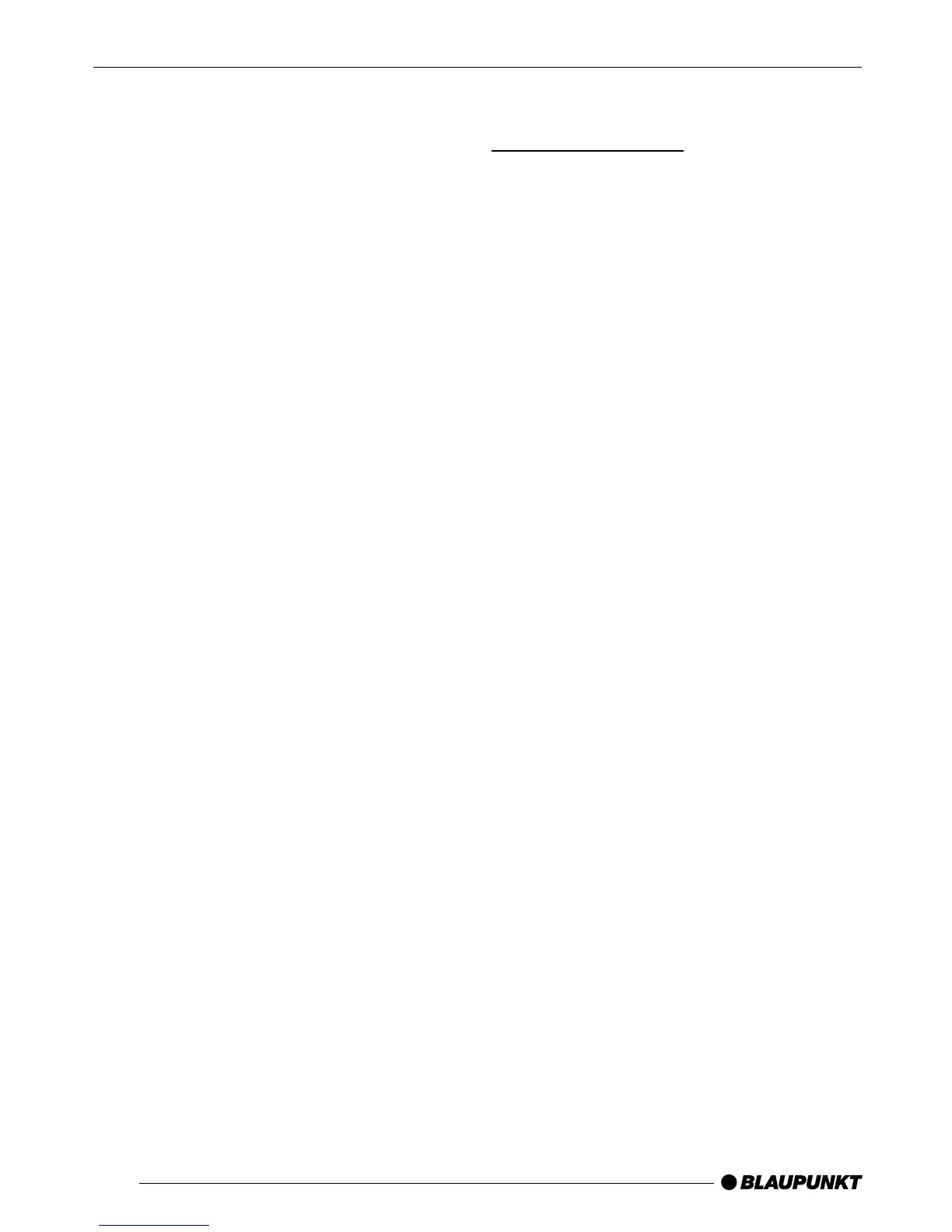30
The process can take up to 45 seconds
depending on how many CD names
have been stored.
Note:
This function is not available for the
Compact Drive MP3. If you use this
function with the Compact Drive MP3,
“CDC CLEAR” is displayed for 45 sec-
onds. You will not be able operate the
unit whilst this is happening.
CLOCK - Time
Setting the clock
The clock can be set automatically us-
ing the RDS signal. You can also set
the clock manually if you cannot receive
a radio station that supports this feature.
Setting the clock automatically
To set the clock automatically,
➮ press the MENU button 8.
➮ Press the softkey 4 assigned to
the “VARI” display item.
➮ Keep pressing the softkey 4 as-
signed to the “CSYN” display item
until “RDS SYN ON” appears brief-
ly.
“RDS SYN ON” means that the clock is
set automatically using the RDS signal.
Setting the clock manually
➮ To set the time, press the MENU
button 8.
➮ Press the softkey 4 assigned to
the “VARI” display item.
➮ Press the softkey 4 assigned to
the “CSET” display item.
The “CLOCK SET” menu appears.
➮ Press the softkey 4 assigned to
the “HOUR” display item.
The hours flash on and off.
➮ Adjust the hours using the joystick
7.
CLOCK - TIMECD CHANGER MODE
