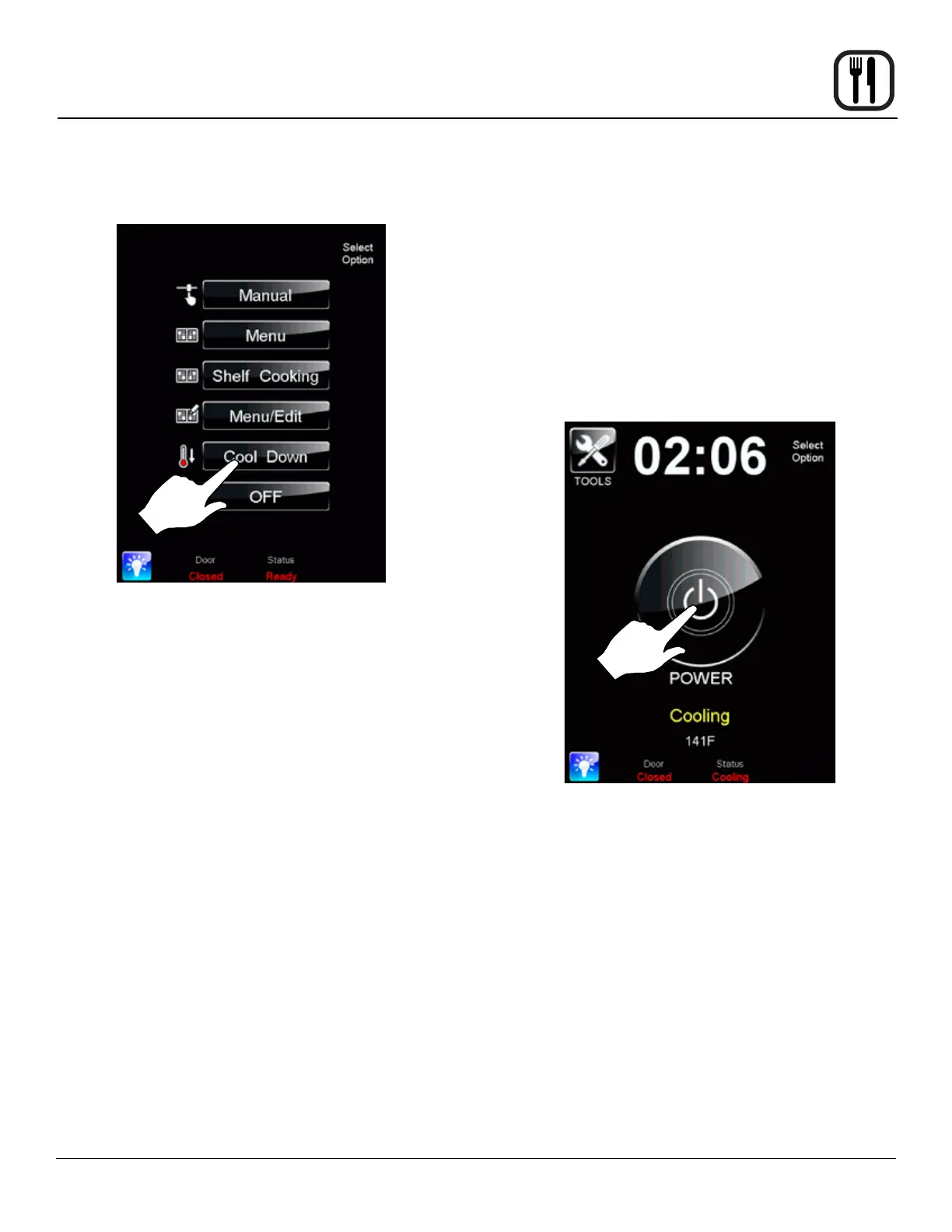35
Operation
COOL DOWN
1. To cool down the unit, press the COOL DOWN icon.
Figure 40
2. The oven will toggle between cooling and open door
in yellow until the oven is cool. Once cool, the oven
will go to standby.
NOTE: If the oven is shut down with the circuit
breaker switch at the bottom of the front
panel, the display will return to the power
screen. Select your option to begin.
NOTE: On HVH model, the vent will automatically
engage during cooldown to assist in lower-
ing cavity temperature. Main fan and vent
will disengage when oven has cooled.
Figure 41
SmartTouch Touchscreen Control
