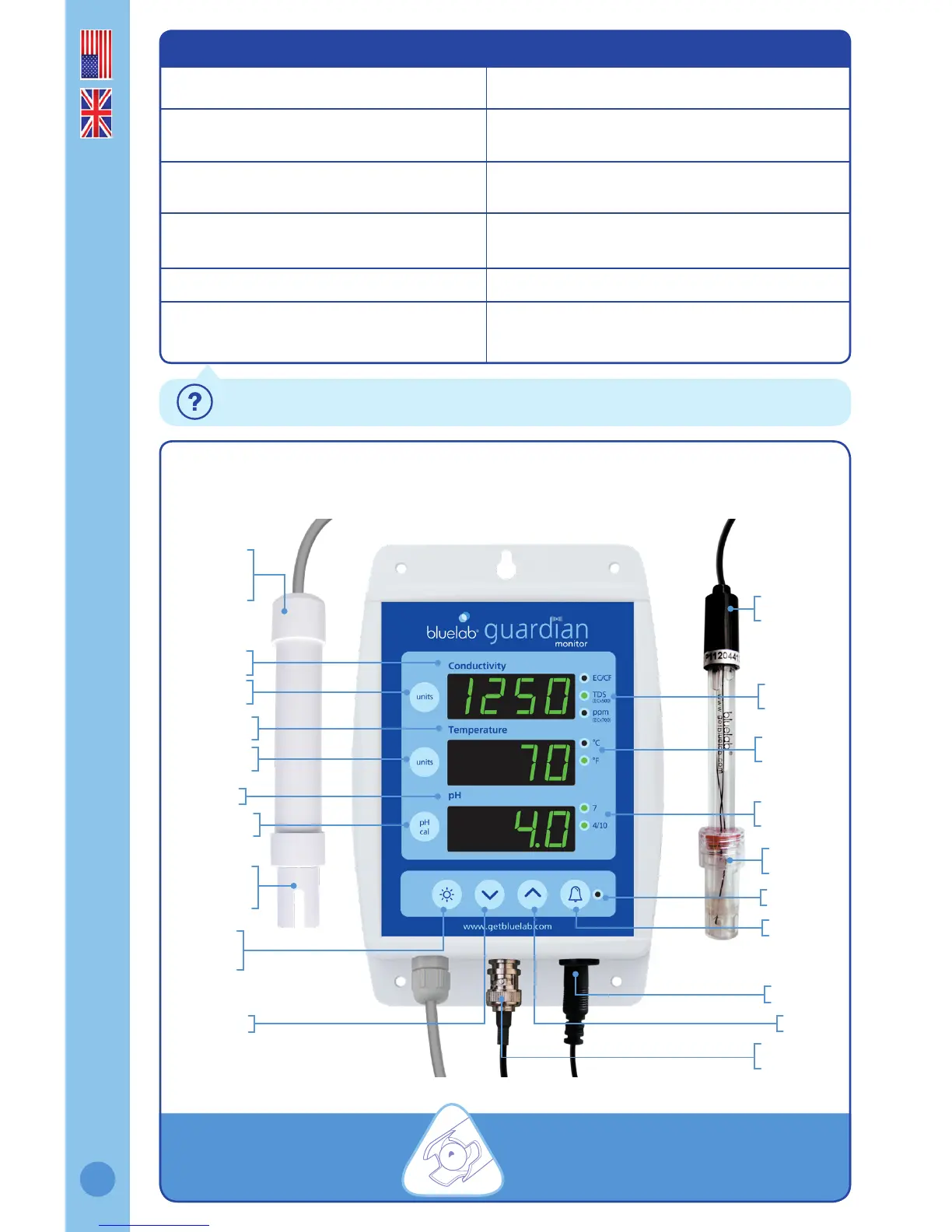Features
‘Plant Safe’ green LED display Visual alarm for both high and low settings
Large easy to read displays
Greater tolerance to RF/electronic
interference provided
No calibration required for conductivity
or temperature
Water resistant design
Selectable units for conductivity and
temperature
International power supply
Simple push button pH calibration Adjustable display brightness
Replaceable double junction pH probe
Settings retained when power lost
(non volatile memory)
Bluelab Guardian Monitor
What is Plant Safe? Green LED’s are safe for continued growth during a plant’s fruiting
stage when hours of darkness are required.
Conductivity
display
Conductivity
units button
Temperature
display
Temperature
units button
pH display
pH calibration
button
Display
brightness
button
Conductivity/
temperature
probe shroud
Bluelab
Conductivity/
Temperature
Probe
Down button
pH probe BNC
connector
Bluelab
pH Probe
Conductivity
LEDs
Temperature
LEDs
pH calibration
LEDs
Alarm on LED
Alarm button
Power input
Up button
pH probe
storage cap
ATTENTION
Keep your pH probe tip wet
at all times to avoid permanent damage
