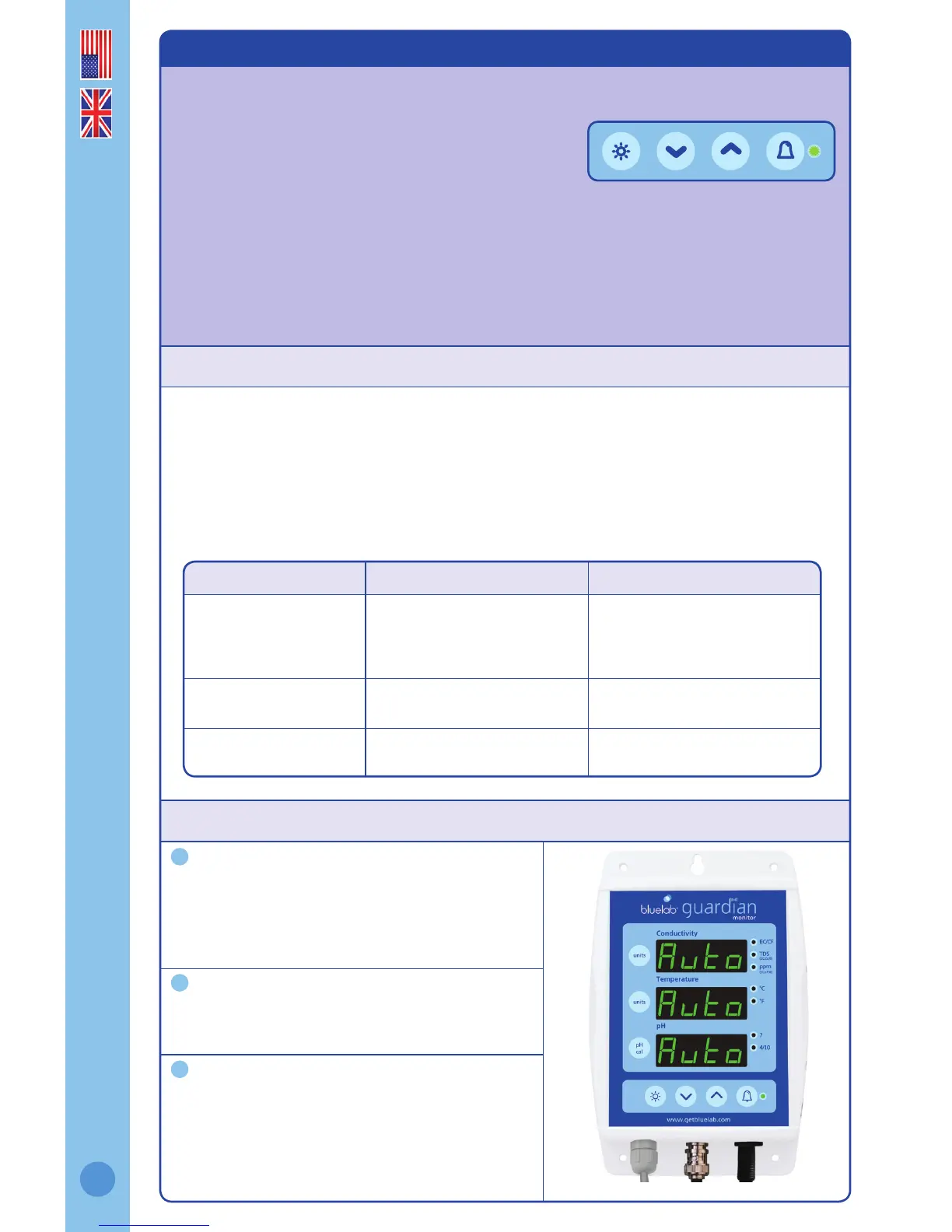12.0 Set alarms (optional)
The alarm function warns you when the solution
deviates from the desired levels you have chosen
for each measurement.
When an alarm condition is present, the display
of the affected measurement will ash.
If the measurement changes back to within the
limits you have chosen, the ashing will stop.
Even though the resolution of the Guardian is 10 ppm / TDS, the alarms will set only
in 50 ppm and 70 ppm increments.
There are two ways to set the alarm, ‘quick-set’ or ‘detailed-set’.
Alarm ‘quick-set’
This allows you to quickly set the ‘alarm HIGH’ and ‘alarm LOW’ values for all of the
three measurements. The table below shows the values that are pre-set when ‘quick-
set’ is used.
NOTE: Before you use the quick-set function, the solution in the tank/reservior
must be adjusted to the desired/actual levels for all three parameters and the
levels displayed in each of the windows. If this is not done you should use the alarm
‘detailed-set’.
To activate the ‘quick-set’ alarm;
Press and hold the alarm button until ‘AL H’
is displayed in all three windows.
Release the alarm button.
Press the brightness button once.
All three windows will display Auto for 1
second and then SAVE will be displayed in
the conductivity window. The alarms are now
auto set and the alarm mode will be turned
on. The alarm LED will glow.
