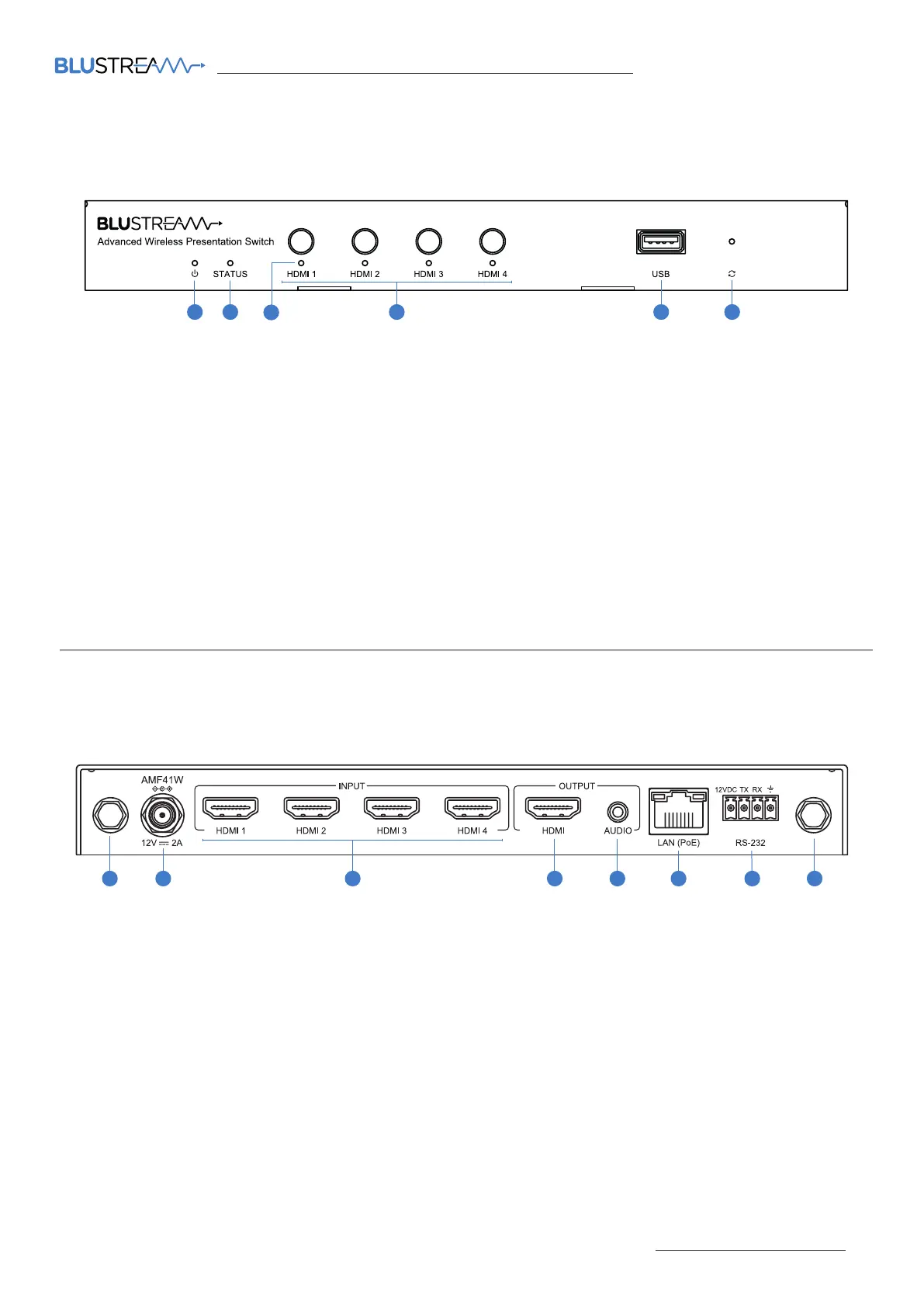AMF41W QUICK REFERENCE GUIDE
Contact: support@blustream.com.au | support@blustream-us.com | support@blustream.co.uk
Front Panel Description
1 Power LED Indicator - Illuminates when the device is powered on
2 Status LED Indicator - Illuminates when the device is outputting at least one source
- Flashes when the device is in standby mode
- Turns o when the device is outputting the guide screen
3 Input Selection LED - Illuminates when video input has a valid signal and is shown on the display,
- Flashes once a second when input does not have a signal but is shown in the current layout
- Flashes once every two seconds when video input has a valid signal but is not shown on the display
- O when the video input signal is neither valid nor shown in the layout, or device is in standby
4 Input Selection Buttons - Short press to select / deselect the input signal between HDMI 1 to 4, long press to view
video source in full screen mode
5 USB Socket - Reserved for future use
6 Reset Button - Push and hold for 10 seconds to factory reset the device
03
1 5 642
3
Rear Panel Description
2 51 6 7 83 4
1 WiFi Antenna Connection 1 - Connect to supplied WiFi antenna
2 Power Port – Use included 12V/2A DC adaptor
3 HDMI Inputs 1-4 - Connect to HDMI source equipment
4 HDMI Output - Connect to HDMI display equipment
5 Analogue Audio Output - 3.5mm stereo analogue audio output to connect to external audio distribution equipment
or amplifier. Supports 2ch PCM only
6 TCP/IP Port - RJ45 connector to connect to LAN for TCP/IP control of device and to access Web GUI
7 RS-232 Port - 4-pin Phoenix connector for control of source or display from the AMF41W, also includes a 12V output
pin to trigger local device
8 WiFi Antenna Connection 2 - Connect to supplied WiFi antenna
NOTE: The distance between user and products should be no less than 20cm. WARNING: 5.2 GHz band is restricted to indoor use only.
La distance entre l’utilisateur et le produit ne doit pas être inférieure à 20 cm. La bande de 5.2 GHz est réservée à l’usage intérieur.