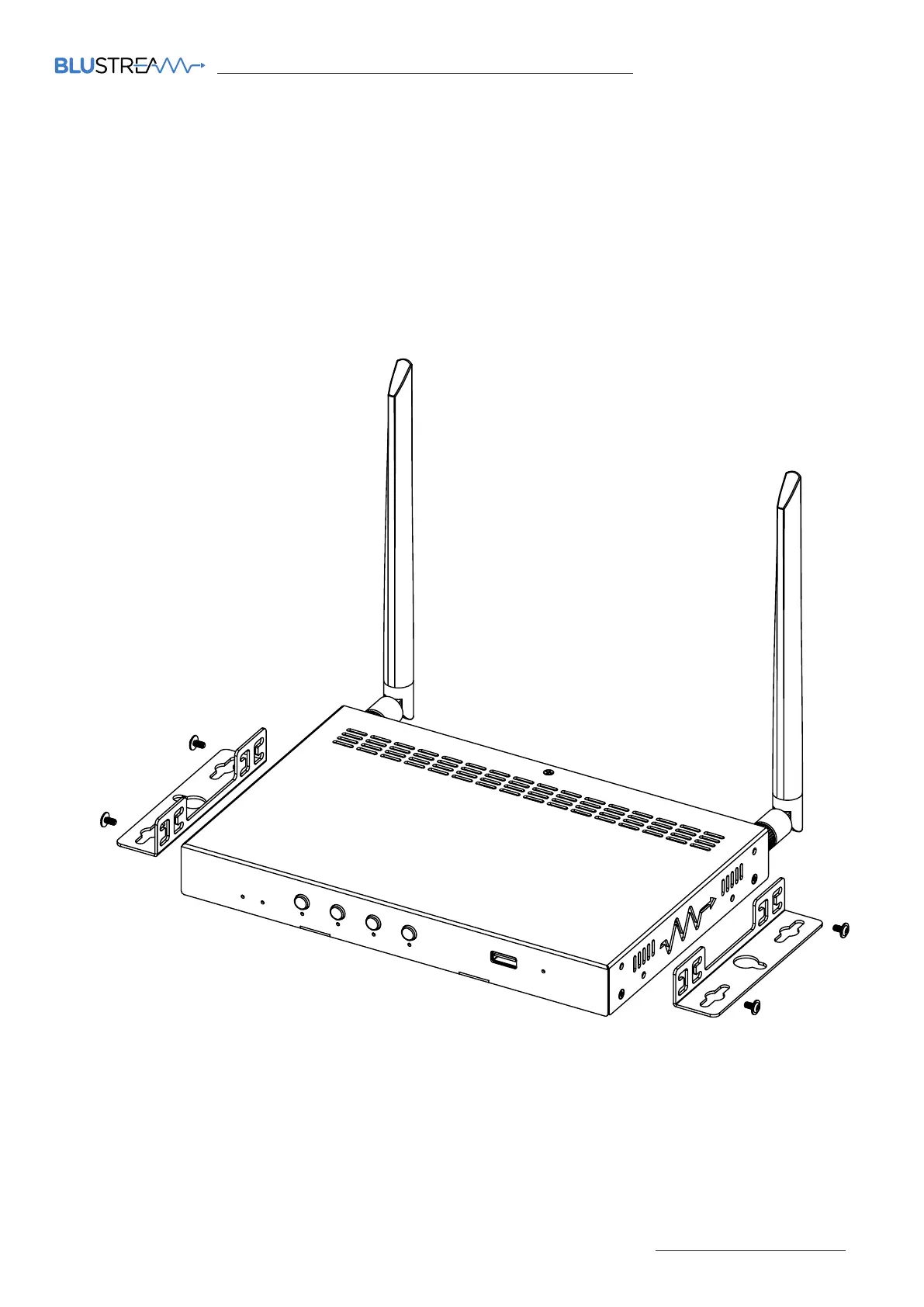AMF41W QUICK REFERENCE GUIDE
Contact: support@blustream.com.au | support@blustream-us.com | support@blustream.co.uk
Installation and Wiring
Note: Before installation, please ensure the device is disconnected from the power source.
Steps to install the device:
1. Attach the mounting brackets to the chassis using the screws provided.
2. The mounting brackets are attached to the chassis as shown below:
3. Repeat steps 1-2 for the second mounting bracket on the other side of the chassis.
4. Attach the brackets to the surface you want to hold the device against using suicient screws (Diameter:
2.5~3mm; Length: 6~8mm; self-tapping screws, not included).
05