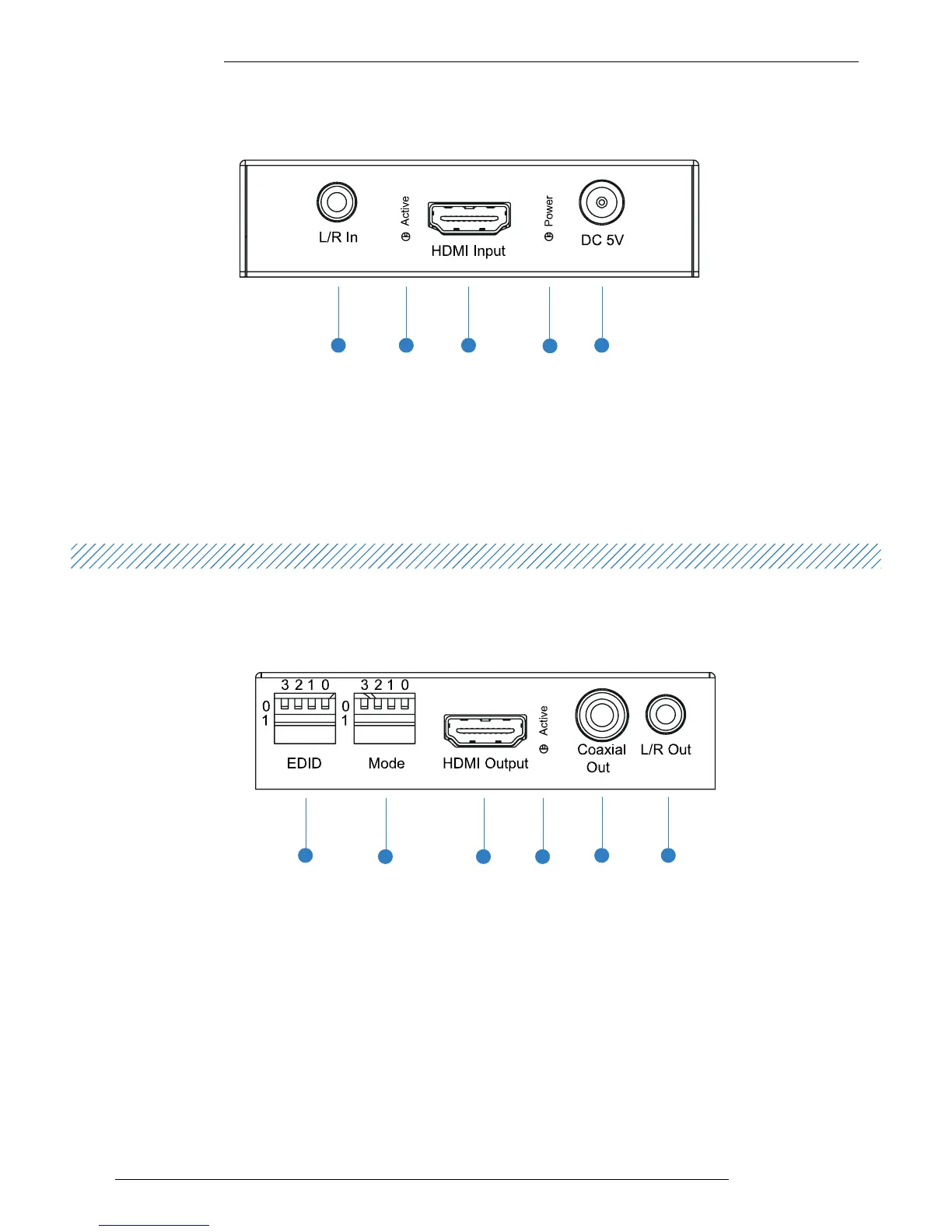Front Panel
Rear Panel
1 2 3
4
5
1
2
1 L/R analogue audio input - 3.5mm stereo jack
2 HDMI input indicator LED - lit when connected to a source
3 HDMI input - connect to a HDMI source
4 Power indicator LED - lit when unit is powered on
5 Power port - use supplied 5V 1A DC adaptor
3 4
5 6
1 EDID DIP switch (UP=0, DOWN=1) - see page 5 for further details
2 Mode DIP switch - see page 5 for further details
3 HDMI output - connect to a HDMI display (unless using as an audio breakout only product)
4 HDMI link status LED - lit when connected to a HDMI display
5 Coaxial digial audio output (RCA)
6 Le/Right analogue audio output. De-embedded audio from the HDMI signal input. Note - source input must be
PCM 2ch audio for analogue audio outputs to work. The SM11 does not down-mix multi-channel audio signals.
SM11