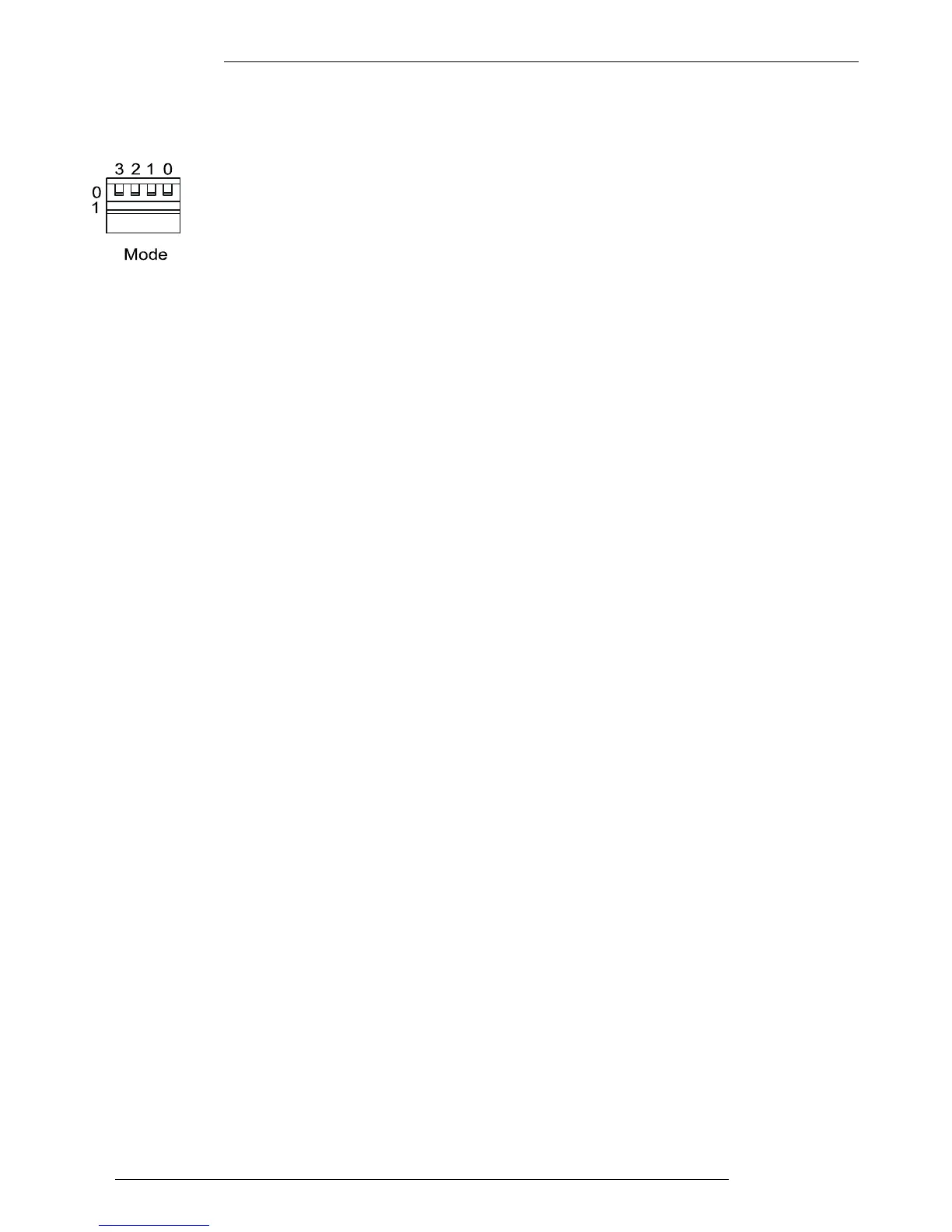The SM11 can be configured to perform various tasks using the MODE dip-switches. For details on each
setting please see below:
Note: You must power cycle the product aer making MODE changes.
Dip-switch 3 - Hotplug mode ON / OFF
When Hotplug mode is turned OFF the SM11 will use the HPD of the connected display on the HDMI output.
When Hotplug mode is turned ON the SM11 will complete the HPD back to the source connected to the HDMI input, no
longer requiring a HPD from a connected display.
Turning on HPD in the SM11 can be beneficial in 2 ways:-
1) Audio de-embedding is required but no display is available. The SM11 will act as the HDMI end-point completing the
necessary HDMI handshake, allowing the HDMI source to output a signal.
2) The SM11 will act as the HDMI end-point completing the necessary HDMI handshake which can help resolve any
handshake issues that may be associated with the display connected to the HDMI output of the SM11.
Position = 0 (up) - HPD (hot plug detect) o
Position = 1 (down) - HPD on
Dip-switch 2 - Audio embedding
The SM11 can be used to embed audio onto the HDMI output signal.
Position = 0 (up) - HDMI input audio pass-through (no audio embedding)
Position = 1 (down) - audio embedding (2CH L/R audio input added to the HDMI video out)
Mode DIP Switch Settings
Dip-switch 1 - HDCP bypass or conversion
The SM11 can be used to help resolve HDCP issues.
Position = 0 (up) - HDCP management mode
Position = 1 (down) - HDCP bypass
Dip-switch 0:
Reserved / not in use - leave in ‘0’ position
Note - Audio de-embedding is always active and is the breakout of the HDMI input audio only. Source input
must be PCM 2ch audio for analog audio outputs to work. The SM11 does not down-mix multi-channel
audio signals.