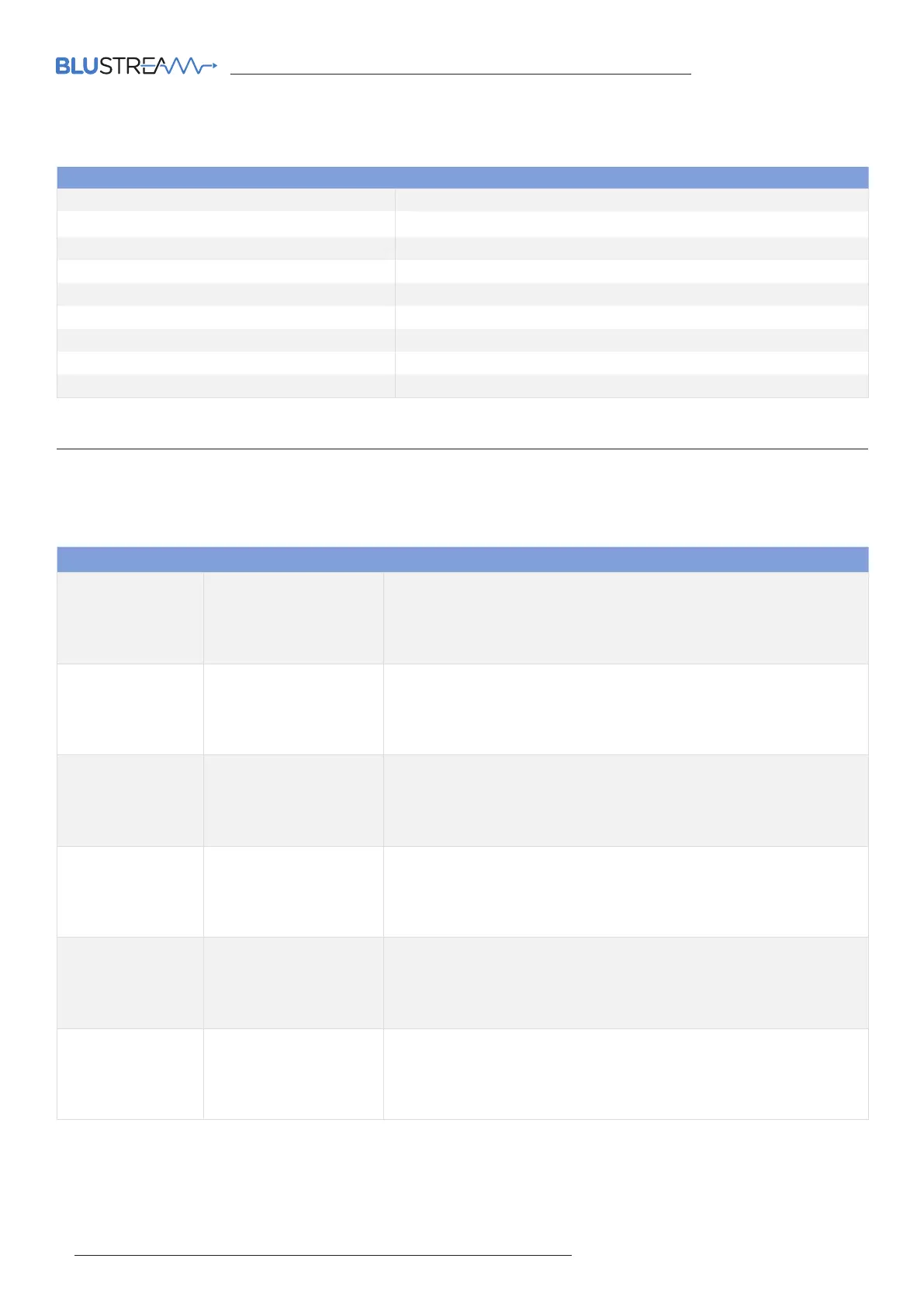10
www.blustream.com.au / www.blustream.co.uk
SW41AB-V2 USER MANUAL
SW41AB-V2 IR Commands
SW41 NEC IR: CUSTOMER CODE 1898 HEX IR
Input 1 50
0000 006D 0000 0022 0157 00AC 0016 0016 0016 0016 0016 0016 0016 0041 0016
0041 0016 0016 0016 0016 0016 0016 0016 0016 0016 0016 0016 0016 0016 0041 0016
0041 0016 0016 0016 0016 0016 0041 0016 0016 0016 0016 0016 0016 0016 0016 0016
0041 0016 0016 0016 0041 0016 0016 0016 0041 0016 0041 0016 0041 0016 0041 0016
0016 0016 0041 0016 0016 0016 0041 0016 0689
Input 2 55
0000 006D 0000 0022 0157 00AC 0016 0016 0016 0016 0016 0016 0016 0041 0016
0041 0016 0016 0016 0016 0016 0016 0016 0016 0016 0016 0016 0016 0016 0041 0016
0041 0016 0016 0016 0016 0016 0041 0016 0041 0016 0016 0016 0041 0016 0016 0016
0041 0016 0016 0016 0041 0016 0016 0016 0016 0016 0041 0016 0016 0016 0041 0016
0016 0016 0041 0016 0016 0016 0041 0016 0689
Input 3 48
0000 006D 0000 0022 0157 00AC 0016 0016 0016 0016 0016 0016 0016 0041 0016
0041 0016 0016 0016 0016 0016 0016 0016 0016 0016 0016 0016 0016 0016 0041 0016
0041 0016 0016 0016 0016 0016 0041 0016 0016 0016 0016 0016 0016 0016 0041 0016
0016 0016 0016 0016 0041 0016 0016 0016 0041 0016 0041 0016 0041 0016 0016 0016
0041 0016 0041 0016 0016 0016 0041 0016 0689
Input 4 4A
0000 006D 0000 0022 0157 00AC 0016 0016 0016 0016 0016 0016 0016 0041 0016
0041 0016 0016 0016 0016 0016 0016 0016 0016 0016 0016 0016 0016 0016 0041 0016
0041 0016 0016 0016 0016 0016 0041 0016 0016 0016 0041 0016 0016 0016 0041 0016
0016 0016 0016 0016 0041 0016 0016 0016 0041 0016 0016 0016 0041 0016 0016 0016
0041 0016 0041 0016 0016 0016 0041 0016 0689
Back
(Input 4, 3, 2, 1, 4...)
06
0000 006D 0000 0022 0157 00AC 0016 0016 0016 0016 0016 0016 0016 0041 0016
0041 0016 0016 0016 0016 0016 0016 0016 0016 0016 0016 0016 0016 0016 0041 0016
0041 0016 0016 0016 0016 0016 0041 0016 0016 0016 0041 0016 0041 0016 0016 0016
0016 0016 0016 0016 0016 0016 0016 0016 0041 0016 0016 0016 0016 0016 0041 0016
0041 0016 0041 0016 0041 0016 0041 0016 0689
Forward
(Input 1, 2, 3, 4, 1...)
05
0000 006D 0000 0022 0157 00AC 0016 0016 0016 0016 0016 0016 0016 0041 0016
0041 0016 0016 0016 0016 0016 0016 0016 0016 0016 0016 0016 0016 0016 0041 0016
0041 0016 0016 0016 0016 0016 0041 0016 0041 0016 0016 0016 0041 0016 0016 0016
0016 0016 0016 0016 0016 0016 0016 0016 0016 0016 0041 0016 0016 0016 0041 0016
0041 0016 0041 0016 0041 0016 0041 0016 0689
RS-232 Commands
RS-232 COMMAND DESCRIPTION
? Print Help Information
HELP
Print Help Information
STATUS Print System Status and Port Status
IRON/OFF Set System IR Control On or O
KEYON/OFF Set System KEY Control On or O
RESET Reset System To Default Setting (Type “Yes” To Confirm, “No” To Discard)
OUTFRyy Set OUTPUT From INPUT:yy
OUTON/OFF Set OUTPUT Port On or O
OUT AUTO ON/OFF Set OUTPUT Port to Auto Switch On or O