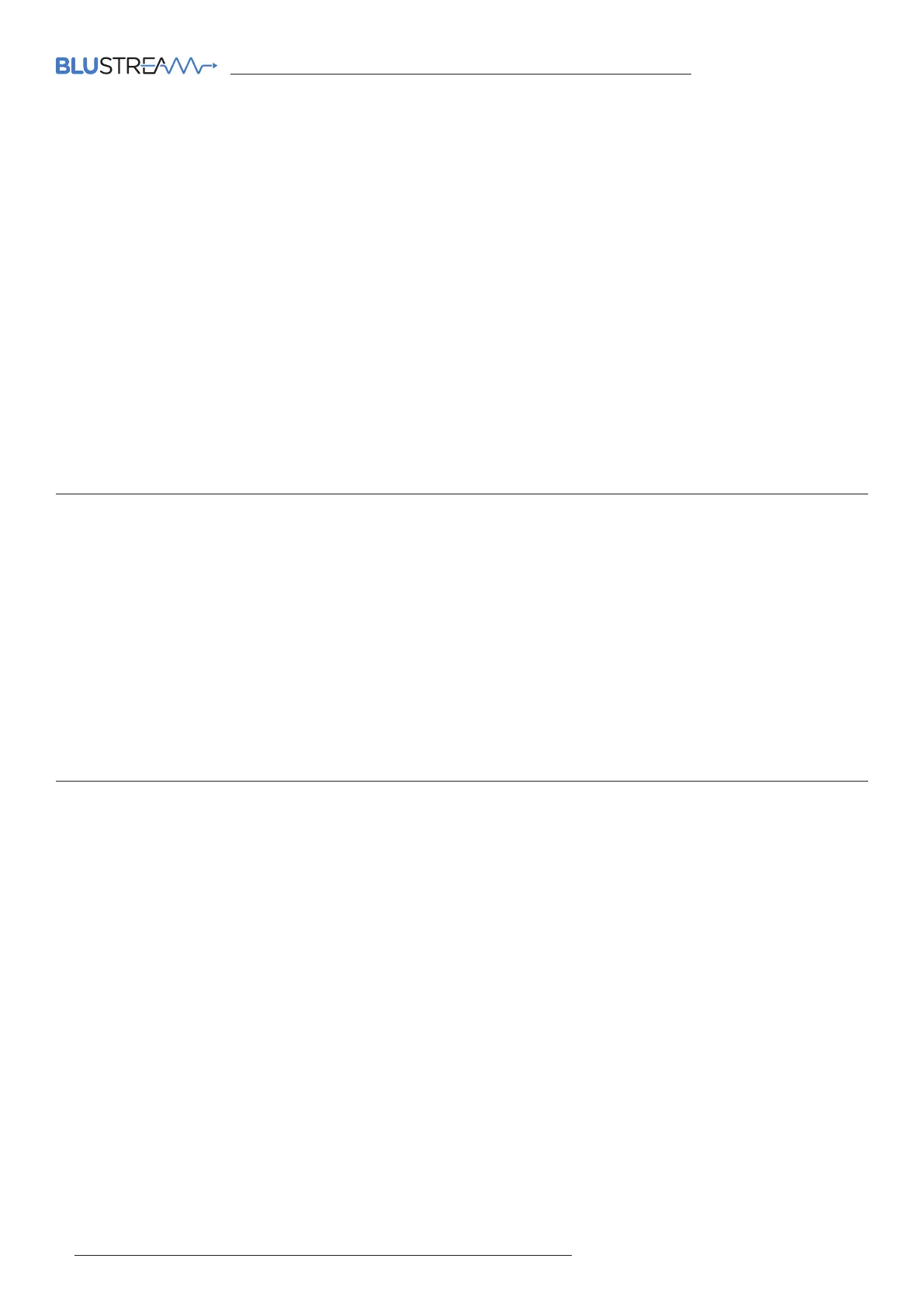08
www.blustream.com.au / www.blustream.co.uk
SW41AB-V2 USER MANUAL
Package Contents
Specifications
Maintenance
• 1 x SW41AB-V2
• 1 x REMSW41 remote control
• 1 x 5V/2A DC power supply
• 1 x IR receiver (IRR)
• 1 x Mounting bracket set
• 1 x User manual
Clean this unit with a so, dry cloth. Never use alcohol, paint thinner, or benzene to clean this unit.
Components inside this unit are not user serviceable. Do not remove the protective cover from the unit. Removing any
panel from this product will invalidate the manufacturers warranty.
• Video Input Connectors: 4x HDMI Type A, 19-pin, female
• Video Output Connectors: 1x HDMI Type A, 19-pin, female
• Audio Output Connectors: 1x RCA (S/PDIF) & 1x Analogue audio L/R (3.5mm stereo jack)
• IR Input Ports: 1x 3.5mm stereo jack
• RS232 Serial Port: 1x DB9, female
• Dimensions (WxDxH): 196 x 104 x 41mm, including connections, without feet (removable)
• Shipping Weight: 0.9kg
• Operating Temperature: 32°F to 104°F (0°C to 40°C)
• Storage Temperature: -4°F to 140°F (-20°C to 60°C)
• Power Supply: 1x 5V/2A DC
NOTE: Specifications are subject to change without notice. Weights and dimensions are approximate.