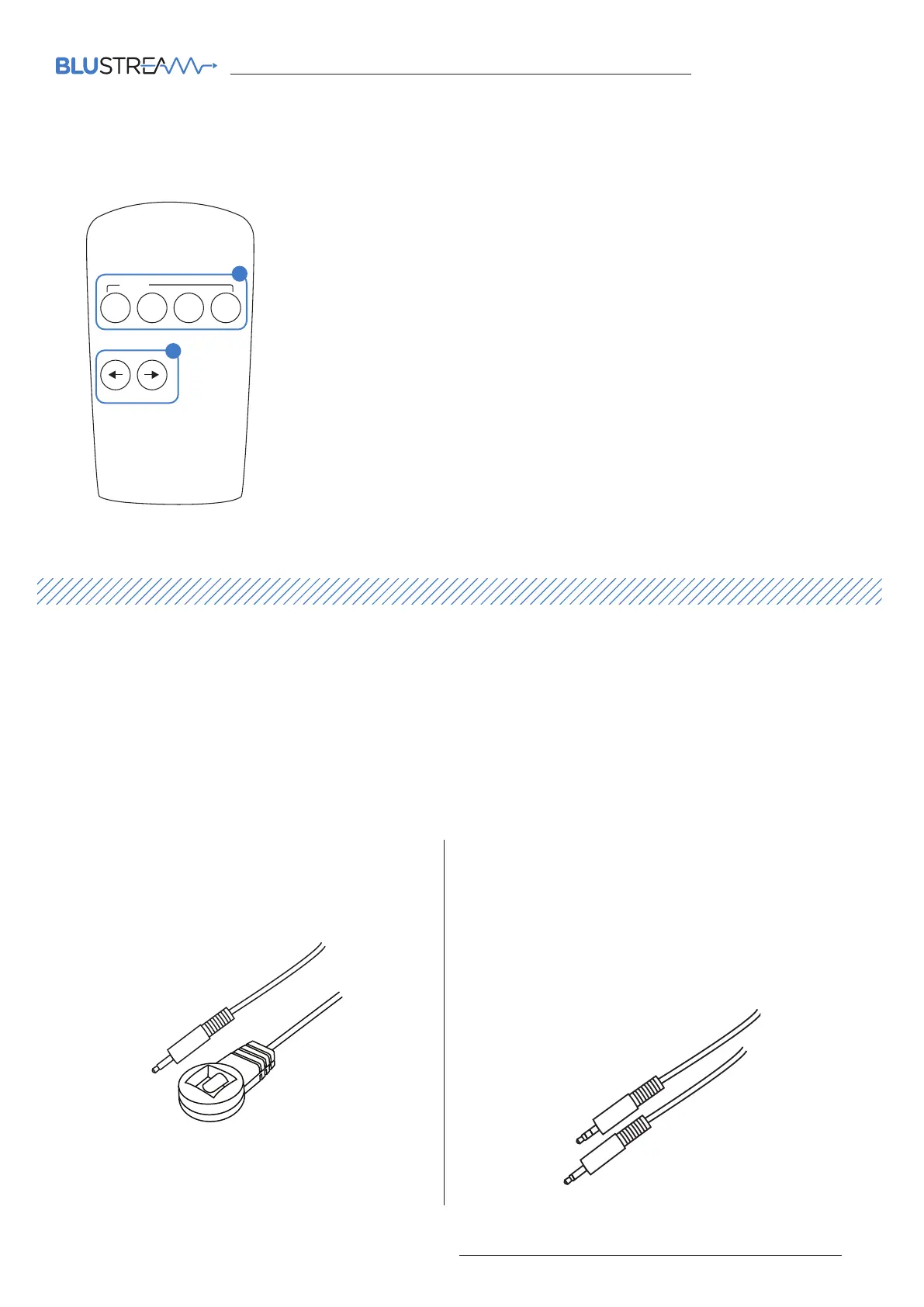SW41AB-V2 USER MANUAL
05
contact support@blustream.co.uk / support@blustream.com.au
Infrared Remote Control - REMSW41
Input
1 2 3 4
1
2
1 Direct HDMI input selection buttons
2 Scroll through inputs - HDMI input 1 - 2 - 3 - 4 - 1...
Infrared (IR) Distribution
IR Receiver - IRR
Blustream 5V IR receiver (supplied) to receive IR signal
and control the SW41AB-V2
IR Control Cable - IRCAB
Blustream IR Control cable 3.5mm Mono to 3.5mm Stereo
for linking third party control solutions to Blustream
products.
Compatible with 12V IR third party products.
Note: Cable is directional as indicated - not supplied
The Blustream range of HDMI products include multiple options for control and routing of IR.
IMPORTANT: Blustream Infrared products are all 5V and NOT compatible with alternative manufacturers
Infrared solutions. When using third party 12V IR control solutions please use the Blustream IRCAB cable for
IR conversion (12V to 5V) - sold separately.
Each Blustream HDMI product is supplied with the necessary IR hardware required: