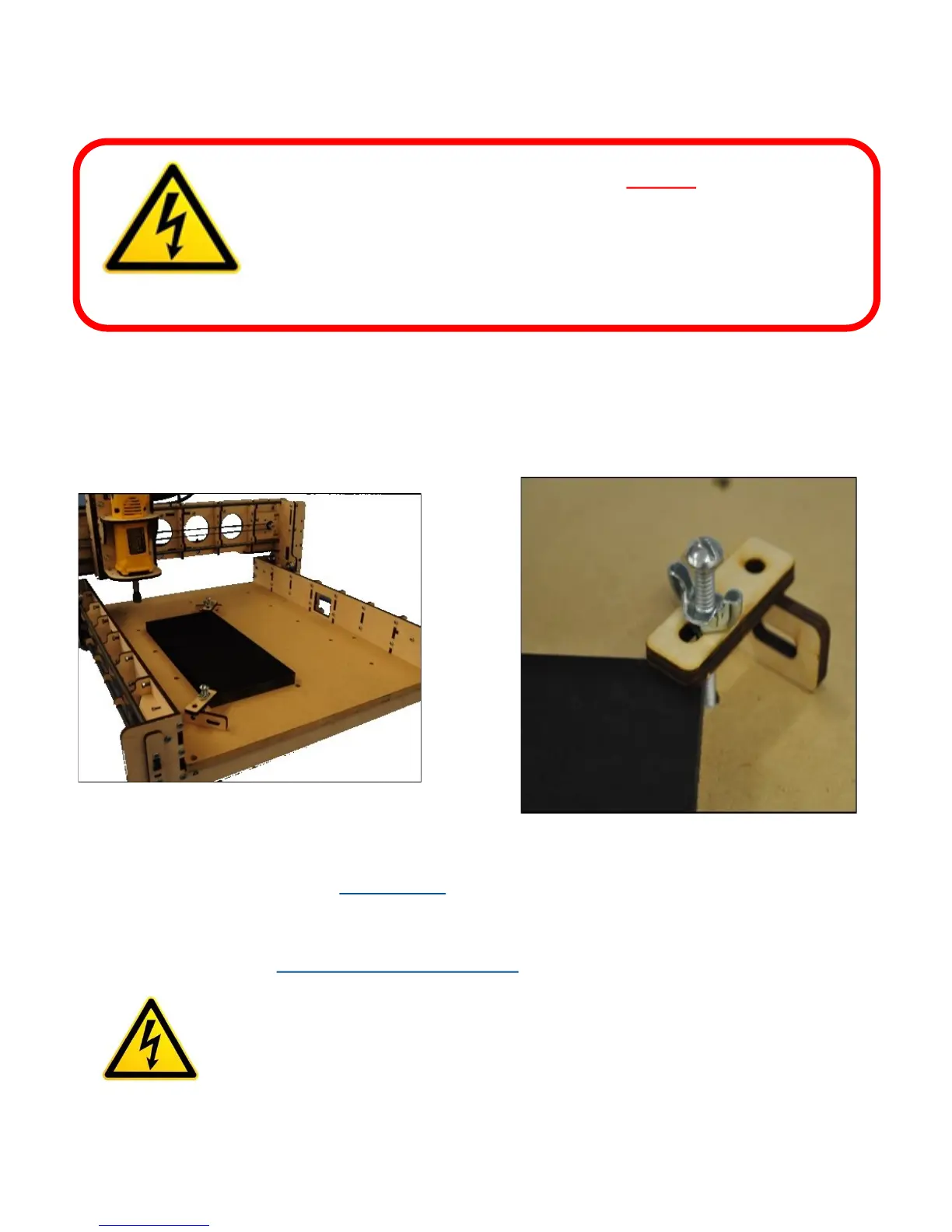Page 84
The E3 kit includes clamping hardware. Insert the wing nut onto the 2” ¼-20 screw as shown. The screws
will thread into the inserts on the table. The extra clamps can be used as spacers as shown in the
pictures.
If you are new to CNC Roung we oer a quick start guide to walk you thru the soware setup and
help get you roung. Please check BobsCNC.com for the latest copy.
• Always unplug the router before changing the bits
• Do not leave the router unaended.
• Use a scrap board underneath the work to keep from engraving into the spoil
board.
• For work such as isolaon roung for circuit boards, consider milling a scrap
blank, then use double-sided tape to fasten the circuit board.
