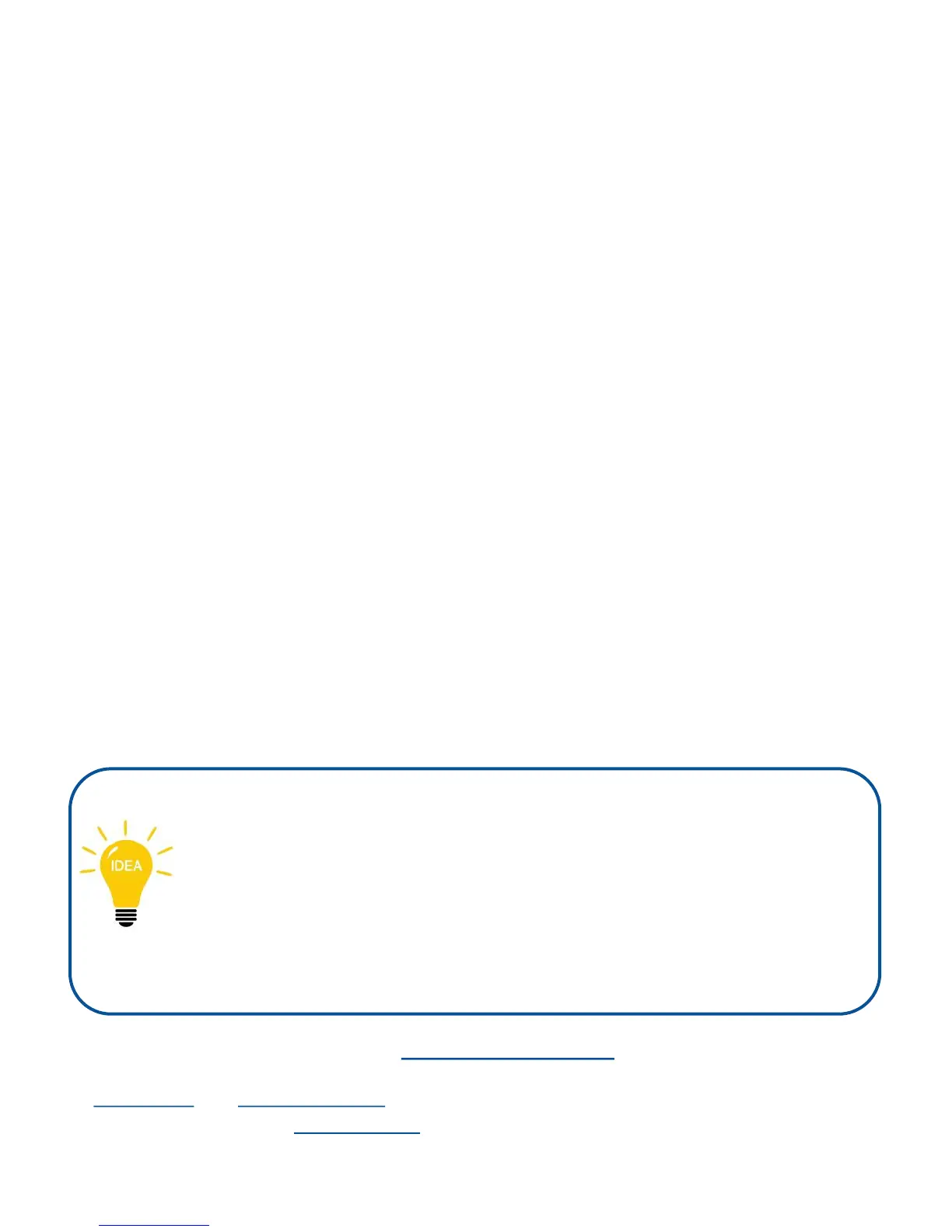Page 5
• Two ½” end wrenches to ghten Z Bearing nuts.
• A pair of long nose pliers to hold the nuts.
• Diagonal Cuers or sharp knife to trim nylon es.
• Calipers or measuring tape to measure part placement.
• Small standard screwdriver to connect electronics.
• Small Phillips screwdriver to mount home switches and stepper motors.
• Medium Phillips screwdriver to build the main components.
• Sand paper to remove laser marks on the faces.
• M4 Star Driver for DeWalt disassembly.
• LOCTITE® 243 thread lock (ngernail polish can be used as a substute).
• Wood Glue (e.g. Titebond®) for Spoilboard Assembly
To operate the E4 CNC Router you will need:
7/16” & 5/8” wrench to change router bits.
Computer with control soware for GRBL.
Material for Project.
1/8” or 1/4” Router bits.
Dry lubricaon (e.g., graphite, Teon® or silicon spray).
Tools you may need for the electronic setup include:
Mulmeter to correctly connect the power supply and stepper motors. A mulmeter is a good tool to have for general
electronic trouble shoong.
Getting Started
• We recommend using a large at, clean working surface for assembling your E4.
• All screws (unless noted) should be installed snug, then rotated one 1 to 2 1/2
turns.
• Light sanding of the wood surfaces will clean up the marks made by the laser.
• Painng or applying stain with a clear coat will give added protecon to the wood
components.
• During assembly try placing 1 inch strips of blue painters tape behind the T-Slots to
hold the nuts in place during assembly.
*For More Information: Click on the Links