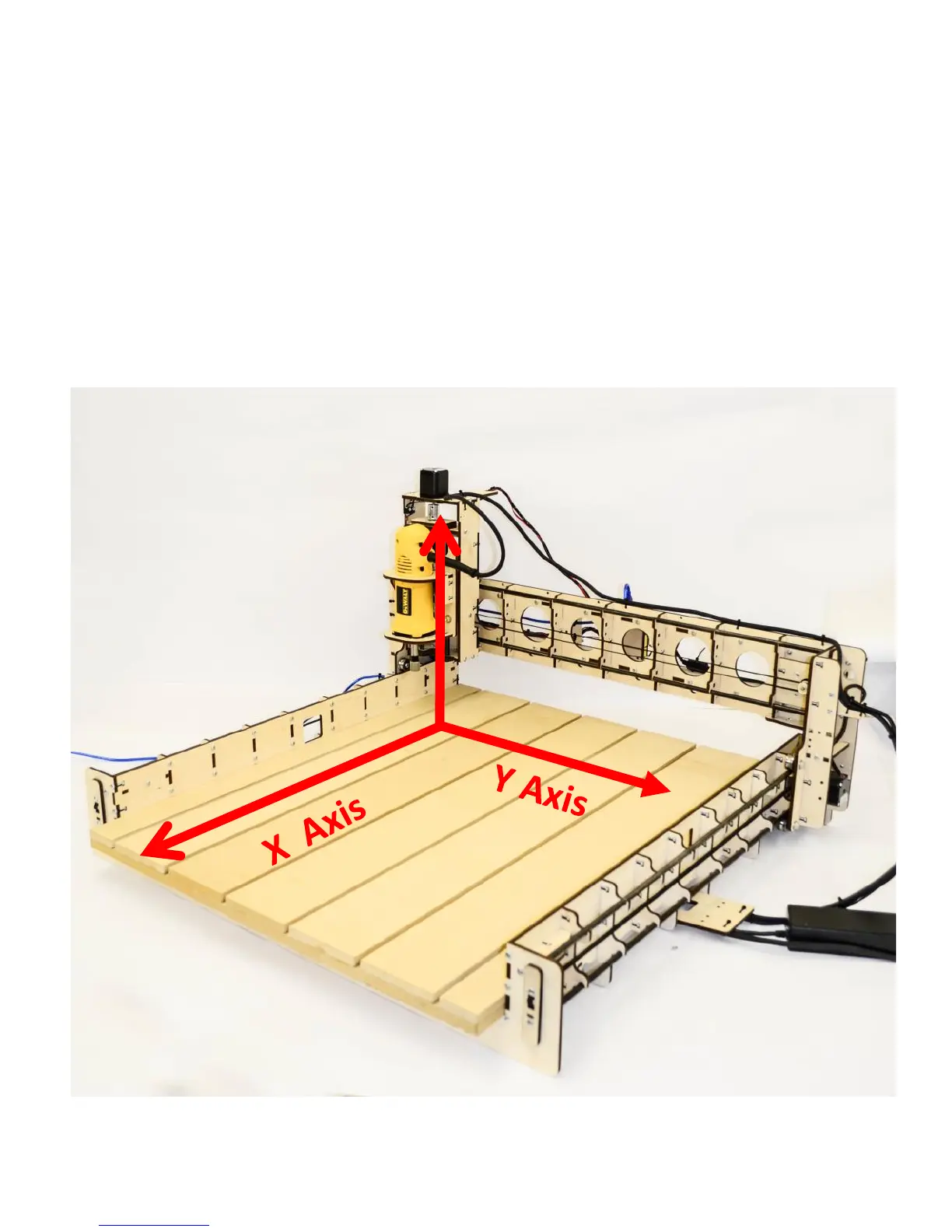Page 94
Defining the Axes
The E4 CNC Router is set up using the right-hand coordinate system. The
arrows in the diagram below display the posive direcon for the X, Y, and
Z axes. The posive Z axis is up. Once connected, the rst operaon should
be to home the router. The home posion will move the spindle to the X0
Y0 Z0 locaon. The Z will be the maximum distance away from the work.