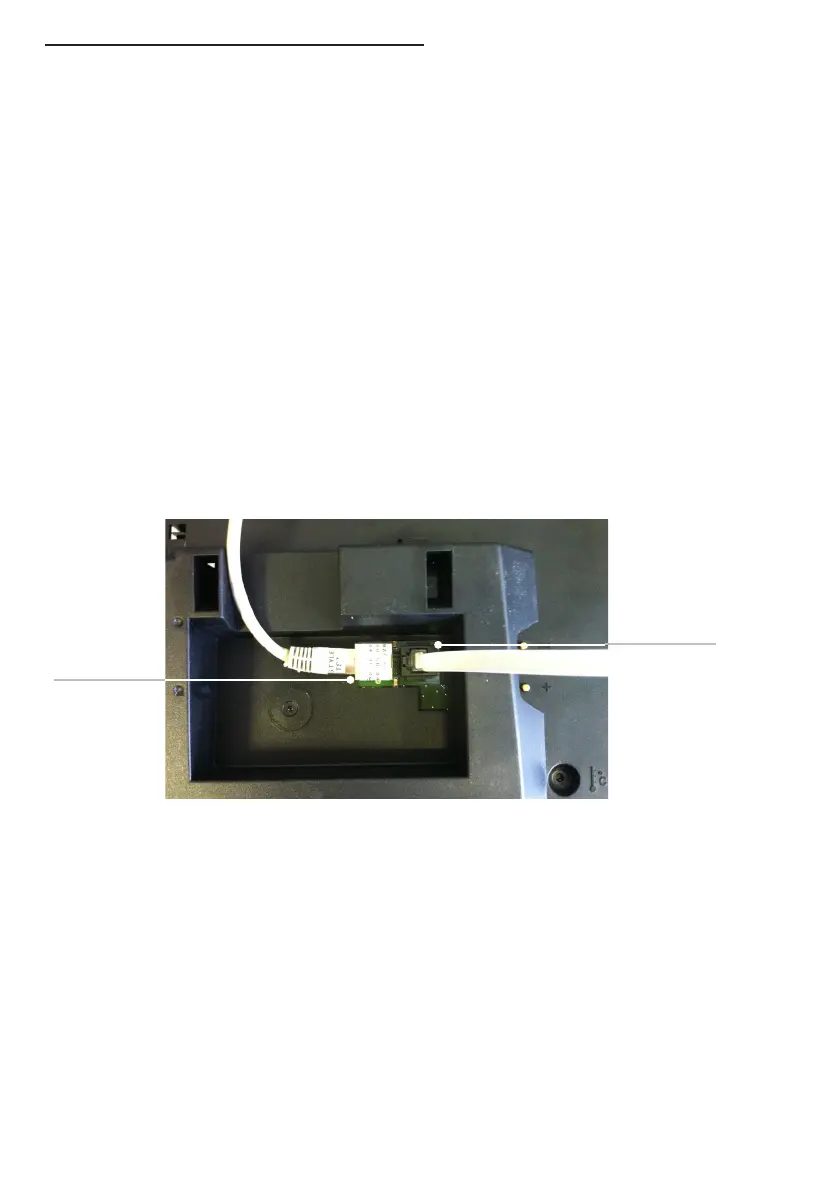34
3.2 Connection Double Sided clock (DF)
In the case of a double sided clock, the 2 clocks are mounted back to back on a bracket.
a. For each clock, loosen the anti-theft locking screw.
Unclip the clocks from the bracket by pushing on the tabs (see the previous pages).
Flip the clocks on a table.
b. Connection to the Ethernet network:
A single network cable ( RJ45) must be cabled for two clocks in double face.
Important: it is impossible to connect two Cristalys 14 in double face (the consumption
exceeds the maximum power capability of the PoE).
■ «Master» clock:
See chapter 3.1 Installation and connection of a single sided clock.
■ «Slave» clock:
Connect the RJ12 Ethernet cable.
Do not use a standard telephone cable RJ11. We recommend the use of a cable RJ12
Bodet, reference: 927224.
Do not link a cable Ethernet PoE on the connector RJ45 of the clock slave.
Note: The «Bodet detect» software (see instruction 607548) and the built-in web interface operate
identically for a double-face clock. All settings are applied to a single (master) clock, which sends
the data to the slave clock via the RJ 12 Ethernet cable. A rmware update takes eect for both
clocks. If the rmware versions dier between the master and slave, this information must be
returned to the user as a partial display of each Firmware version in the Firmware column.
RJ 12
RJ 45