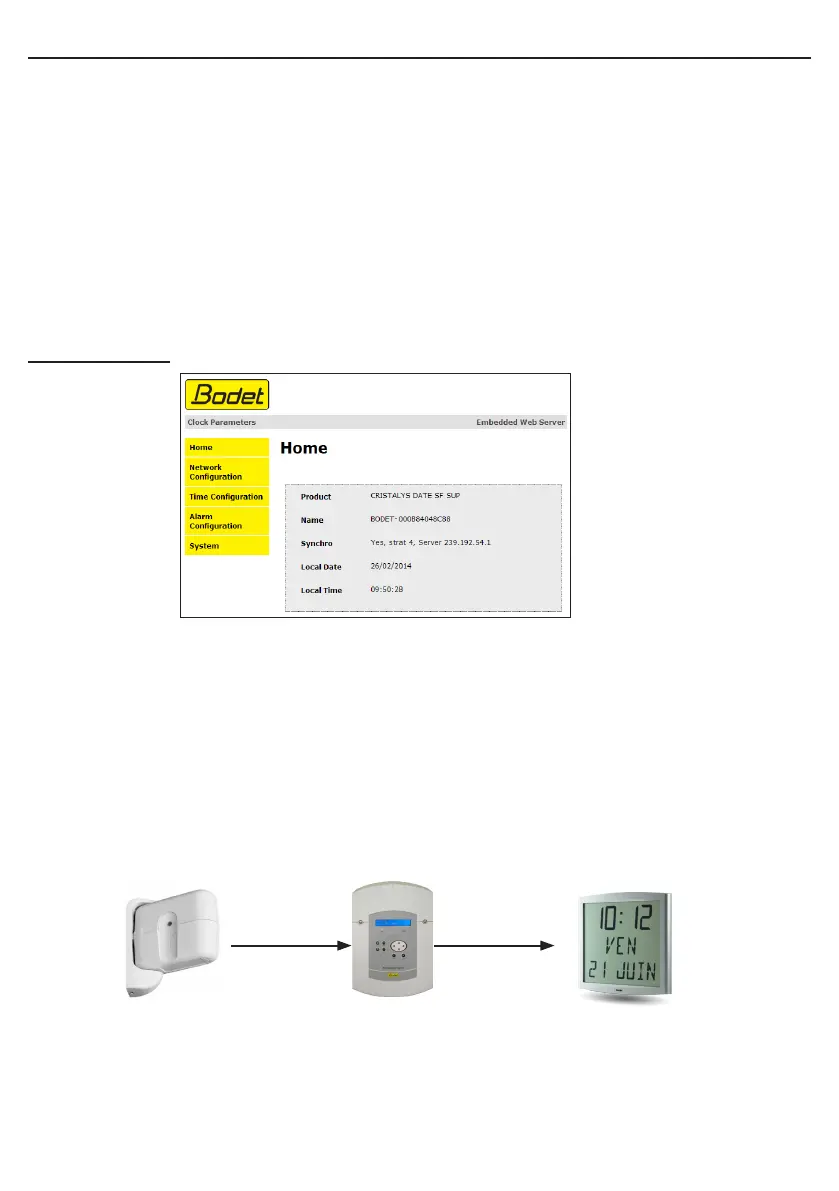44
VIII - Web interface
There are two ways to access the web interface:
1/ Open your web browser and enter the IP address of the clock in the address bar.
2/ Using the «BODET Detect», click on the Web browser button to open the web interface (refer
to software instructions, 607548).
The BODET Detect software lets you:
- detect all the clocks present on the network,
- individually set the parameter of each clock or copy the parameter of one clock toward a group
of clocks,
- update the clock software,
- check the clock status
- access the download of the MIB files.
8.1 Home page
The home page presented by the clock’s embedded web server provides a general summary of the
clock information.
The information is displayed as follows:
- Product: product type + SF (Single Face) + SUP (Monitored).
- Name: user-defined clock name.
- Synchro: status of the synchronisation (Strat 4 indicates that the clock is at the 4th level from the
synchronisation source) + adress multicast of broadcasting.
Example :
Strat 0 Strat 1 Strat 2
Antenne ALS Horloge mère Cristalys Date
- Local Date : current date.
- Local Time : current time.