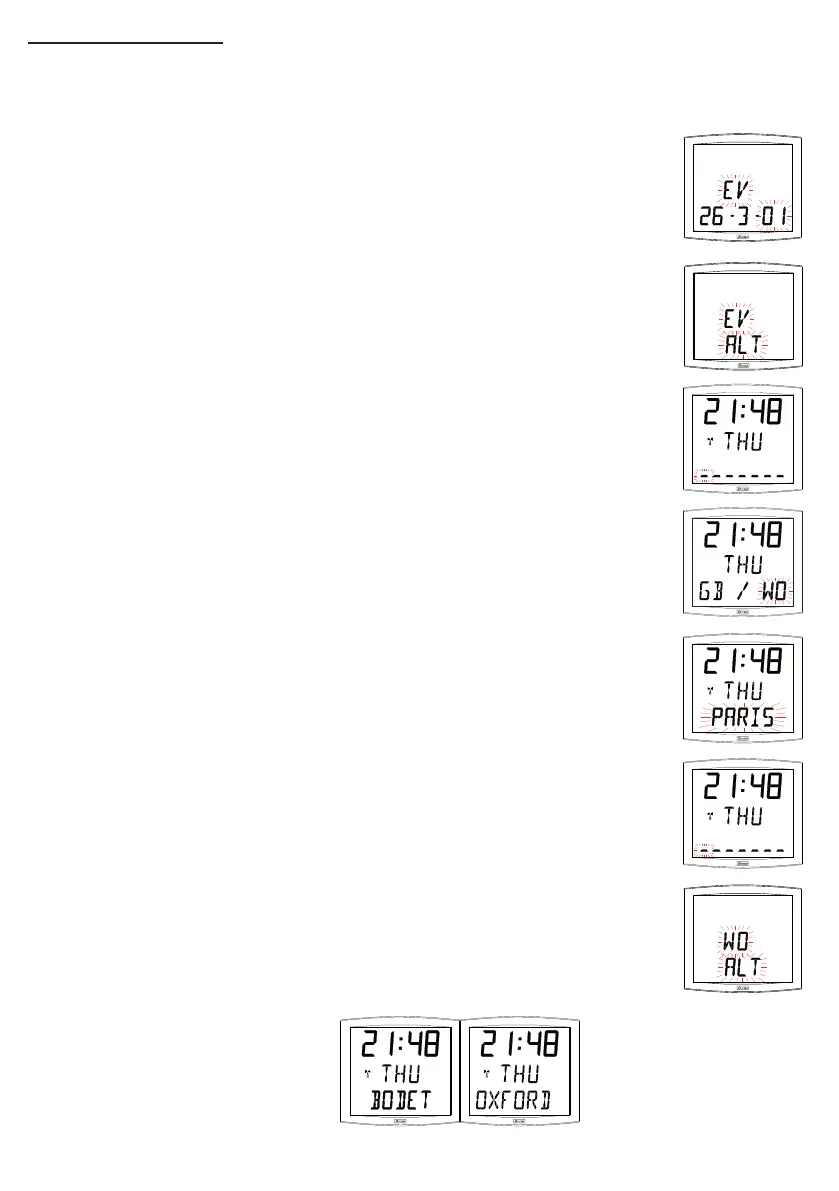43
only on Cristalys Date:
7. Countdown “Event” in days
Select the value “EV” using the [+] button and validate with [SEL].
a) Select the date of the event to be counted down to :
Begin with the year with [+] from 00 (2000) to 99 (2099) and validate with
[SEL].
Then proceed in the same way for the month and the day.
b) Determine with [+] the display mode :
FIX for a xed display,
ALT to programme an alternating display of number of days and date,
ALT PRG to programme an alternating display of number of days and a
programmed message.
Validate with [SEL].
If the option ALT PRG is selected : enter the text you want displayed.
A) the rst character is selected with the [+] button and validate with [SEL].
B) proceed in the same way for the subsequent characters. When the last
one is entered, validate with [Sel].
Validating it will return display to time mode (point 5 in the “user :
conguration ” section (page <?>)).
Note : once the date of the event has passed, that is D + 1, the countdown
is deactivated and the date appears as a xed display.
8. The “World” option enables the display on the third line of the name of the
city.
- When the World sub-menu is displayed,
choose between Paris, London, Tokyo, New York, Sydney or PRG (to enter
your city or town).
- If you validate one of the ve cities, you will return to Time mode (point 5
in the “User : Conguration” section (page 40)).
- If validating PRG. Enter the name of the city or site, you are allowed up to
seven characters.
a) the rst character is chosen by pressing [+] and validating it with [SEL].
b) proceed in the same way for the subsequent characters. When the last
character has been chosen, validating it with [SEL].
-determinate the display mode by pressing key + : either FIX to display
a xed text or ALT to alternate text and date. Validation will return you to
Time mode (point 5 in the “User : Conguration” section (page 40)).
Examples of display :