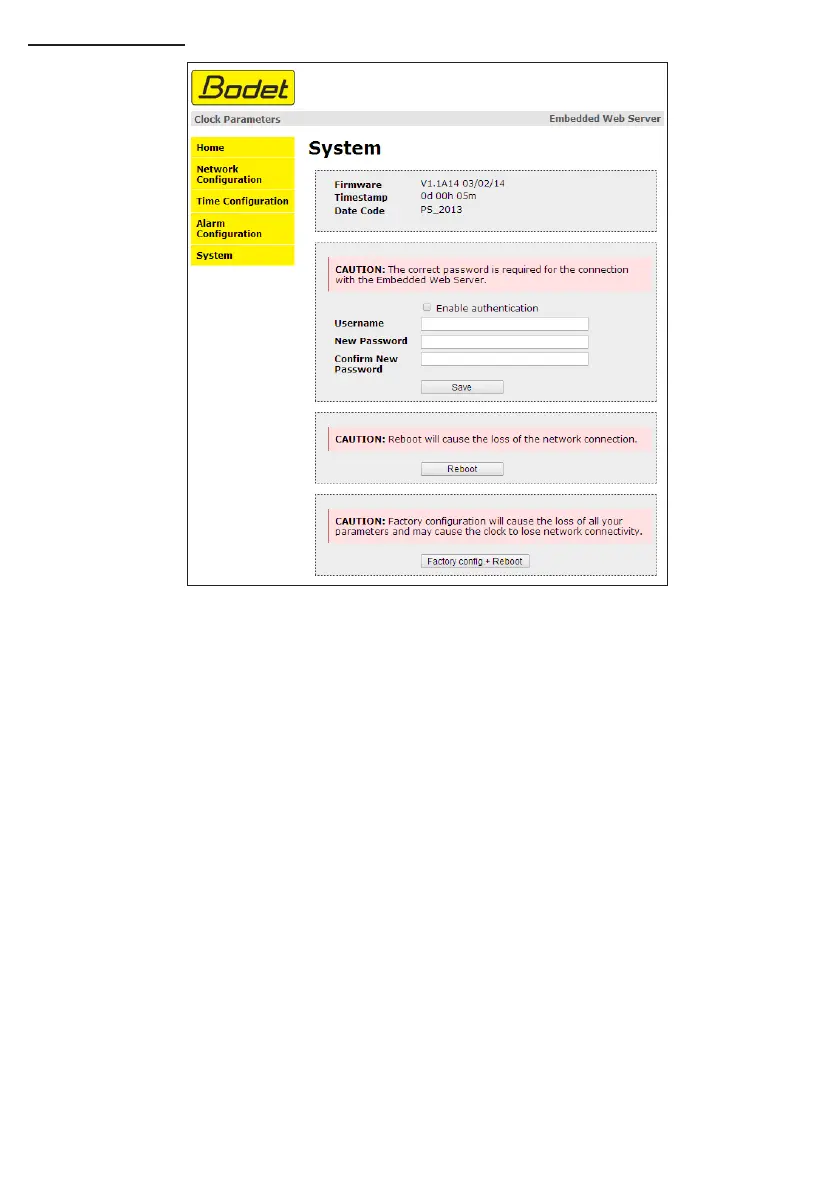49
8.5 System page
This page is divided into four parts as follows:
1st part: information panel displaying software version and time since the clock was powered on.
2nd part: a warning message reminds you that once a password is set, a connection can only be
established with the clock’s web interface by entering the correct password. Enter a username and
password in the fields provided. To save the new username and password, click on Save.
3rd part: a warning message reminds you that rebooting the clock will cause the network connection
to be lost until the clock has fully rebooted. The Reboot button reboots the clock.
4th part: a warning message reminds you that rebooting the clock in factory configuration will erase
any settings you have made and may cause the clock to lose its connection to the network if there
is no DHCP server. The Factory config.+Reboot button reboots the clock in factory configuration.