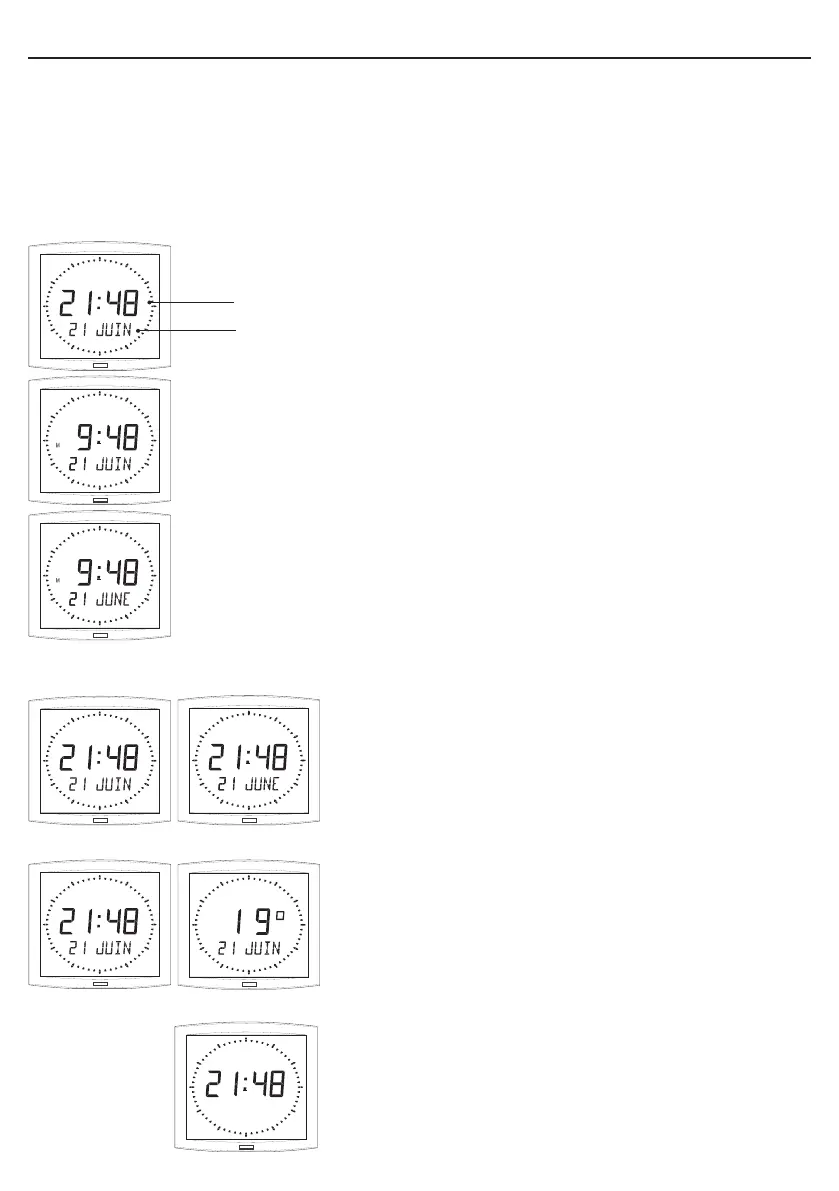38
VII - Configuration menu CRISTALYS ELLIPSE & DATE NTP SUPERVISED
This mode enables you to select the dierent modes : 12 /24 hr, Eco, language selection,
type of display, summer-winter time zone and time dierence.
We only give the simple functions below, but by combining them, you can nd them all.
To programm your clock, choose the option display below and go to “Conguration menu”
Display of time only
Go to the conguration menu, point “4” (page
38).
Standard display on your clock.
Time display in 12 hr AM/PM mode.
Go into the conguration menu, point “2” (page 38).
Changing the language.
Go to the conguration menu, point “4 (page 38).
Alternating display between 2 languages.
Go into the conguration menu point “4” (page
38).
Alternating display between time and
temperature (Celsius/Fahrenheit).
Go to conguration menu, point “5” (page 40).
Hour
Date