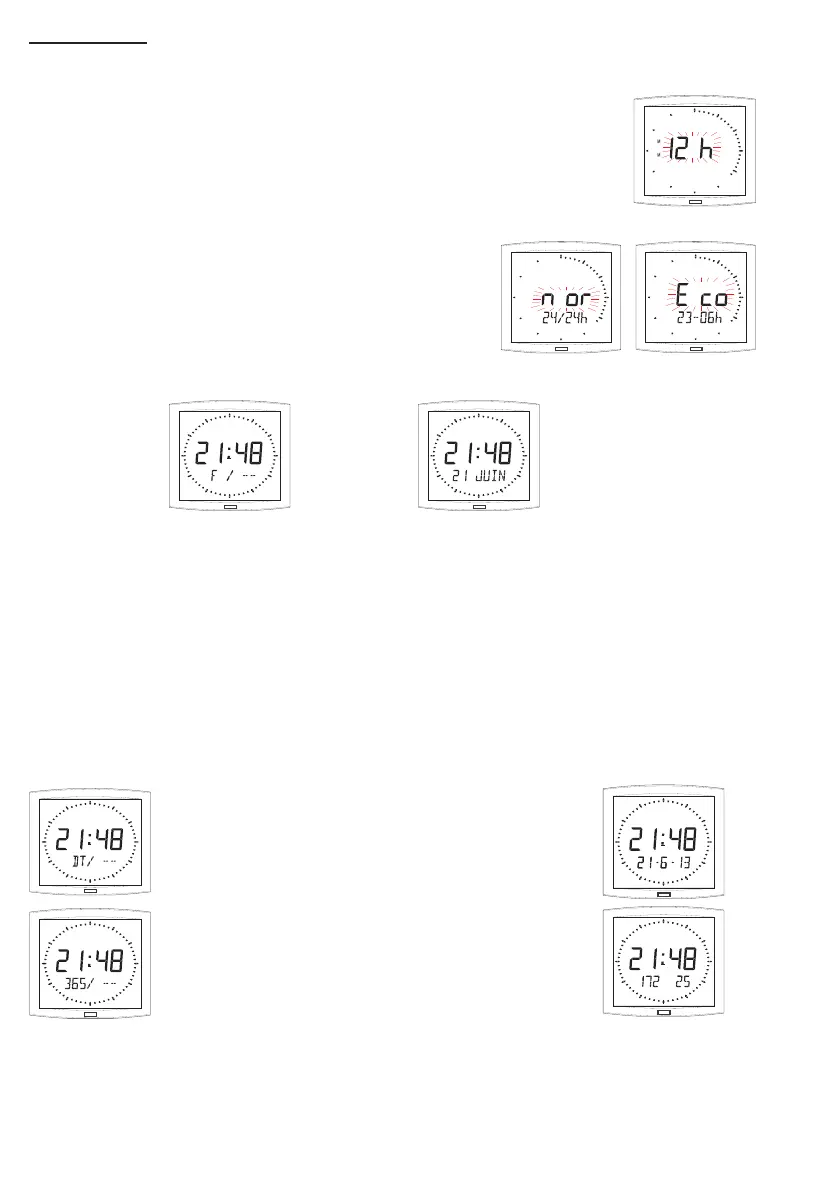40
Configuration
1. To go to Conguration mode, press the [SEL] button and while holding it down press [+]
for more than 3 seconds.
2. The 12/24 menu is displayed. Press [+] to choose between “12h”
mode (display of AM/PM from 1 hr to 12 hrs) or “24h” mode (display
from 0,00 to 23.00 hrs). Press [SEL] to validate.
3. The Economy menu is displayed”Eco” or“nor”. Press [+] to choose
normal “nor” or economy “Eco” mode. This last
mode switches o the backlighting of the clock
between 23 and 6 h (the duration cannot be modied)
Press [SEL] to validate.
4. The Language display menu appears.
This menu determines the information which will be displayed:
- Display language, choice available :
F French NL Dutch HG Hongrois
GB English DK Danish RU Russie
D German N Norwegian HR Croate
SP Spanish S Swedish TR Turc
I Italian FI Finnish CA Catalan
P Portuguese PL Polonais BA Basque
The date will be displayed, in an alphanumeric format, in the language selected or :
“DT”, display date in digital format (eg: 21-6-02).
– 365, day of the year display and number of the
week