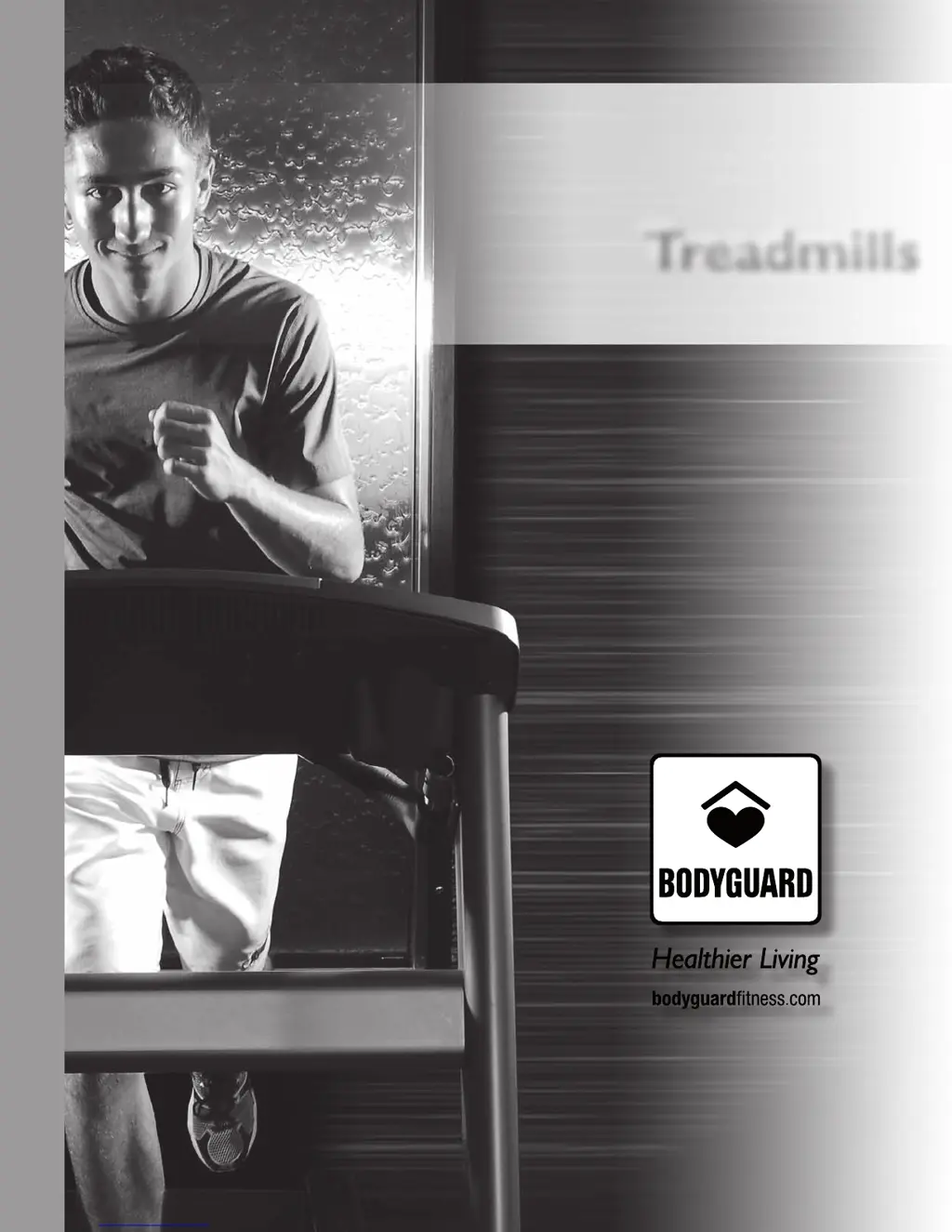What to do if my Bodyguard Treadmill computer will not light up?
- KKaitlin MaloneJul 31, 2025
First, ensure the treadmill is plugged into a functioning wall socket. Test the socket with a lamp. Check the circuit breaker and reset it if necessary. Inspect the power cord for damage and replace it if needed. See if the switch lights up when turned on. If these steps don't resolve the issue, turn off and unplug the treadmill, then remove the cover to check and properly connect the wires. If the issue persists, it might be a damaged lower control board.