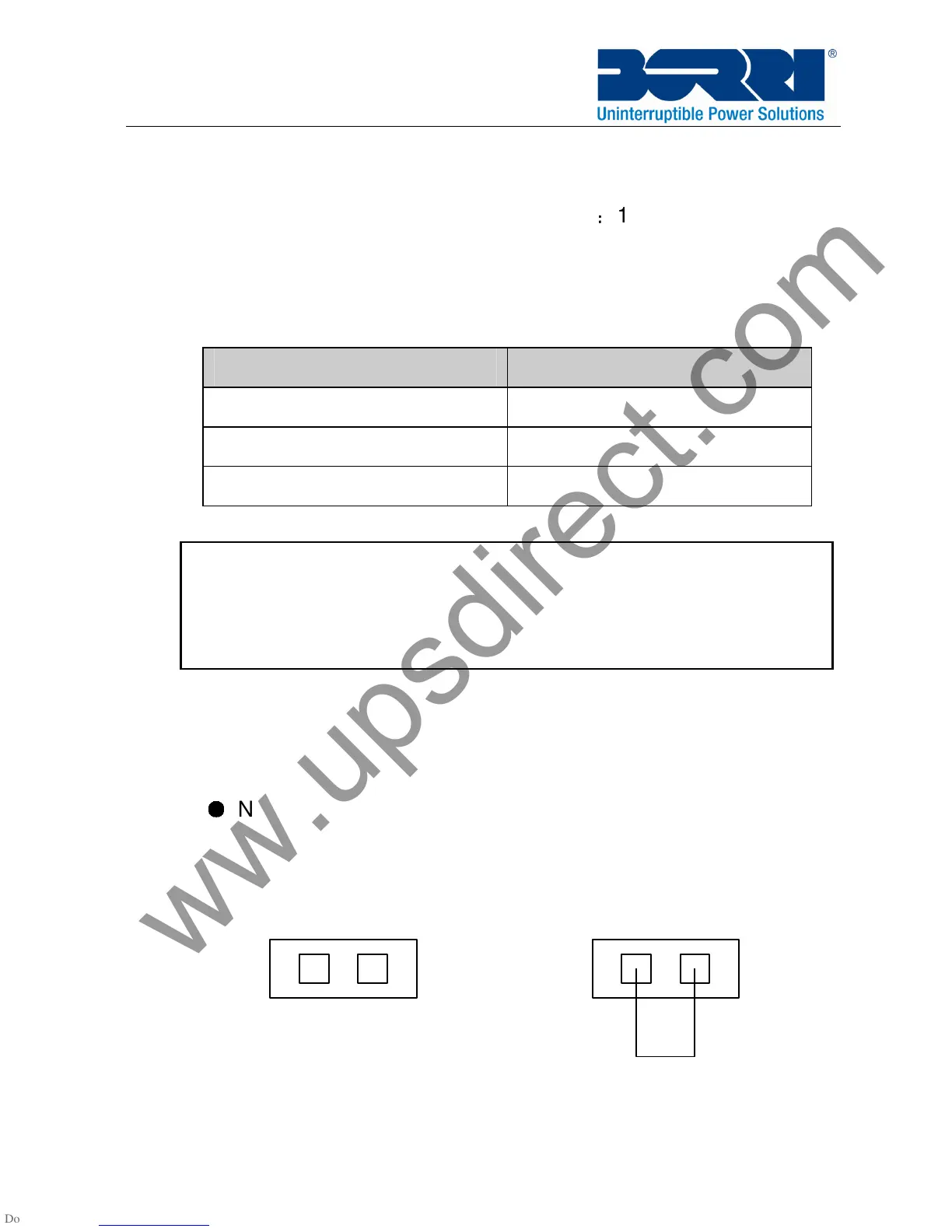-13-
(2) UPS Output Connection
The output of the UPS is IEC socket-type
:
10A for B400-010-B(C)
and B400-020-B; 10A for B400-020-C and 10A & 16A for
B400-030-B(C); Simply plug the load power cable to the output
sockets to complete connection.
Model No. Output Socket (pcs)
B400-010-B(C) 3 IEC type
B400-020-B(C) 6 IEC type
B400-030-B(C) 5 IEC type (4 x 10A, 1 x 16A)
(3) EPO Connection:
User can select the polarity of EPO; EPO is Normal
ly close as
default setting
●
Normally open
Normally the EPO connector is open on the rear panel. Once the
connector is closed with a wire, the UPS would stop the output
until the EPO status is disabled.
Disable the EPO status Enable the EPO status
Caution!
Do not connect equipment which would overload the UPS
system (e.g. laser printers)
