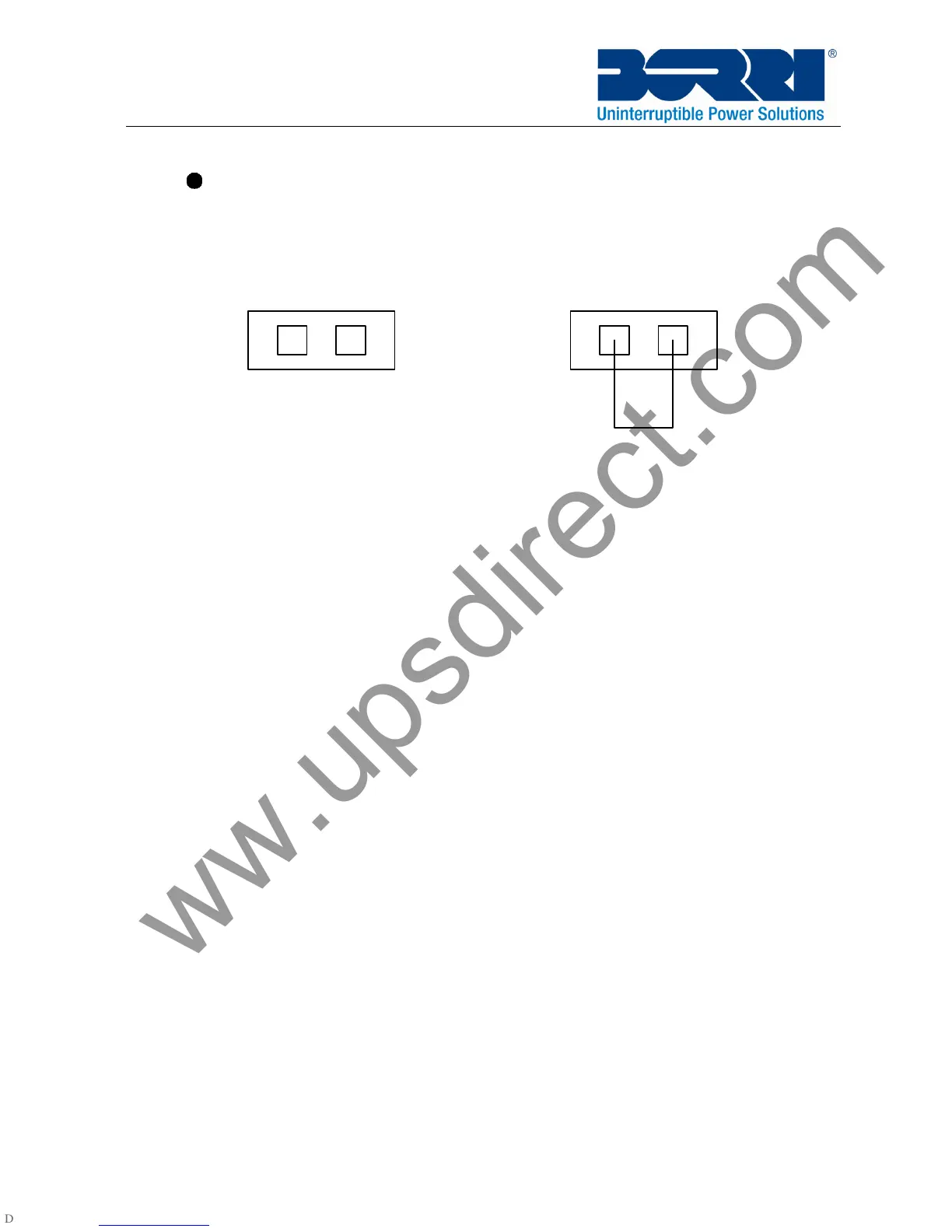-14-
●
Normally close
Normally the EPO connector is closed with a wire on the rear panel.
Once the connector is open, the UPS would stop the output until the
EPO status is disabled
Enable the EPO status Disable the EPO status
5.3 Battery charge:
The UPS system should be plugged in to the mains and switched on
for 2 hours to ensure the batteries are fully charged. The UPS can be
used before this time however the specified full backup time may not
be achieved.
5.4 Turn on the UPS:
(1) With mains power connected:
Press and hold the “I” button to turn on the UPS, the UPS will go
into inverter mode and the LCD screen will indicate the state of the
UPS.
(2) Without mains power connected:
If the UPS is required to be started without mains power available
(Cold Start), the user will need to press the “I” button twice, first
pressing the “I” button to start the UPS and secondly press and
hold the “I” button to start the inverter. The LCD screen will then
indicate the state of the UPS.
