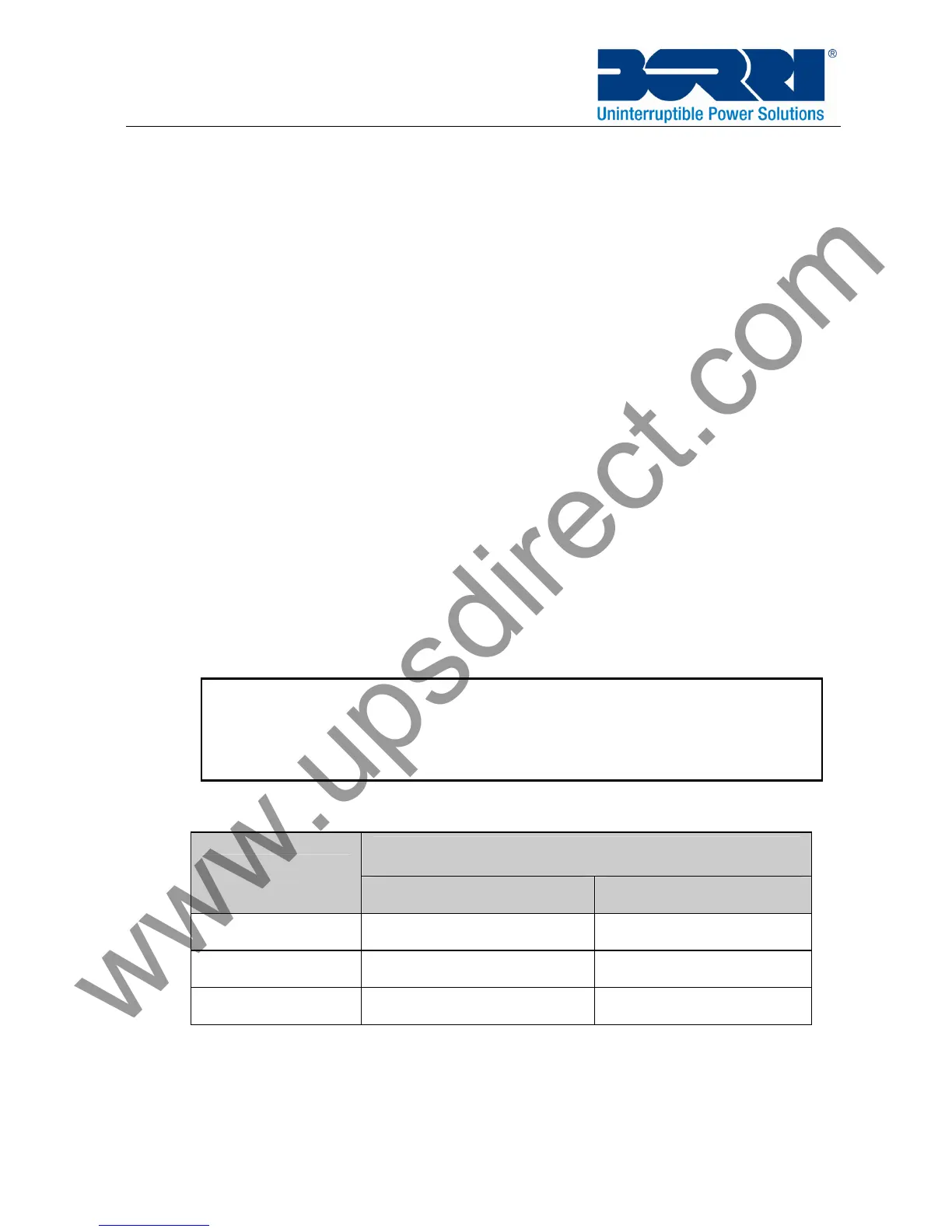-16-
(2) The battery connection procedure is very important. It must be
followed exactly to avoid electric shock.
(3) Make sure the mains input is off, if there is a battery breaker then
turn it off first.
(4) Remove the cover of the battery connector on the rear of the UPS,
always use the Borri provided battery connection cable.
(5) Pay attention to the colour of UPS battery connector: red is the
“+” terminal of the battery and black is the “-” terminal of battery,
the green one is the earth. Because the connector is ANDERSON
type, the wires, which is used to the connector, should be the
same type. (Note: the green/yellow wire is grounded for
protection purpose)
(6) Connect the cable to the UPS and battery box.
(7) Turn on the UPS, the batteries will then start to be charged.
DC breaker
Model No.
VOLTAGE CURRENT
B400-010-C 48VDC 50A
B400-020-C 125VDC 40A
B400-030-C 125VDC 60A
If using non Borri battery cabinet a DC breaker / fuse must be
used between the UPS and external battery.
