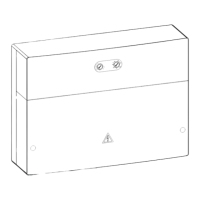SP00D00616 2019-11-08| Robert Bosch GmbH
Screen layout | ACS 663 | 51 en
4. Screen layout
After switching on, the startup screen opens with the
following indications:
09:36
078.028.027
R-1234YF
3.544 kg
7.34 bar
21
4
5
3
6
Fig. 4: Main Menu
Select . The display shows.
205 ml
09:36
078.028.027
21
4
3
6
Fig. 5: Main Menu
1 Menu name
2 Time
3 Software version
4 Indications on the quantities present
5 Refrigerant internal cylinder pressure
6 Possible actions
Select . The display shows
09:36
078.028.027
2
1
Fig. 6: Setup Menu
1 Possible functions
2 Possible actions
Main Menu
Standby
Auto Recover Vacuum Charge Next
Main Menu
Standby
Help Database Menu
Drain:
Back
Setup Menu
Functions
Settings
Maintenance
Select Functions. The display shows
09:36
078.028.027
1
2
Fig. 7: Functions Menu
1 Possible functions
2 Possible actions
Select Settings from the Setup Menu. The display
shows
09:36
078.028.027
2
1
Fig. 8: Settings Menu
1 Possible functions
2 Possible actions
Select Maintenance from the Setup Menu. The display
shows
09:36
078.028.027
2
1
Fig. 9: Maintenance Menu
1 Possible functions
2 Possible actions
Functions Menu
A/C Perfomance Test
Flush Hoses
System Flush
Tank Fill
Refrigerant Tracking
Settings Menu
Select Language
Select Units
Date and Time
Edit Print Header
Unit Activation
Set Buzzer
Firmware Update
Default Vaccum Leak Test Time
Oil Load Cells
Maintenance Menu
Filter Maintenance
Pump Maintenance
ISV Purge condition
Calibration Check
System Information
Periodic Leak Test
Display Title Info
Adjust Zero Offset

