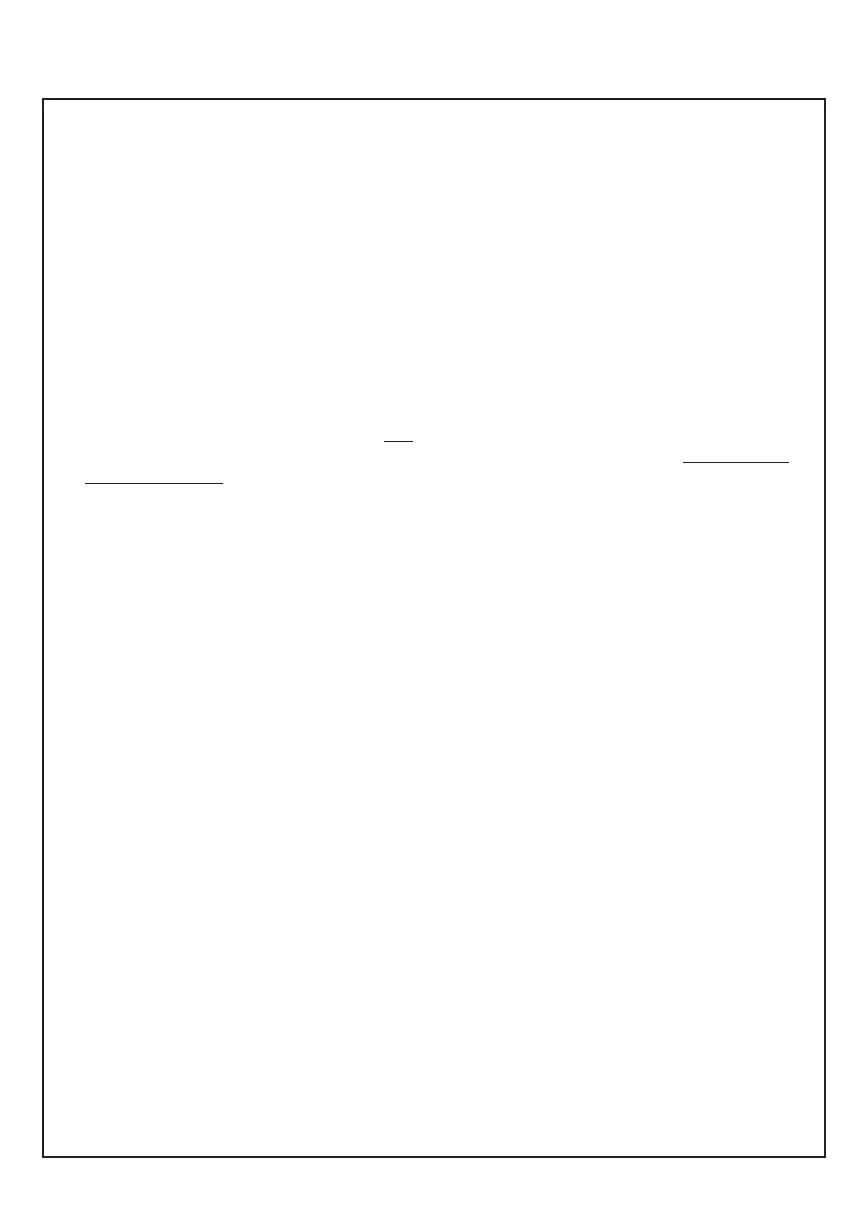• Let erop dat de maximale bewaartemperatuur niet wordt overschreden. Laat de accu bijv. in de zomer niet in de auto liggen
en bewaar deze niet in fel zonlicht.
• Er wordt aangeraden om de accu niet op de fiets te bewaren.
5. Wees voorzichtig bij het transport van een RIDE+ bike.
• Een elektrische fiets is zwaarder is dan een normale fiets. Bij transport met een voertuig moet u rekening houden met de maximale
belasting van het autodak, de trekhaak en/of de fietsendrager. Lees de handleiding van het voertuig en de fietsendrager voor
details.
• Verwijder de accu, de controller en, indien aanwezig, andere losse delen (zoals fietstassen) en bewaar deze elders in het voertuig
tijdens de rit.
• Respecteer altijd de lokale, wettelijke regels over transport van (elektrische) fietsen.
• Omdat Li-Ion accu’s van dit formaat en vermogen tijdens transport vallen onder ‘Gevaarlijke goederen klasse 9’, kunnen er
plaatselijk beperkingen gelden bij het transport van losse Li-Ion accu’s. De beperkingen zijn geldig bij de meeste vlieg-
maatschappijen en sommige andere vervoerders. Als u echter met uw complete RIDE+ fiets wilt reizen (d.w.z. met de accu
op de fiets geïnstalleerd) zijn de eisen minder streng. Informeer, voor u uw reis boekt, bij de vliegmaatschappij of vervoerder
of u uw (complete) RIDE+ fiets kunt meenemen op uw reis.
6. Bezoek uw dealer voor regelmatig onderhoud van uw nieuwe fiets.
• Om het veilig en juist functioneren van de fiets te kunnen garanderen, dient de fiets regelmatig, minstens één keer per jaar,
onderhoud te krijgen bij een erkende RIDE+ dealer.
• Uw dealer heeft de juiste kennis en gereedschappen voor het onderhouden van uw RIDE+ fiets.
• Als u vragen heeft over uw nieuwe RIDE+ fiets, stel ze gerust aan uw dealer!
Haal het meeste uit uw RIDE+ fiets