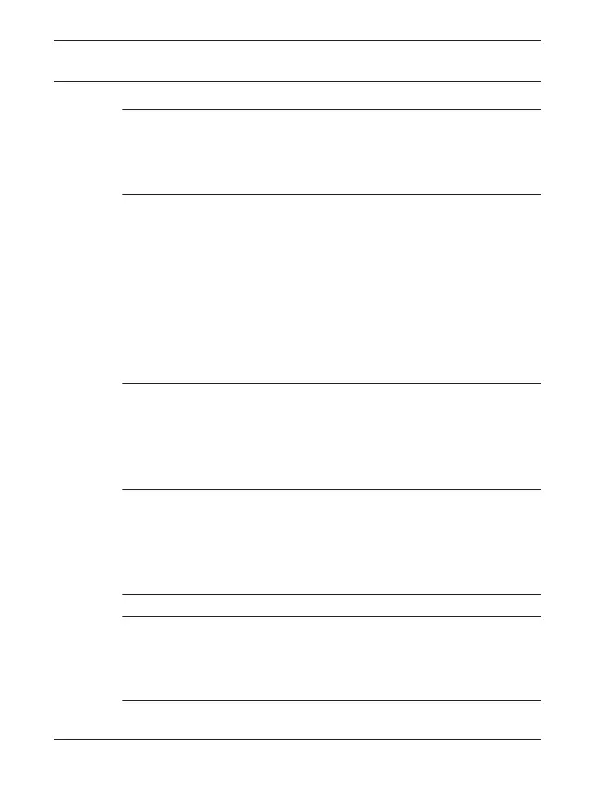6
en | Table of contents Control Panels
2019.06 | 07 | F.01U.307.371 Bosch Security Systems B.V.
24.5 Bypass menu 145
25
B92x/B91x Status menu 147
25.1 View Area Status 147
25.2 View Point Status 148
25.3 Send Status Report 149
26
B92x/B91x Actions menu 150
26.1 Reset 150
26.2 Outputs 151
26.3 Test 152
26.4 RPS 158
26.5 Go to Area 161
26.6 Firmware 162
26.7 Service Bypass 163
26.8 Access menu 164
27
B92x/B91x Users menu 169
27.1 Change Passcode 169
27.2 Add User 171
27.3 Edit User 177
27.4 Delete User 181
28
B92x/B91x Settings menu 182
28.1 Watch Mode 182
28.2 Date/Time 184
28.3 Schedule (SKEDs) 186
28.4 Keypad 188
29
B92x/B91x Shortcuts menu 192
30
B92x/B91x Events menu 193
30.1 View Event Memory 193
30.2 Clear Event Memory 194
30.3 View Log 195
31
D1260/D1255 keypads 196