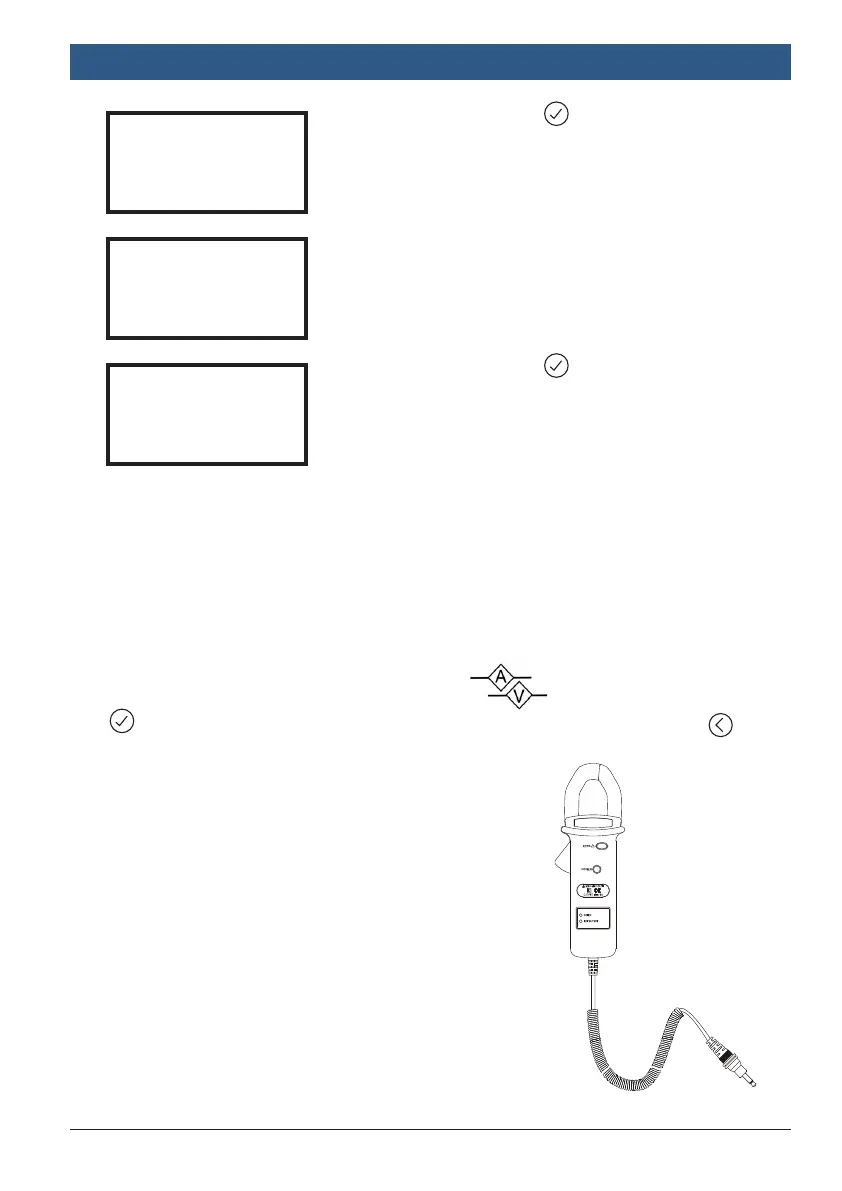BAT 155 | REV. A | October 2020
System Test
|
BAT 155 Battery Tester | 11
|
en
Press the Enter Key
to display a summary of
the system test results. Press the Arrow Down
key to see remaining test results.
Press the Enter Key
to print test results or
select NO to return to home screen.
8 Amp/Volt Meter Testing
NOTE: BAT 155 Battery Tester must be connected to vehicle battery.
1. Install a 9V battery in the Volt/Amp Meter.
2. Plug Amp meter into the Amp Jack on the BAT 155.
3. Use Arrow Keys to select Volt/Amp Test
, then press the Enter Key
. NOTE: To cancel test procedure press and hold Left Arrow Key .
AMP METER TEST:
1. Press zero button on the Amp probe.
Ensure the display on the BAT 155
displays a zero.
2. Press the side button to open jaws and clamp
around a wire to be measured.
CRANKING VOLTAGE XXX
ALT. IDLE VOLTAGE XXX
RIPPLE VOLTAGE XXX
ALT. LOAD VOLTAGE XXX
PRINT RESULT
YES
NO
