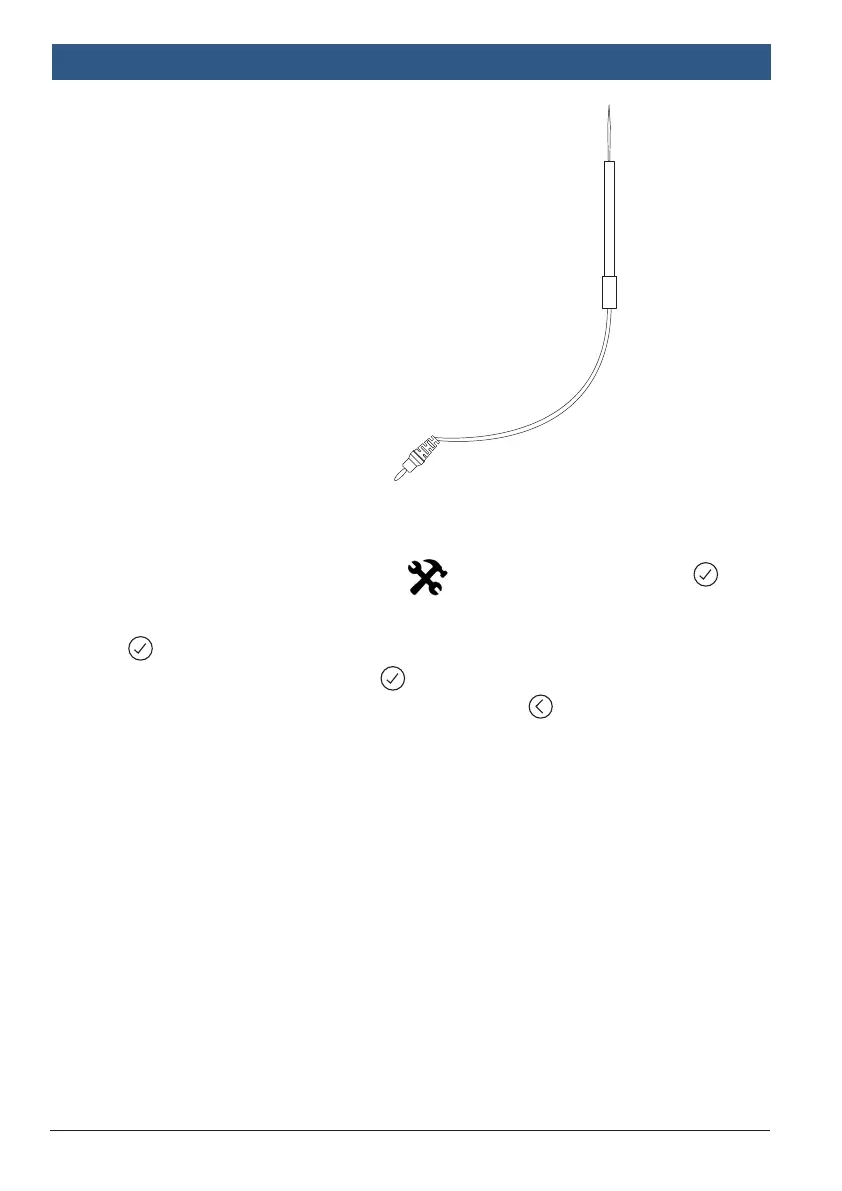BAT 155 | REV. A | October 2020
en
|
12
|
Glossary
|
BAT 155 Battery Tester
VOLT METER TEST:
1. Plug volt probe into volt meter jack on
BAT 155 Battery Tester.
2. Touch probe tip to an accessible metal test
point to measure voltage.
NOTE: Never check a system that is higher than 60 V.
Damage to BAT 155 could occur.
9 Settings
NOTE: BAT 155 Battery Tester must be connected to vehicle battery.
1. Use Arrow Keys to select Settings , then press the Enter Key
.
2. Use the Arrow Keys to scroll down through the list below: Press the Enter
Key
to select a setting category. Use the Arrow Keys to navigate the
options and press the Enter Key
to lock in the selection. NOTE: To return
to the main settings screen press Left Arrow Key .
1. LCD BACKLIGHT
2. LANGUAGE SELECT
3. CLOCK
4. INFORMATION
5. TEST COUNTER
6. VERSION
