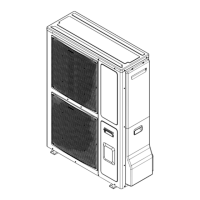Overview of the most frequently used functions | 7
6 720 818 009 (2015/07)Compress 3000 AW
4.1 Changing the room temperature
4.2 DHW settings
Operating the appliance Result
If it is too cold or too warm for you today: Change the room temperature temporarily
Automatic mode
Changing the room temperature until the next switching time
▶ Turn the selector to set the required room temperature.
The corresponding time slot is displayed in grey in the time program bar chart.
▶ Wait a few seconds or press the selector.
The user interface operates with the modified setting. The change applies until the next switching time in your heating
system time program is reached. After this, the time program settings are restored.
Undoing a temperature change
▶ Turn the selector until the corresponding time slot turns back to black in the time program bar chart and press the
selector.
The change is undone.
If it is permanently too cold or too hot for you: set the required room temperature (e.g. for heating and setback mode)
Optimised operation
▶ Activate optimised operation ( Chapter 4.3).
▶ Wait a few seconds or press the selector to close the pop-up window.
▶ Turn the selector to set the required room temperature.
▶ Wait a few seconds or press the selector. Press the selector to confirm the change in the pop-up window (or press the
back key to discard the change).
The room temperature that is currently valid is shown in a pop-up window in the lower part of the display.
The user interface operates with the modified settings.
Automatic mode
▶ Press the menu key to open the main menu.
▶ Press the selector to open the Heating/Cooling menu.
▶ Turn the selector to highlight the Temperature settings menu.
▶ Press the selector to open the menu.
▶ If two or more heating circuits are installed, turn the selector to highlight Heating circuit 1, 2, 3 or 4 and press the
selector.
▶ Turn the selector to mark Heating, Setback, Elevate or Cooling.
▶ Press the control knob.
▶ Turn the selector and press it to activate the required setting, e.g. for setback mode.
If the temperature control is activated:
▶ Turn and press the selector to set the temperature. The limits of the setting values for the temperatures are determined by
the settings for the other operating mode in each case.
The user interface operates with the modified settings. The settings are applied to all time programs for the heating
system (if two or more heating circuits are installed, it is only applied in the selected heating circuit).
Table 3 Room temperature
Operating the appliance Result
If you need hot water outside of the times set in the time program: Activate extra DHW (= immediate DHW function).
▶ Press the extra DHW key.
DHW heating is active immediately with the set temperature and for the set duration. After a few seconds, the symbol for extra
DHW will be displayed in the information graphic.
To deactivate the extra DHW function before the end of the set duration:
▶ Press the extra DHW key again.
If the DHW is too cold or too hot for you: Change the DHW heating operating mode
▶ Press the DHW key.
The user interface displays the pick list for DHW heating.
▶ Turn the selector to highlight the required operating mode.
▶ Press the control knob.
The user interface operates with the modified settings. Your contractor can set the temperatures for the DHW and DHW
reduced operating modes.
To prevent the settings for the programming unit from being modified inadvertently:
Activate or deactivate button lock
▶ Press and hold down the DHW key and the selector for a few seconds to activate or deactivate the key block.
When the key lock is enabled, the key symbol appears in the display ( Fig. 4 [5], page 6).
Table 4 More settings
6 720 812 775-06.1O
6 720 811 136-07.1O
6 720 812 775-09.1O
ARUN-TWIN.
data in mm.
500, 600, 750, 900
1194 1754 2154
ARUN-TWIN model:
Standard design
The ARUN-TWIN model is the choice for perfectly tasteful and functional partitioning
of living space. It is convincing with its striking design and high fl exibility: variable wall
installation possible with no limitations.
Your advantages: Elegance down to the
last detail guarantees a sophisticated
interior design.
RAL 3005
wine red
VOGEL&NOOT
CLIMATE CONTROL SYSTEMS

