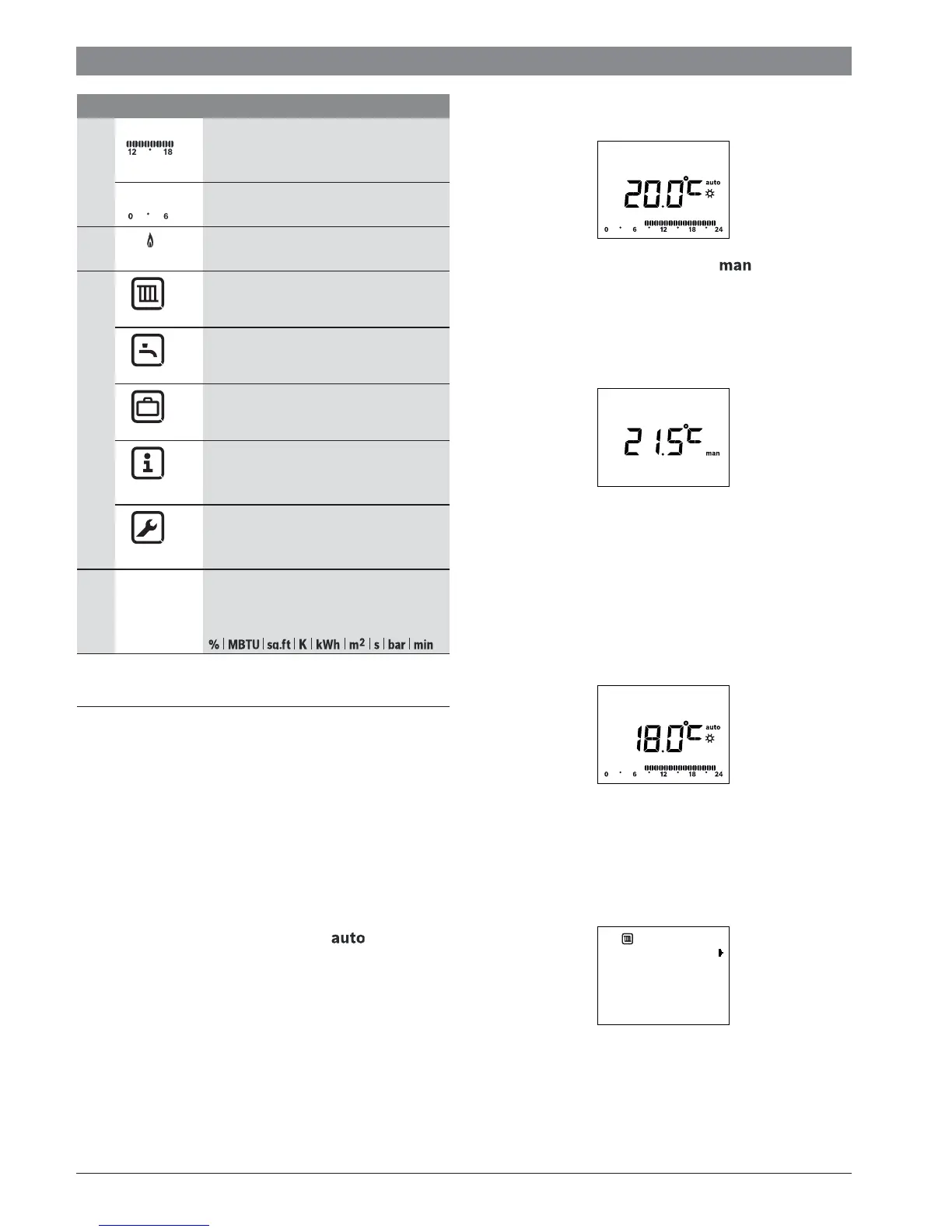6720856748 (2016/03) CR50
4 | Operating the appliance
Table 2 Symbols in the display
4 Operating the appliance
An overview of the structure of the main menu and the position
of the individual menu items can be found at the end of this
document.
Each of the following descriptions takes the standard display as
its starting point (Æ Fig. 2, page 3 at left).
4.1 Changing the room temperature
Query the desired room temperature
If the automatic mode is active (displayed: ):
▶ Press the auto key.
The desired room temperature then appears on the display
for a few seconds. How long the current setting applies
(time to next switching time) appears next for a few
seconds.
If manual operation is active (displayed: ):
▶ Press the man key.
The desired room temperature then appears on the display
for a few seconds. An indication that the current setting is
permanent (unlimited time) then appears on the display for
a few seconds.
Changing the room temperature temporarily
If you feel too cold or too hot on this day:
▶ Set and confirm the desired room temperature (or wait a
few seconds).
The setting value stops flashing. The change applies until
the next switching time in your active time program is
reached. The temperature stored in the automatic mode
then becomes active again.
Changing the desired room temperature for the Heating or
Setback operating mode
If you feel continuously too cold or hot:
▶ Open the main menu.
▶ Select and confirm the Heating menu.
▶ Confirm the Temperatures menu
▶ Select and confirm the Heating or Setback menu item.
The current setting flashes.
5 Segment display - Solid segments: Time
set for heating mode today
(1 segment = 30 min)
No segments: time set for setback mode
today (1 segment = 30 min)
6 Operating state: Heat source in
operation
7 Heatingmenu: Menu with settings for
the heating system
DHW menu: Menu with settings for
water heating
Holiday menu: Menu with settings for
holiday program
Info menu: Menu to display current
information about the heating system,
e. g. heating, hot water
Settings menu: Menu with general
settings, e. g. language, time/date,
formats
8 – Unit line: Physical units for the
displayed values, e. g. in the
“Information ”menu
Item Symbol Designation: Explanation
0010006001-001
Set room temp
0010006000-001
Hold
0010006002-001
to Mo 11:00pm
0010006003-001
Temperatures