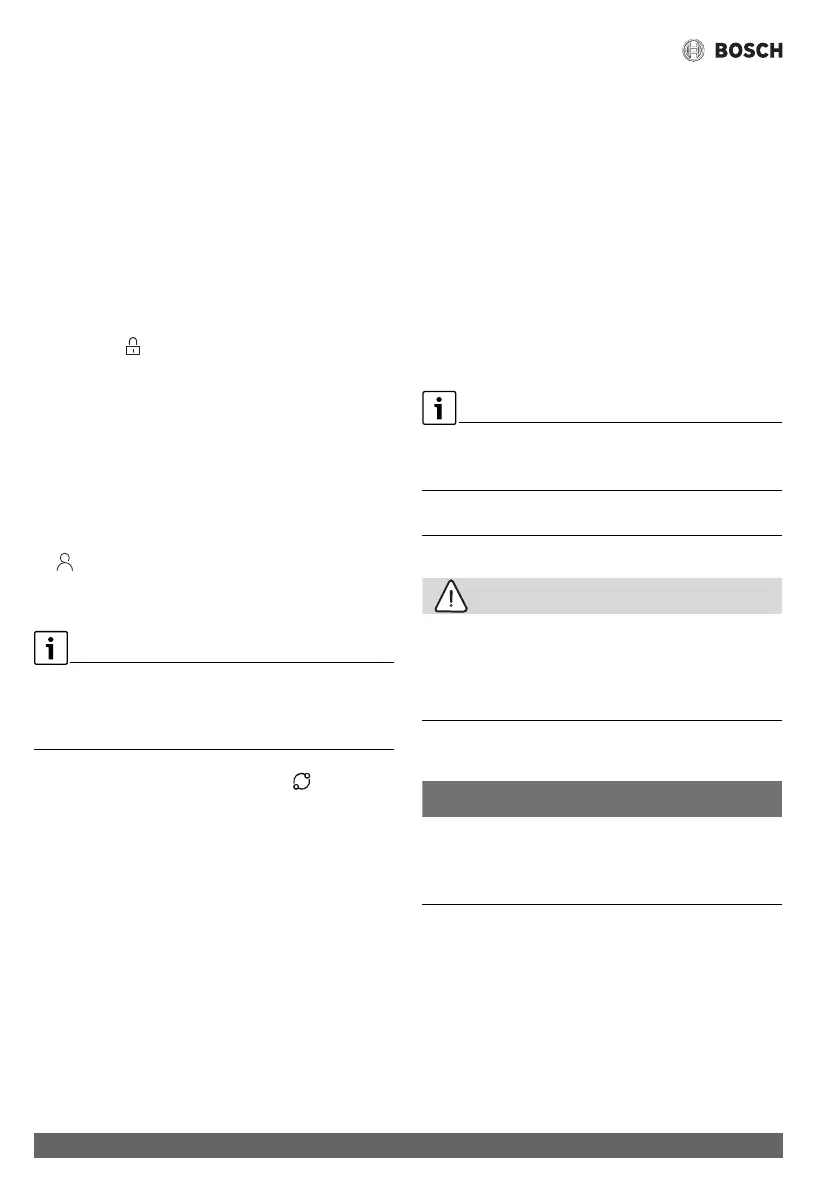Maintenance
Climate Room Control – 6721841498 (2022/04)
66
▶ Press the FUNC. key.
▶Confirm with key.
Exiting the function:
▶ Press the FUNC. key again.
▶Confirm with key.
5.7.3 Keylock
The keys of the wired room controller can be locked with the
keylock.
To switch the keylock on or off:
▶ Press/keep the TIMER and COPY keys pressed
simultaneously for three seconds.
The symbol appears in the display when the keylock is
active.
5.7.4 Follow me function (Follow Me)
This function activates the temperature sensor of the wired
room controller. The room temperature is measured at the
position of the wired room controller instead of at the indoor
unit.
▶ Switch off heating or cooling mode if required.
▶ Press the FUNC. key to switch the function on or off.
When the function is active the wired room unit displays the
symbol.
▶Confirm with key.
5.7.5 Setting the Rotation and Back-up function
The Rotation function can only be activated if two indoor units
are connected to one wired room controller (Twin installation).
The Rotation function switches indoor units on or off
alternately.
▶ Press the FUNC. key repeatedly until the symbol
appears.
▶ Press the key to switch on the Rotation function.
▶ Press the . or / key to set the period that must elapse (0
- 99 hours) before the indoor units rotate.
Default setting: the indoor units rotate every 10 hours.
▶Confirm with key.
▶ Press the . or / key to set the maximum temperature:
– 26... 32 °C: once the set temperature has been
reached, both appliances are switched on in cooling
mode. The Rotation function is interrupted until 24 °C
has been reached.
– --: no maximum temperature to interrupt the Rotation
function.
▶Confirm with key.
▶Press the . or / key to adjust the lowest temperature.
– 5... 15 °C: once the set temperature has been reached,
both appliances are switched on in heating mode. The
Rotation function is interrupted until 24 °C has been
reached.
– --: no lowest temperature to interrupt the Rotation
function.
▶Confirm with key.
▶ Define which indoor unit switches on first (A or B).
▶Confirm with key.
While the Rotation function is active, the indoor units
operate alternately, starting with indoor unit A or B.
To change the indoor unit early:
▶Press the K key.
If an indoor unit drops out, the respective A/B symbol flashes in
the display. The other indoor unit automatically takes over the
operation.
6 Maintenance
CAUTION
Danger due to electric shock or moving parts
▶ Disconnect the power supply before carrying out any
maintenance work.
▶ Have any maintenance steps that are not listed here carried
out by an approved contractor.
6.1 Cleaning
NOTICE
Damage to device due to incorrect cleaning!
▶ Do not directly splash or pour water onto them.
▶ Do not use hot water, thinner, abrasive powders or strong
solvents.
▶ Wipe them with a soft cloth.
