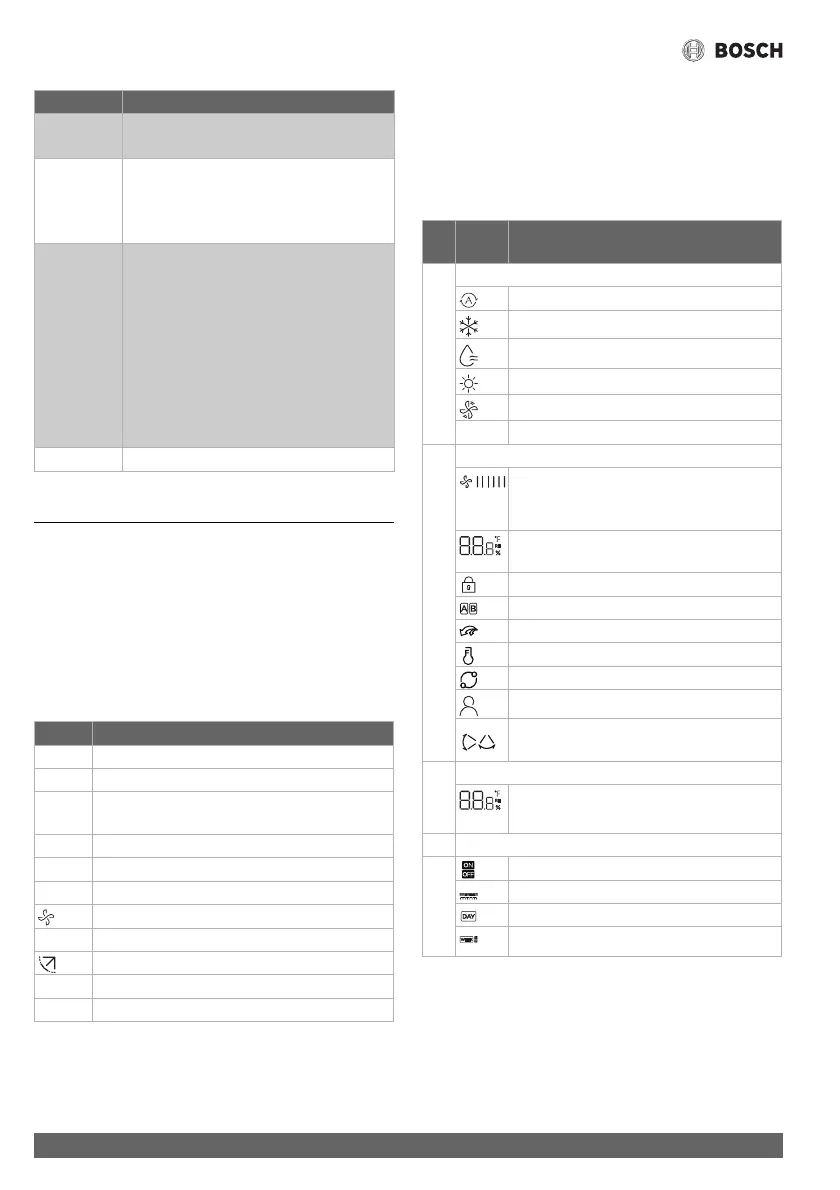Operation
Climate Room Control – 6721841498 (2022/04)
62
Table 27
5Operation
5.1 Overview wired room controllers
Keys of the wired room controller
Key to figure 3:
[1] Receiver for infrared remote control
[2] Display of the wired room controller
[3] Keys of the wired room controller
Table 28 Keys wired room controllers
Display of the wired room controller
Key to figure 4:
[1] Display of main operating modes
[2] Display of temperature and status
[3] Display time
[4] Timer display
Table 29 Symbols in the display
5.2 Setting the day and time
▶Press the TIMER key until the timer display starts flashing.
▶ Select the current day with the . and / keys. The selected
day flashes.
tLo Minimum value of adjustable temperature
• 17...24 °C
rEC Switch the control on/off via the remote
control.
• ON: on
•OF: off
Addr Set the addresses of the wired room
controller. If there are two wired room
controllers in the system, each wired room
controller must have a different address.
• --: only one wired room controller in the
system
• A: primary wired room controller with the
address 0.
• B: secondary wired room controller with
the address 1.
Init ON: restore factory settings.
Key Function
K Switch on/off.
M Set operating mode.
DAYOF
F
Day off/deletion.
. / Adjust up/down setting.
Confirm choice.
TIMER Set timer.
Fan step
d Navigate back.
Set swing function.
FUNC. Set function.
COPY Copy/adopt data.
Parameters Description
Pos
.
Symbo
l
Explanation
1 Display of main operating modes
Operating mode: automatic mode
Operating mode: cooling mode
Operating mode: dehumidification mode
Operating mode: heating mode
Operating mode: Fan Mode
K Operating mode: On/Off
2 Display of temperature and status
Value display: shows the current fan speed.
There are several output stages (bars) and the
AUTO setting for automatic control
Value display: indicates the set temperature as
standard.
Infographic: keylock
Infographic: appliance 1/2
Infographic: Turbo cool/Turbo heat is active.
Infographic: room temperature
Infographic: automatic rotation is active.
Infographic: Follow me active.
Infographic: automatic swing function is active
(up/down or left/right).
3Time display
Value display: indicates time.
4Timer display
Infographic: timer On/Off
Infographic: weekdays active
Infographic: day
Infographic: week
