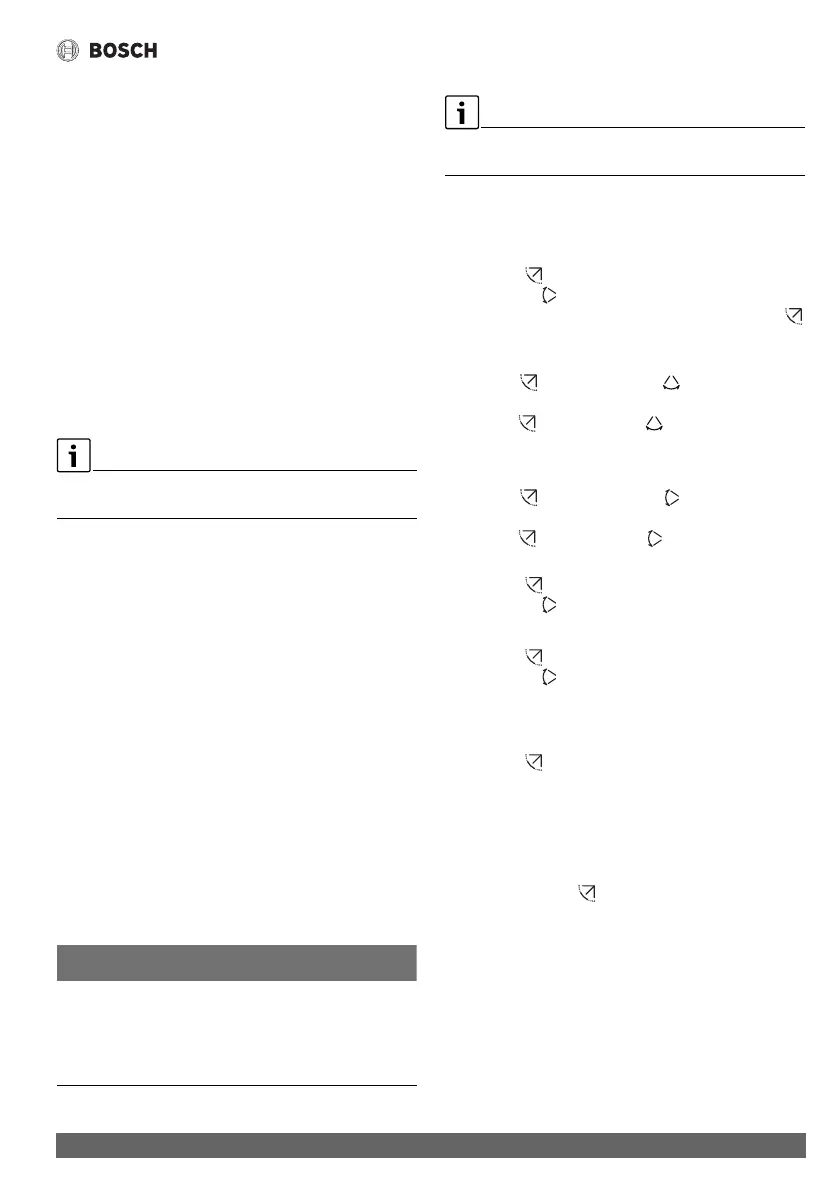Operation
65
Climate Room Control – 6721841498 (2022/04)
Activating the timer
▶ Press the TIMER key until WEEK 2 appears in the display.
The timer is now switched on. The unit will adjust itself
automatically on these selected times and days.
Deactivating the timer
▶ Press the Kor TIMER key for several seconds.
5.5.4 Additional settings for weekly timer
Provisionally disabling the timer
To disable the timer on selected days only:
▶ Press the TIMER key until WEEK 1 or WEEK 2 appears in
the display.
▶ Press the key.
▶ Press the . or / key to select the weekday.
▶ Press the DAY OFF key.
The selected day is no longer displayed.
The timer is deactivated for the days that are not displayed until
the day has passed.
▶ Press the DAY OFF key again to display the day once again.
▶ Repeat the above if necessary for the other days.
Adopting (copying) settings from one day to another day
▶ Press the TIMER key until WEEK 1 or WEEK 2 appears in
the display.
▶ Press the key.
▶ Press the . or / key to select the day whose settings
should be adopted.
▶ Press the COPY key to copy the settings.
CY appears on the display.
▶ Press the . or / key to select the day to which the settings
should be copied.
▶ Press the COPY key to insert the copied settings.
The selected weekday flashes briefly as confirmation.
▶ Repeat the above steps if necessary to copy the
information to other days.
▶ Press the key to adopt the changes.
5.6 Setting the swing function
NOTICE
If the louvre remains at the lowest position during cooling mode
for an extended period, condensate may be discharged.
Adjusting the louvre by hand may cause faults.
▶ Only use the wired room control or remote control to adjust
the louvre.
The function and availability of the swing function depends on
the indoor unit.
5.6.1 Indoor unit with vertical and horizontal swing
function
Automatic vertical swing mode (up/down):
▶ Press the key.
The symbol appears.
▶ To cancel the automatic vertical Swing mode: press the
key again.
Automatic horizontal swing mode (left/right):
▶ Hold the key pressed until the symbol appears.
▶ To cancel the automatic horizontal Swing mode: press and
hold the key again until the symbol disappears.
5.6.2 Indoor unit with vertical swing function
Automatic vertical swing mode (up/down):
▶ Hold the key pressed until the symbol appears.
▶ To cancel the automatic vertical Swing mode: press and
hold the key again until the symbol disappears.
Manual vertical swing mode (up/down):
▶ Press the key until the required position is reached.
The symbol appears.
5.6.3 Indoor unit with four vertical louvres
▶ Press the key.
The symbol appears.
▶ Press the / or . key to select specific louvres:
– 0: select all louvres.
– 1...4: select louvre 1...4.
▶ Press the key to set the desired position.
5.7 Other functions
5.7.1 Switching the key sound on/off
To switch the the key sound of the wired room controller on or
off:
▶ Press and hold the and FUNC. keys for three seconds.
5.7.2 Turbo cool/Turbo heat
When Turbo cool/Turbo heat is active, the indoor unit operates
at maximum power to heat or cool the room quickly.
Turbo Cool:
▶ Switch on cooling mode.
▶ Press the FUNC. key.
▶Confirm with key.
Turbo Heat:
▶ Switch on heating mode.
