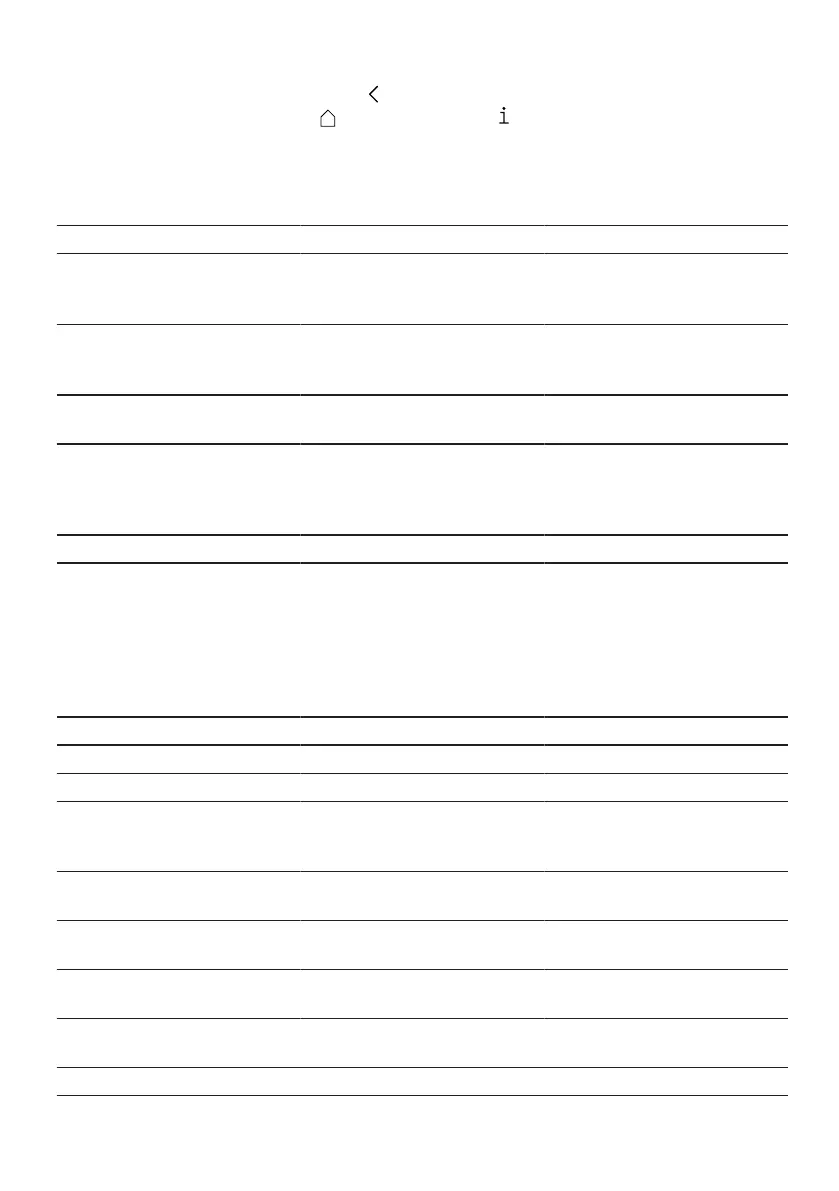Basic settings en
59
3. To go back to the menu, press .
4. To exit the settings, press .
Tip:To call up brief information,
press .
14.2 Overview Settings
See here for an overview of the "Settings".
Language Set language.
HomeConnect HomeConnect assistant
→"Setting up
HomeConnect",
Page57
Time Set the current time or
automatically display via
HomeConnect.
Display settings Brightness Set the brightness in
steps.
Clock display Switch the time display
on and off after the appli-
ance has been switched
off.
Clock Set the time display.
Adjustment ¡ Set the horizontal and
vertical alignment of
the display.
¡ Adjust the optimisation
and centring of the
display to the viewing
angle.
Sounds Button tone Switch sound off and on.
Volume Adjust volume in steps.
Signal tone Switch sound off and on.
Welcome tune Switch sound off and on
when the appliance is
started.
Beverage setting Brewing temperature Set the brewing temper-
ature.
Milk sequence Select the sequence for
milk and coffee.
Latte macchiato pause Select the pause
between milk and coffee.
Appliance settings Illumination Adjust the illumination
brightness in steps.
1
Depending on the appliance specifications