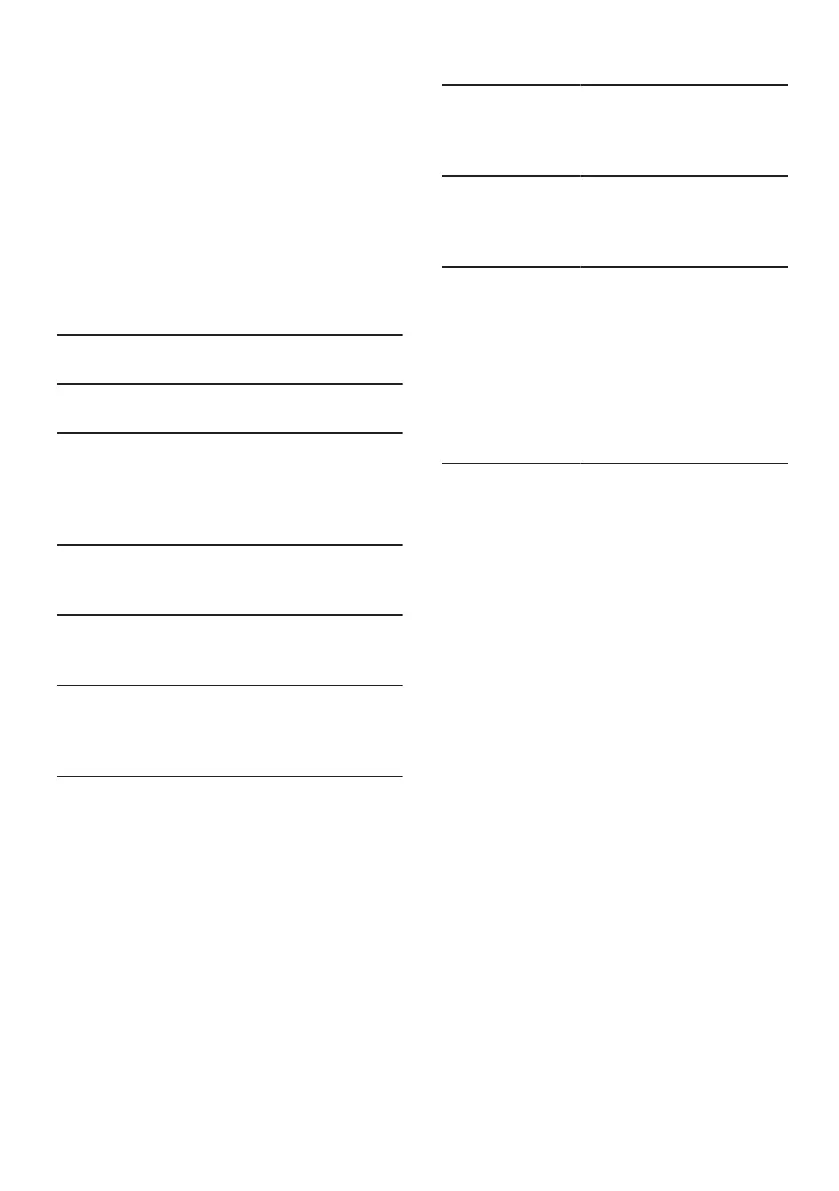Cleaning and servicing en
63
3. Press the required programme.
a The display will guide you through
the programme.
Overview of service programmes
You can find an overview of the ser-
vice programmes here.
Note:The start image shows the re-
maining number of beverages that
can be dispensed until running the
programme and the duration.
INTENZA fil-
ter
Insert, replace or re-
move the water filter.
Cleaning milk
system
Rinse the milk sys-
tem automatically.
calc'nClean Combine cleaning
and descaling. Re-
move residues of
limescale and coffee
from the pipes.
Cleaning Remove residues of
coffee from the
pipes.
Descaling Remove residues of
limescale from the
pipes.
Frost protec-
tion
Drain the pipes to
protect the appliance
during transport or
storage.
Cleaning
brewing unit
The display shows
optimum cleaning of
the brewing unit step
by step.
Cleaning
beverage
system
The display shows
optimum cleaning of
the outlet step by
step.
If a service pro-
gramme is interrup-
ted, e.g. due to a
power failure, the ap-
pliance will rinse it-
self automatically.
The appliance is
then ready for use
again.
Tips
¡ If you are starting the "Descaling"
or "calc'nClean" programme, keep
a container with a capacity of min.
0,5l at the ready.
¡ If you use a water filter, this will
prolong the time until you have to
run a service programme.
¡ You can combine "Descaling" and
"Cleaning" with the "calc'nClean"
service programme.