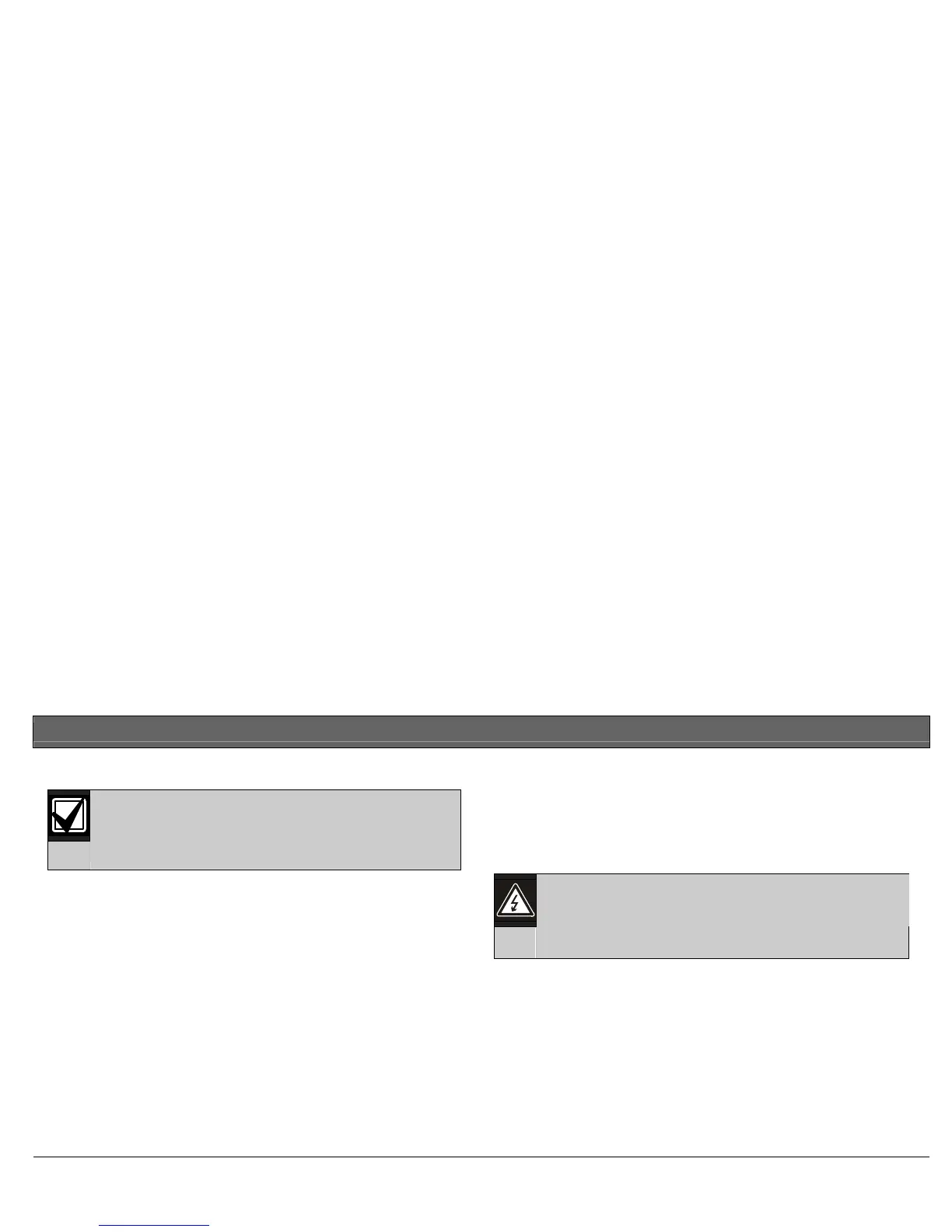Fire System | User’s Guide | 5.0 Key Operation and Functions
Bosch Security Systems, Inc. | 8/06 | F01U011793B 17
5.2.1 [ALARM SILENCE] Key
Your system might be programmed so that you
cannot silence some fire alarms until the fire event
is cleared.
Press the [ALARM SILENCE] key to silence a fire alarm.
After you press [ALARM SILENCE], the system shows the
number of fire points in alarm (A# ## FIRE ALARM). Use
the [NEXT] and [PREV] keys to view the alarmed points.
5.2.2 [DETECTOR RESET] Key
Detection devices, such as smoke detectors, must be reset
after being activated. Pressing the [DETECTOR RESET] key
momentarily removes power from these sensors to reset
them.
Warning: Smoke must not be present and all fire
devices such as pull stations must be reset or
returned to normal, or they might go into alarm
again after a Detector Reset occurs.
After you press this key, the display shows SENSORS
RESETTING and then goes blank for several seconds before
showing A# ## FIRE ALARM.
If the fault is still present, depending on how your system is
configured, the system might go into an alarm condition
again or into a trouble condition. Press the [NEXT] key
repeatedly to show all of the devices that continue to be in a
state that is not normal.