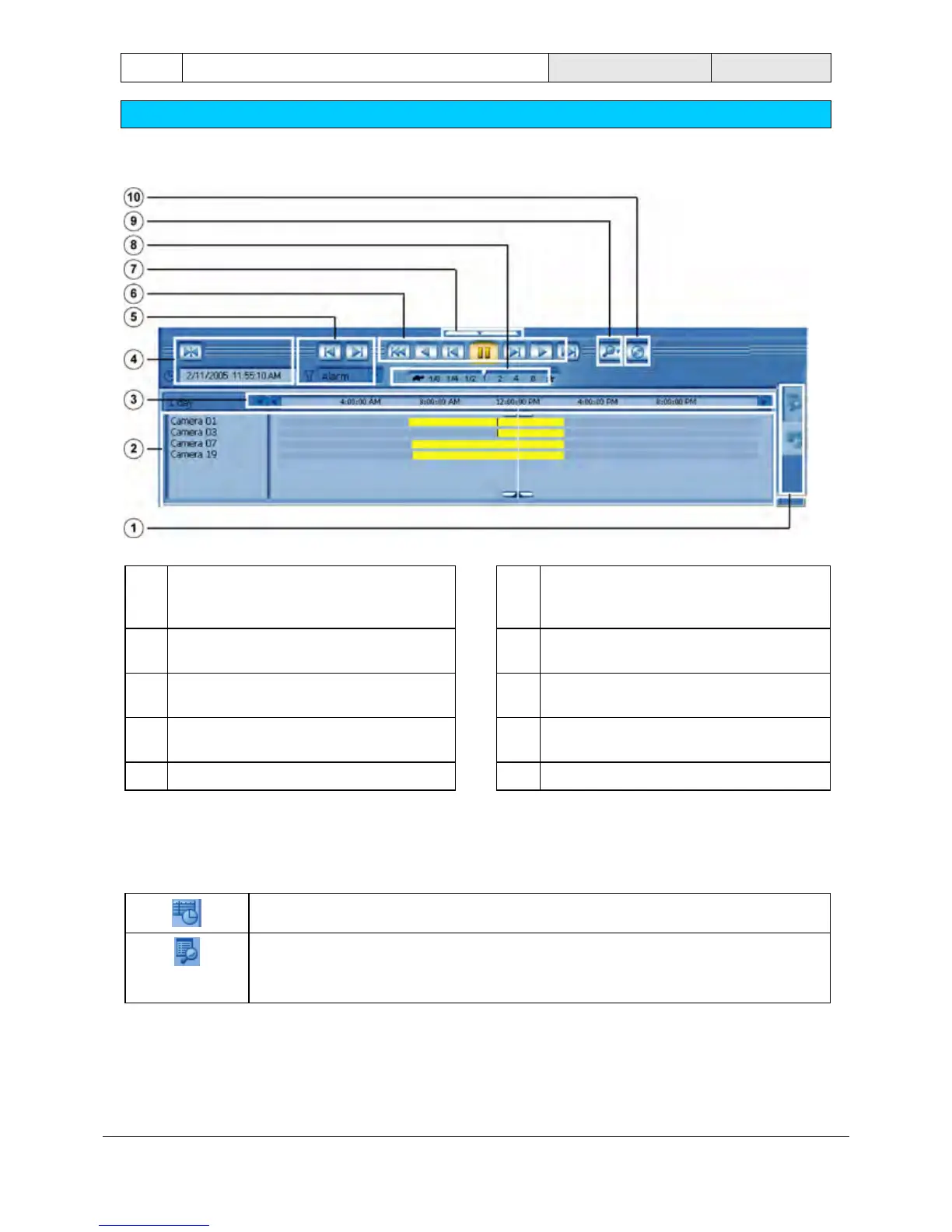28 Operating Manual DiBos
Playback mode
F.01U.512.560 A1/2005-09 Bosch Security Systems
The timeline area
1
Tabs so you can choose to display
camera list with timeline or a list of the
search results.
6
Recorder buttons to play back the saved
image sequences
2
Camera list with timeline or list of the
search results
7
Minimize / enlarge timeline area
3
Measuring unit for the timeline (month,
day etc.) or title bar of the search results
8
Speed controller to change the playback
speed
4
Field for entering the time (for rapid
positioning of the hairline in the timeline)
9
Button for search function
5
Select previous/next event
10
Button for backing up data externally
Tab for camera list with timeline or list of the search results
Decide here whether to display a camera list with timeline or a list of the search results.
Shows a camera list with timeline for every camera in the image area.
Shows a list of the search results.
Only after a search has been performed will you get the tab which shows you whether
search results are available or not.